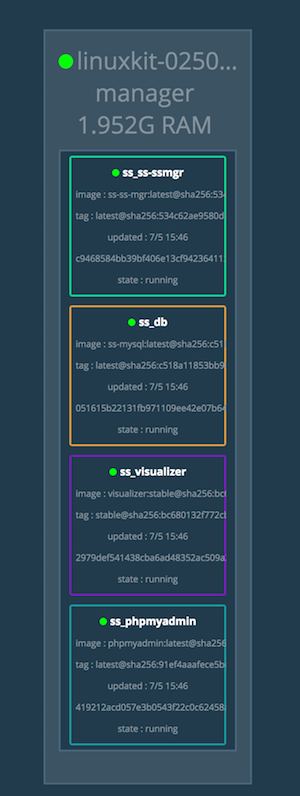This project is based on ShadowSocks-Manager.
Recently I have spent quite a lot time on trying setup the shadowsocks-manager in docker, here I want to save the time for other developers and you can build your own image based on this example.
Since the manager should manage only one specific shadowsocks instance, I am going to put them into the same container and using supervisor to ensure the process running inside the container for the purpose of deploying it into docker swarm mode, or the architecture of shadowsocks-manager along with docker swarm mesh route will make it quite difficult to ensure shadowsocks-manager control the specific shadowsocks-libev instance. Here is the introduction from docker's website.
https://docs.docker.com/config/containers/multi-service_container/
If you have any methods to deploy shadowsocks-manager in cluster using Kubernets, please let me know, my github is damonYuam, and my email address is damon.yuan.dev@gmail.com.
Thanks
-
Install docker
You can use this script to get the autoated installation script.
-
Install docker compose
-
Edit the env file
Change the .env.example to .env file and edit it based on your requirements.
-
Run command
$ docker-compose build && docker-compose up
Since the docker compose file version 3 do not support build command, I refer the image to the one I built on dockerhub, but you can build your own version based on sssocksmgr folder.
In order to run the docker stack after image is built and uploaded to registry correctly:
-
Start swarm mode
$ docker swarm initYou can
joinmore host machines after the swarm created. -
Deploy to swarm
$ export $(cat .env) && docker stack deploy --compose-file docker-stack.yml ss -
Result with visualizer
DO NOT using MySQL single table for shadowsocks-managers because it will cause synchronization problems (the online/offline indicator for each server will have bugs). If you have to use MySQL, using one table for each manager. The simplest way is to use sqlite for shadowsocks-manager.
In folder ansible_aws_1z1s, the topology is just one VPC with 1 A-zone and 1 public subnet.
In folder ansible_aws_2z2s, the topology is one VPC with 2 A-zones and 2 subnets, one public and one private.