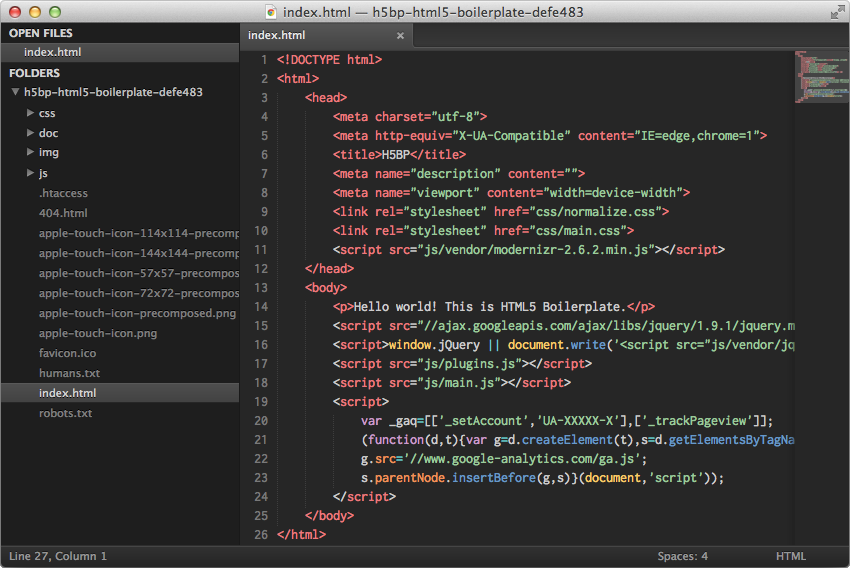A list of all my Sublime Text packages, preferences, and other stuff related to my daily toolkit.
- Alignment - Align cursors for code formatting
- AutoFileName - Auto completes filenames (e.g. in
srcattributes or cssurl()declarations) - Emmet - Ultra quick html generation
- Insert Nums - Insert increasing numbers at each cursor
- SelectUntil - Each cursor select until specified string
- SFTP - Download/upload via SFTP
- SideBarEnhancements - Adds a lot of filesystem functionality to the sidebar
- Sublime-HTMLPrettify - Tidy up markup
- SublimeLinter - Highlight syntax errors
- SyncedSideBar - Open file is highlighted in sidebar
- Tag - Adds xml/html tag formatting functionality
- ApacheConf - Syntax highlighting for Apache config files (e.g.
.htaccess) - jQuery - jQuery snippets & autocomplete
- PHP-Twig - Twig syntax highlighting
{
// Leaves the window open if all tabs are closed
"close_windows_when_empty": false,
// Nice dark color scheme with pastel colours
"color_scheme": "Packages/Color Scheme - Default/Tomorrow-Night-Eighties.tmTheme",
// I like to force spaces on everyone
"detect_indentation": false,
// I know some plugins are slow but I can live with it
"detect_slow_plugins": false,
// I'm from New Zealand, download dictionaries from: http://extensions.services.openoffice.org/en/dictionaries
"dictionary": "Packages/Language - English/en_NZ.dic",
// Disables dragging of text, I used to always accidentally do this
"drag_text": false,
// Personal preference
"ensure_newline_at_eof_on_save": true,
// Most files these days are UTF-8
"fallback_encoding": "UTF-8",
// I don't use code folding
"fold_buttons": false,
// Beautiful fixed width font, available here: http://www.levien.com/type/myfonts/inconsolata.html
"font_face": "Inconsolata",
// Large enough
"font_size": 14.0,
// Highlight the line the cursor/s is/are in
"highlight_line": true,
// Displays an indicator on tabs that have unsaved changes
"highlight_modified_tabs": true,
// On exit, application will ask to save unsaved changes
"hot_exit": false,
// These give nice spacing between lines
"line_padding_bottom": 1,
"line_padding_top": 1,
// When files are double clicked/dragged onto Sublime they open in the current window
"open_files_in_new_window": false,
// When the application is quit and restared no open files are remembered
"remember_open_files": false,
// Allows to scroll past the end of the file to position the last line in the middle of the window
"scroll_past_end": true,
// Shift+Tab unindents the current line/s
"shift_tab_unindent": true,
// Nice dark theme with a dark sidebar
"theme": "Soda Dark.sublime-theme",
// Use spaces for indenting
"translate_tabs_to_spaces": true,
// Removes all trailing spaces/tabs from the ends of lines
"trim_trailing_white_space_on_save": true,
// Caret is slightly wider than normal
"wide_caret": true,
// Disable word wrapping
"word_wrap": false
}