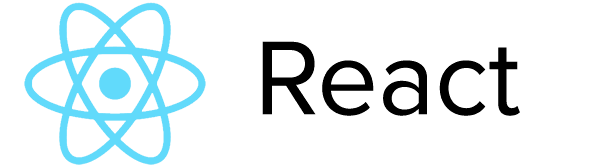
- Array.map
- Array.reduce
- Pure Functions
- .bind
- this
- Imperative vs Declarative
- Composition
- Unidirectional Dataflow
- JSX
- Virtual DOM
- createClass
- state
- props
- props.children
- createElement
- Lifecycle Hooks
- Container vs Presentational Components
- Stateless Functional Components
- Events
- Private Stateless Functional Components
- Declarative Routing
- Route Configurations
- Route Matching
- Animating Route Transitions
- Query Parameters
- Configuration
- HTMLWebpackPluginConfig
- CSS Loader
Libraries, Boilerplates, Tutorials, etc.
- create-react-app | Create React apps with no build configuration.
- react-starter-kit | isomorphic web app boilerplate (Node.js, Express, GraphQL, React.js, Babel 6, PostCSS, Webpack, Browsersync)
- React.js Introduction For People Who Know Just Enough jQuery To Get By | Blog post for react beginners
- I Learned How to be Productive in React in a Week and You Can, Too | CSS Tricks post about react for beginners
- 9 things every reactjs beginner should know | It's in the name
#JavaScript Back to Table of Contents
###Array.map Back to Table of Contents
In Javascript (source):
Definition and Usage
The map() method creates a new array with the results of calling a function for every array element.
The map() method calls the provided function once for each element in an array, in order.
Note: map() does not execute the function for array elements without values.
Note: map() does not change the original array.
Example:
var numbers = [4, 9, 16, 25];
function myFunction() {
x = document.getElementById("demo")
x.innerHTML = numbers.map(Math.sqrt);
}Returns:
2,3,4,5Syntax:
array.map(function(currentValue,index,arr), thisValue)Additional Examples:
var numbers = [65, 44, 12, 4];
function multiplyArrayElement(num) {
return num * document.getElementById("multiplyWith").value;
}
function myFunction() {
document.getElementById("demo").innerHTML = numbers.map(multiplyArrayElement);
}var persons = [
{firstname : "Malcom", lastname: "Reynolds"},
{firstname : "Kaylee", lastname: "Frye"},
{firstname : "Jayne", lastname: "Cobb"}
];
function getFullName(item,index) {
var fullname = [item.firstname,item.lastname].join(" ");
return fullname;
}
function myFunction() {
document.getElementById("demo").innerHTML = persons.map(getFullName);
}Applied in React (source):
Framing the problem
Iterating and displaying data is a very common part of building applications. In React (and other frameworks), the most basic way of doing this is hard coding the entries into your HTML (view code):
var Hello = React.createClass({
render: function() {
return (
<ul>
<li>Jake</li>
<li>Jon</li>
<li>Thruster</li>
</ul>
)
}
});Easy enough! But what if our names were in an array, and couldn’t be hard coded into the component? In other words, how could we iterate over [‘Jake’, ‘Jon’, ‘Thruster’] and create LI’s for each of them?
Vanilla Javascript to the rescue
One of the best things about React is that doesn’t require you to learn a myriad of new methods to manipulate & render data. Instead, it relies heavily on the Javascript language itself for these common tasks. Remember that React will evaluate any Javascript expression you provide it, and this also includes arrays (it renders each array entry, starting at index 0). For those of you who are Javascript experts, you’ll know that we can use Javascript’s map method to quickly iterate over our array and create a new one with our desired values!
Not so fast though — also remember that <li>Jake</li> actually boils down to React.createElement('li', null, ‘Jake’), so our elements are actually just methods that will be executed. What this means is that we need to convert our array from [‘Jake’, ‘Jon’, ‘Thruster’] to
[React.createElement('li', null, ‘Jake’), React.createElement('li', null, ‘Jon’), React.createElement('li', null, ’Thruster’)]— and since we’re using JSX (thank you programming gods), it would instead look super pretty:
[<li>Jake</li>, <li>Jon</li>, <li>Thruster</li>].
Put that all together and you get:
var Hello = React.createClass({
render: function() {
var names = ['Jake', 'Jon', 'Thruster'];
return (
<ul>
{names.map(function(name, index){
return <li key={ index }>{name}</li>;
})}
</ul>
)
}
});Note that we're using the 'key' attribute to ensure our elements are uniquely identified.
Our component is now programmatically listing out Jake, Jon and Thruster! You can check out the working code here!
Best Practices
The last thing we’ll do is tidy our code up a bit. As your components grow in size you’ll want to abstract as much code out of the return statement as possible. This typically requires setting your desired output in variables. It’s quite simple to do this:
var Hello = React.createClass({
render: function() {
var names = ['Jake', 'Jon', 'Thruster'];
var namesList = names.map(function(name){
return <li>{name}</li>;
})
return <ul>{ namesList }</ul>
}
});You can check out the working code here!
###Array.reduce Back to Table of Contents
###Pure Functions Back to Table of Contents
###.bind Back to Table of Contents
###this Back to Table of Contents
#React Back to Table of Contents
###Imperative vs Declarative Back to Table of Contents
###Composition Back to Table of Contents
###Unidirectional Dataflow Back to Table of Contents
###JSX Back to Table of Contents
###Virtual DOM Back to Table of Contents
###createClass Back to Table of Contents
###state Back to Table of Contents
###props Back to Table of Contents
###props.children Back to Table of Contents
###createElement Back to Table of Contents
###Lifecycle Hooks Back to Table of Contents
###Container vs Presentational Components Back to Table of Contents
###Stateless Functional Component Back to Table of Contentss
###Events Back to Table of Contents
###Private Stateless Functional Components Back to Table of Contents
#React Router Back to Table of Contents
###Declarative Routing Back to Table of Contents
###Route Configurations Back to Table of Contents
###Route Matching Back to Table of Contents
###Animating Route Transitions Back to Table of Contents
###Query Parameters Back to Table of Contents
#Webpack Back to Table of Contents
###Configuration Back to Table of Contents
###HTMLWebpackPluginConfig Back to Table of Contents
###CSS Loader Back to Table of Contents
#NPM Back to Table of Contents
Here is a little cheatsheet for some of the lesser known NPM commands to assist in your react journey.
######Prepand ./bin to your $PATH Make sure to export your local $PATH and prepand relative ./node_modules/.bin/:
export PATH="$PATH:./node_modules/.bin"This will allow executing npm binaries installed into the .bin local and isolated current ./node_modules
######Install a package and also update package.json with the installed version and package name.
npm install <module-name> --save
######Install a package and also update package.json with the installed version and package name, but into the devDependencies section.
npm install <module-name> --save-dev
######Set --save as a default for npm install .
npm config set save true
######Generate package.json in a module directory, based on npm parmaters.
npm init
######List all npm configuration flags.
npm config ls -l
######Install a version not from a git repository and not from the npm directory, for example:
npm install git://github.com/substack/node-browserify.git
######Update the global npm version.
npm update npm -g
######Display the readme.md / documentation / npmjs.orf page of a give library.
npm docs <module-name>
######Run package test suite, based on setup in package.json in:
"scripts" : {"test" : "node testfile.js"}
npm test
######Uninstall package (A nice thing about npm is you can always just rm -rf ./node_modules/<module_name>).
npm uninstall <module_name>
######Locally edit a dependency.
npm edit <module_name>
######Setup editor for npm edit :
npm config set editor "sublime"
######Publish a package not under the default "latest" tag:
npm publish --tag beta
######Test & Show the full dependency tree
npm install --dry-run
######List outdated libraries compared to currently installe node_modules:
npm outdated
######Lock down dependency versions:
npm shrinkwrap
######Install a git specific release
npm install git://github.com/Marak/colors.js#v0.6.0
######Easter Eggs
npm xmas
npm visnup
npm substack