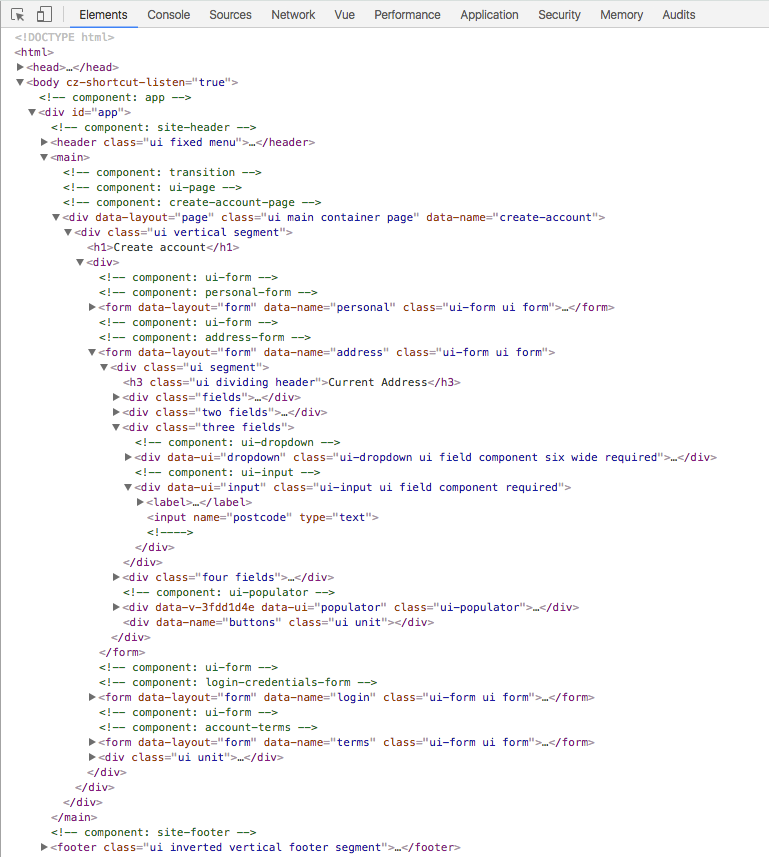Vue Source is a global Vue mixin which identifies components in source code by adding HTML comments:
The plugin has various optional features:
- render comments as class names, tags, or file paths
- manual or automatic activation based on environment variable
- attach JavaScript references to DOM comments
- inspect in Vue Devtools v4
Download via NPM:
npm install vue-source --save
Import and run from your main application file:
import VueSource from 'vue-source'
Vue.use(VueSource)The default settings are:
- render comments as class names
- activate in development, but not in production
- attach component and file references to rendered comments
You can pass settings to Vue.use() to change Vue Source's behaviour:
import Vue from 'vue'
import VueSource from 'vue-source'
Vue.use(VueSource, {
type: 'file',
active: true,
debug: true
})Render comment as class name, file path, or source code tag:
type:('class'|'file'|'tag')
Class names:
File paths:
Tags:
Where files don't exist (i.e router links) the plugin will attempt to render classes or tags instead.
Activate or disable at startup:
active:('auto'|true|false|expression)
Pass:
'auto'(the default) which checksprocess.env.NODE_ENVto run in anything exceptproductiontrueto always enablefalseto always disable- any other expression which evaluates to
true/falseto choose whether to enable
Attach references to the rendered comment:
debug:(true|false)
By default, the plugin attaches the following references to the DOM comment:
vm: the Vue instancetag: the markup tagfile: the source file pathclass: the source class nameinspect(): a function to inspect the component in Vue's DevTools (v4 feature)
To access these references in your browser's Vue Devtools:
- inspect the HTML comment in the Elements panel
- reference it in the Console via
$0
Set debug to false if you want to disable this functionality.