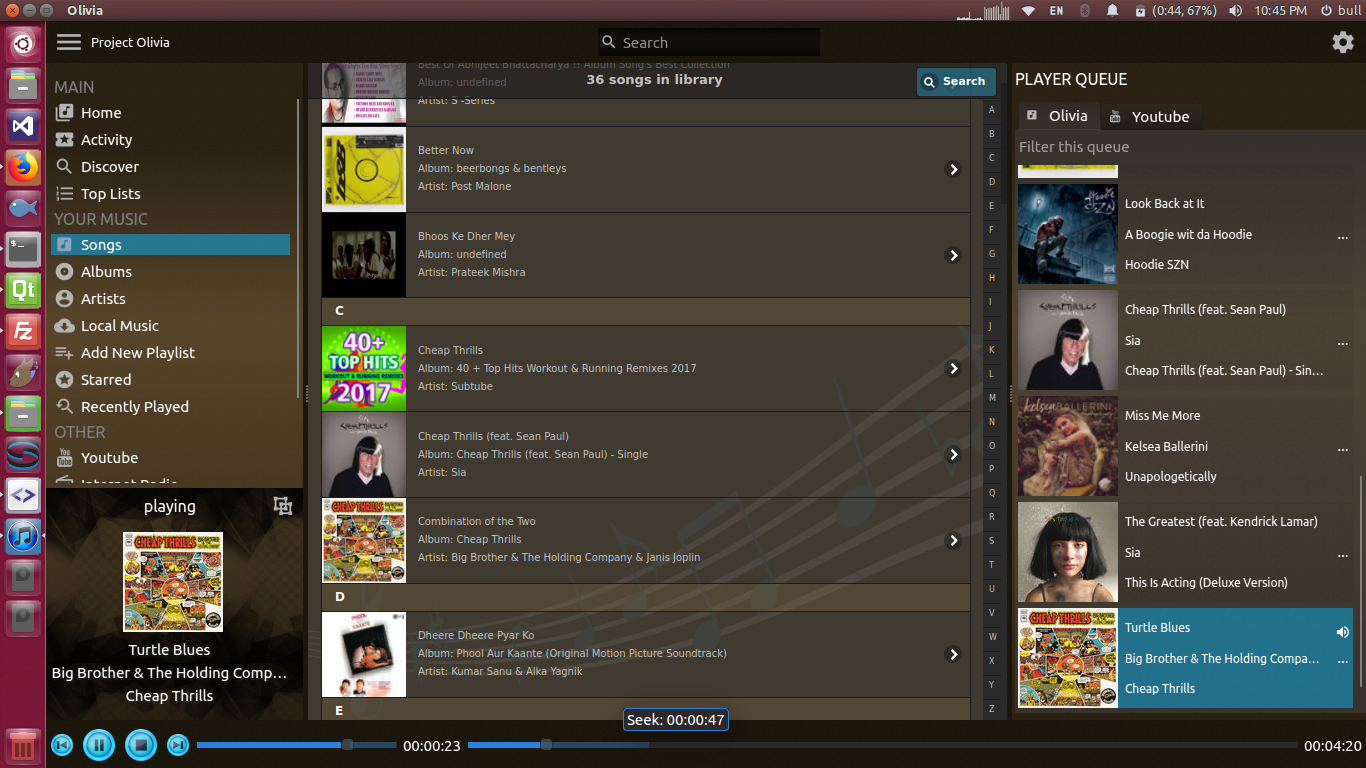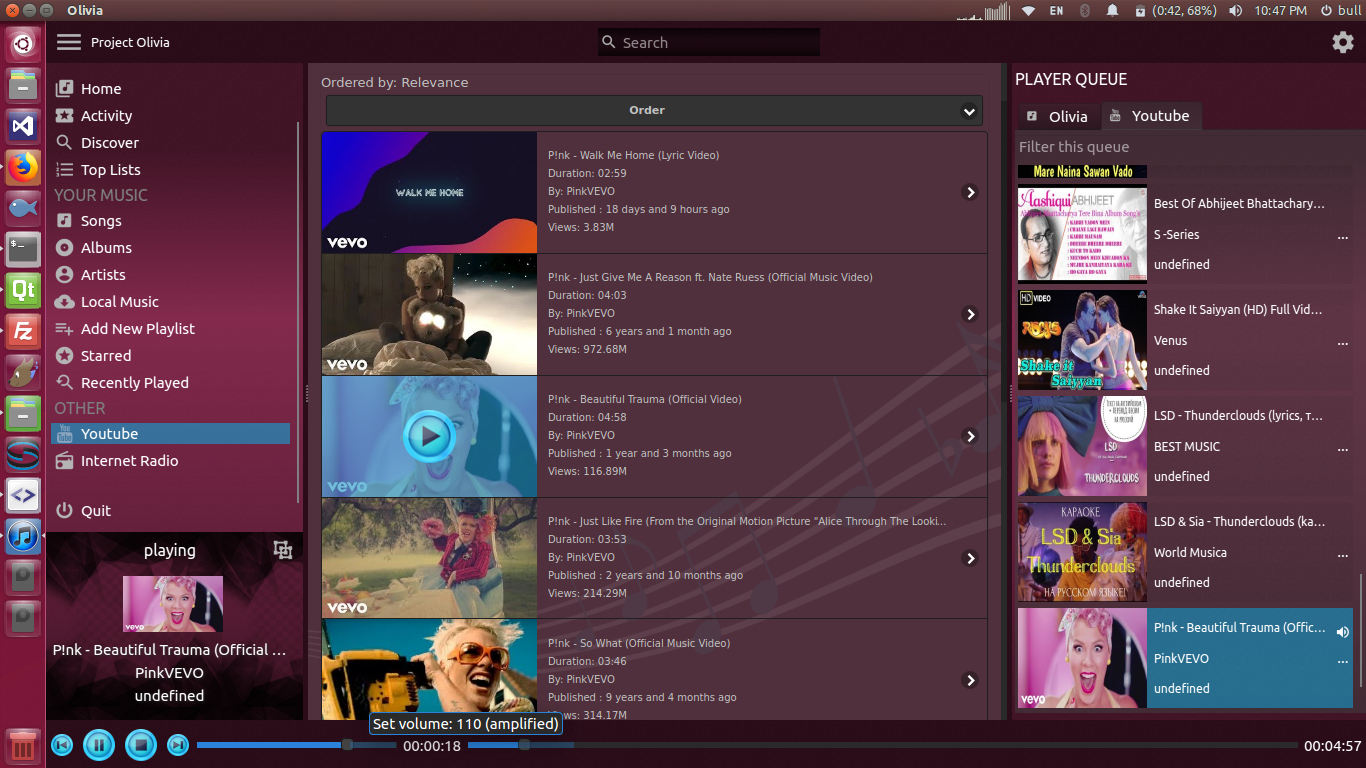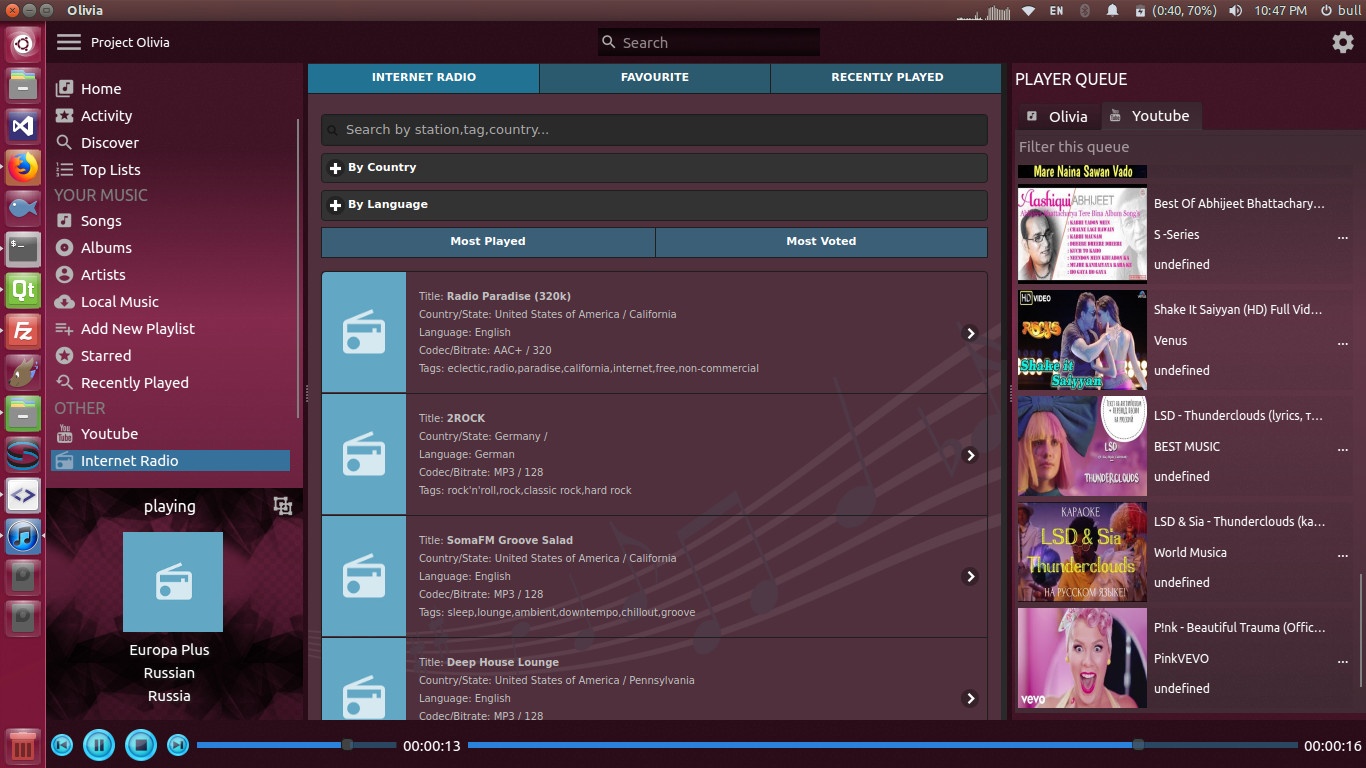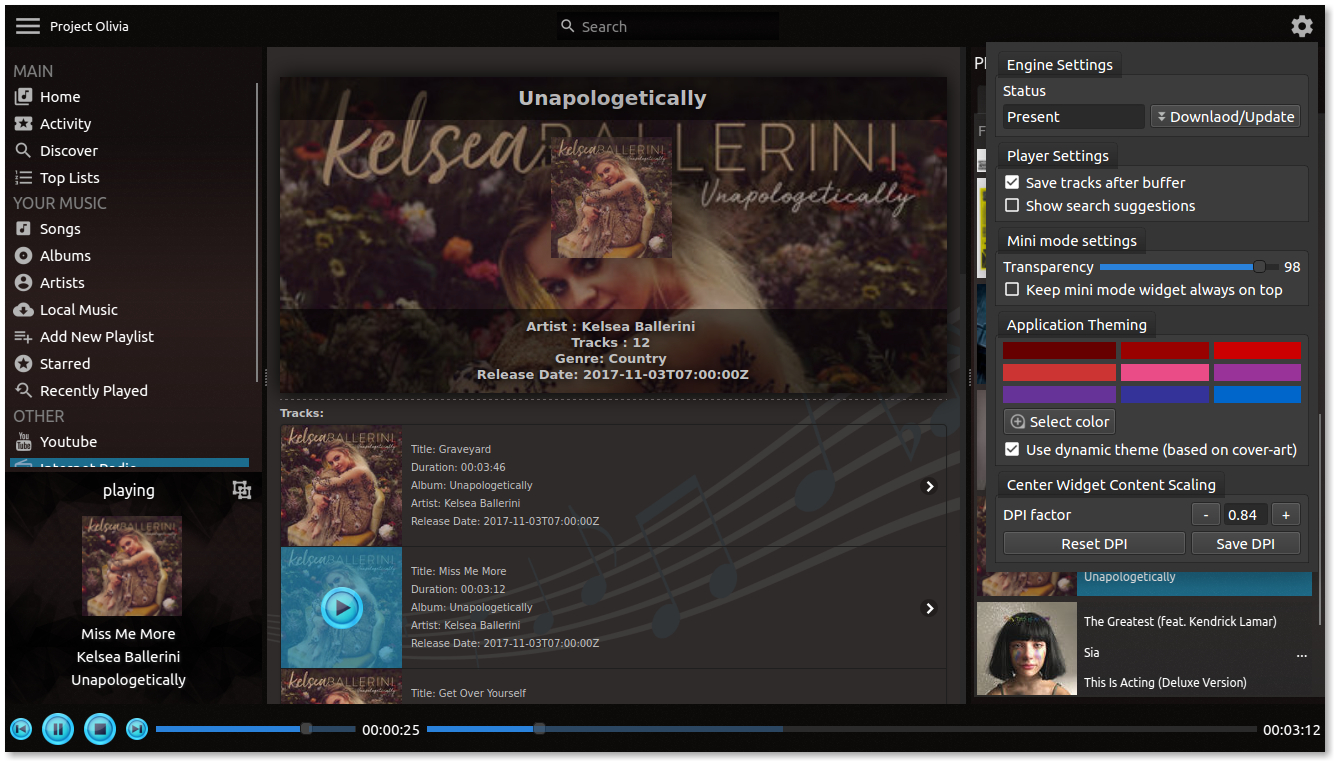by @keshavbhatt of ktechpit.com and others
Nightly Build on any snapd enabled Linux Distribution can be installed using:
snap install olivia
Arch Linux (AUR):
Features
- Allows search music online
- Smart Music recommendation, can get you songs related to ant particular song
- Allows organise music
- Allows download song while streaming
- Allows search YouTube and add result to library, sort results and other YouTube features
- Plays audio only of YouTube streams (saves data bandwidth)
- Support themes , Dynamic theme based on album art
- Search suggestions
- Player mini mode included , minimal player widget with always on capability and allows set transparency.
- Internet radio, allows play more than 25k online radio stations, list them sort them according to language and country
- Top music chart, allows list top 100 songs country wise
- Top albums chart, allows list top 100 albums county wise
- Beautiful Client side Decoration
- Lyrics of playing songs and separate lyrics search
- Powerful audio equalizers and audio filters.
- Watch video of any song you want in your preferred audio and video quality
- MPRIS protocol support
- More features like cloud synchronisation of music using an online account coming soon
Consider Donating if you want this music player grow further
Olivia utilises power of the following tools and technologies :
- Qt GUI Framework 5.5.1
- Bash, wget, socat, tee and other utilities that comes with "coreutils" package
- MPV Player
- Youtube-dl
- C++11
- Python
- Lua
- PHP, HTML, CSS, JS, JSON
- snapcraft.io/build for continuous build and delivery through snapcraft.io/store for all major Linux distributions supporting snapd
- "Arch User Repository" for distribution of app to Arch Linux users.
Build requirement
Qt >=5.5.1 with these modules
- libqt5sql5-sqlite
- libqt5webkit5 (must)
- libqt5x11extras5
mpv >= 0.29.1
coreutils >=8.25
socat >=1.7.3.1-1
python >=2.7
wget >=1.17.1
Build instructions With all build requirements in place go to project root and execute:
Build:
qmake (or qmake-qt5, depending on your distro)
make
Execute :
./olivia
Or build a snap package Copy snap directory from project root and paste it somewhere else (so the build will not mess with source code) Run :
snapcraft
Try snap with :
snap try
Install snap with
snap install --dangerous name_of_snap_file