-
-
Notifications
You must be signed in to change notification settings - Fork 21
Home
Note: some of this info may be inaccurate for Combat Carousel v0.2.x. Updated wiki content is coming soon:tm:
The module is broken up into a number of components that reimagine the Foundry VTT Combat Tracker. Here's a brief description of each of them and their function, with a deeper dive available further down.
The first of these is the Carousel. This is the main component and the heart of Combat Carousel. The Carousel contains the Combatant Cards and Combat Controls.

When you start out your Carousel will probably be collapsed and empty as shown below, unless you have an active combat encounter when you load the module.
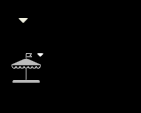
The multi-state icon shows you the state of your Combat Carousel. The different states are outlined in Multi State Icon.
![]()
Each Combatant is represented by a Combatant Card. By default Combatant Cards show the Combatant's Actor Portrait/Token Image, Initiative, and Health Bar.
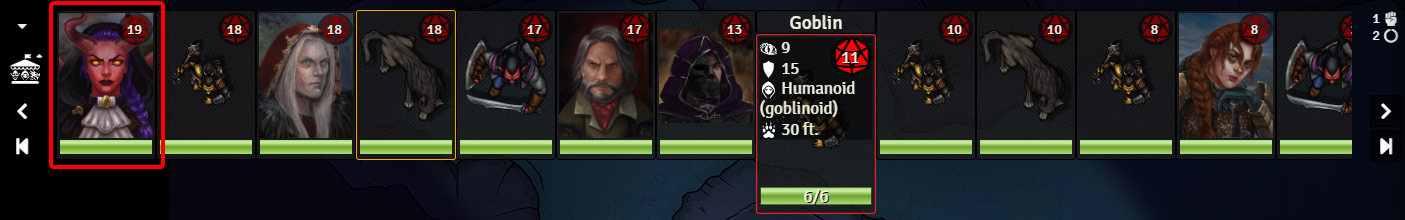
A hovered Combatant Card shows additional information: the Token/Actor Name, Health Value, any active Combat Badges, and the Property Overlay (if configured)
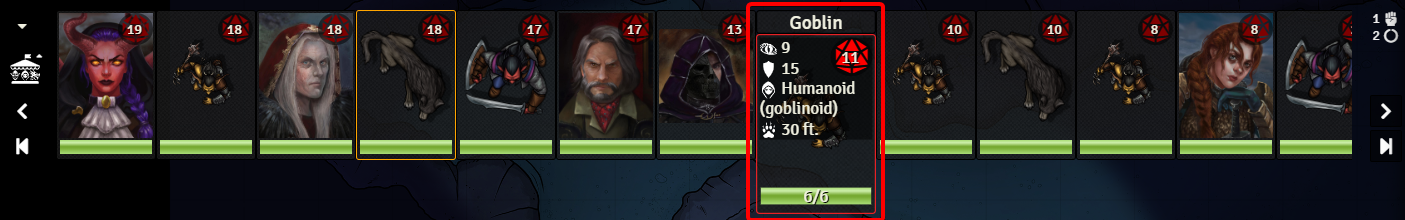
You can control the flow of Combat using the Combat Controls. These controls allow you to move forwards and backwards through turns and rounds.
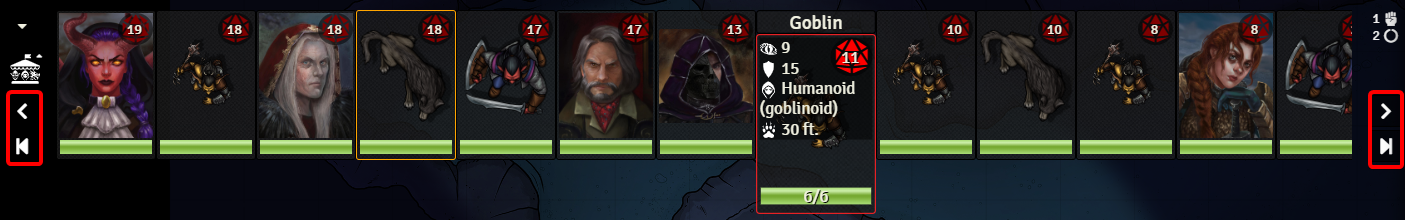
The current encounter and round are shown in the Encounter Info Overlay

Finally, you can set your desired Overlay Properties in the config, which is accessed by right-clicking the multi-state icon. Each Property Overlay can be configured with a Name, Value, and an Icon. Only properties with a Value will be displayed on the Combatant Card
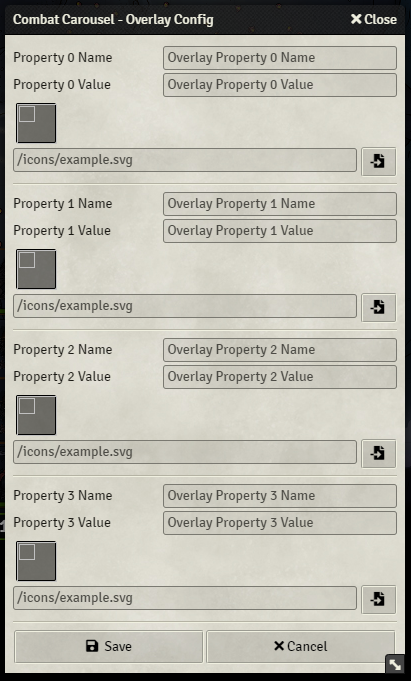
That's it! If you want to dive deeper into the various components, check out the sections below.

