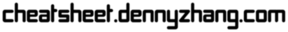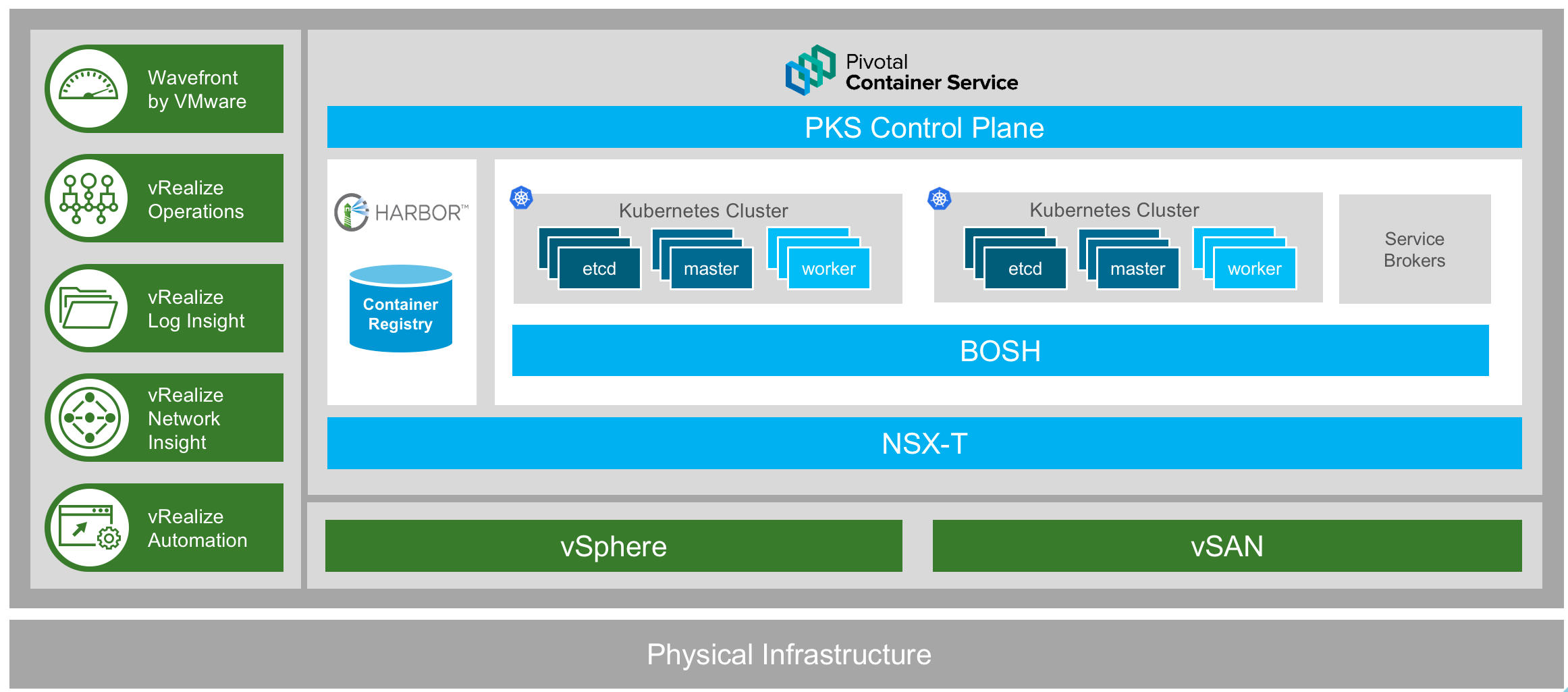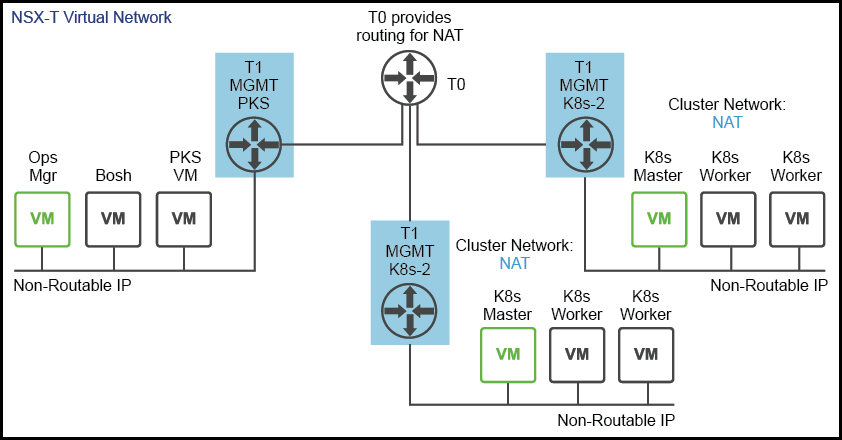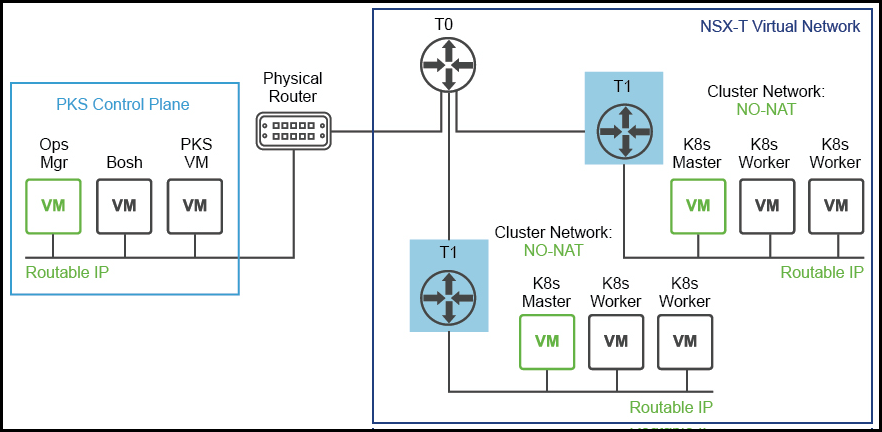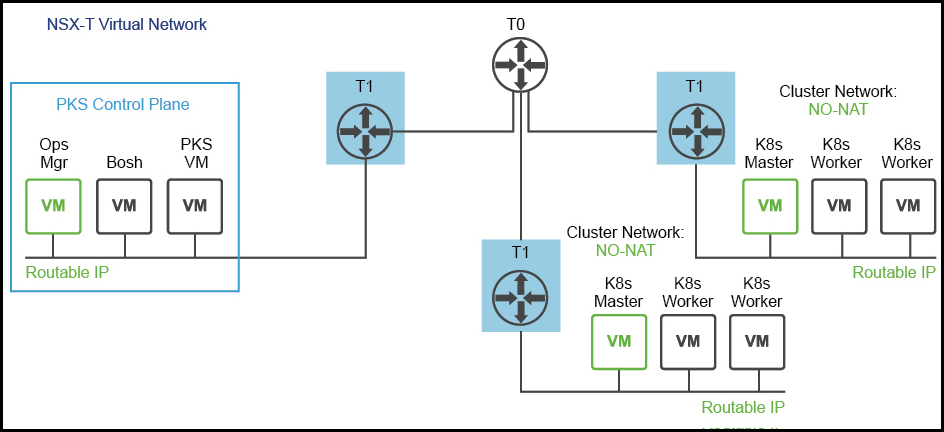- PDF Link: cheatsheet-pks-A4.pdf, Category: Cloud
- Blog URL: https://cheatsheet.dennyzhang.com/cheatsheet-pks-A4
- Related posts: CheatSheet: VMware Products, OpenShift CheatSheet, #denny-cheatsheets
File me Issues or star this repo.
| Name | Summary |
|---|---|
| YouTube | YouTube: PKS Demos and Webcasts, YouTube: PKS overview |
| Reference | pivnet download, Download stemcells |
| Reference | PKS Documentation, PKS Concepts, PKS 1.2 Release Notes, Managing PKS 1.2, PKS personal blog |
| Reference | CheatSheet: IT Infrastructure Fundamentals, VMware CheatSheet |
| Reference | OpenShift CheatSheet, Rancher CheatSheet |
| Reference | Bosh CheatSheet, Tile CheatSheet, UAA CheatSheet, CheatSheet: VMware Products |
| Name | Summary |
|---|---|
| Computing virtualization | Link: VMware vSphere Documentation |
| SDN networking | NCP: CNI for Vmware NSX-T |
| VM/Cluster lifecycle management | Link: BOSH CHEATSHEET, Github: Bosh |
| Node healing | Link: BOSH CHEATSHEET |
| Container optimized OS | CloudFoundry Stemcell, bosh vsphere ubuntu stemcell |
| Container runtime | dockerd |
| Container Image Compliance Scan | Harbor Clair |
| Docker image registry | VMware Harbor |
| Packages k8s cluster orchestrator | CFCR/Kubo, cfcr-etcd-release, GitHub: kubo-release, kubo-deployment |
| Component Packaging | CheatSheet: Cloudfoundry Tile & OpsManager |
| CSI for persistent volume | GitHub: hatchway |
| Reference | Link: OpenShift Key Components, Link: PKS Key Components |
| Reference | PKS CheatSheet, Bosh CheatSheet, Tile CheatSheet, UAA CheatSheet |
| Name | Summary |
|---|---|
| wavefront | YouTube: PKS and VMware Wavefront |
| log insight | YouTube: PKS and VMware vRealize Log Insight |
| vrops | YouTube: VMware vRealize Operations |
| vcd (VMware vCLoud Director) | YouTube: VMware vCloud Director Overview |
| Name | Command |
|---|---|
| Check cli version | pks --version |
| List all pks clusters | pks clusters |
| Create cluster | pks create-cluster <cluster-name> -e <subdomain>.pks.local -p "plan 1" -n 1 |
| Delete cluster | pks delete-cluster <cluster-name> |
| Check cluster status | pks cluster cluster1 |
| Get cluster kubectl credential | pks get-credentials <cluster_name> |
| Set kubectl context | kubectl config use-context <cluster_name> |
| List all available plans | pks plans |
| pks login | pks login -a <api.test.com> -u <username> -p <passwd> -k |
| pks login | pks login -k --username <username> --password <password> --api <myk8s1.test.com> |
| Default roles in pks UAA | pks.clusters.manage, pks.clusters.admin, Link: Manage Users in UAA |
| Name | Summary |
|---|---|
| Log files in pks vms | /var/vcap/sys/log |
| How to run pks cli commands | run-pks-cli.md |
| How to run bosh cli commands, like bosh ssh | run-bosh-cli.md |
| How to run kubectl command | run-kubectl-in-pks.md |
| How PKS supports k8s master HA | GitHub: kubo-release, GitHub: cfcr-etcd-release |
| Workflow of how PKS creates a k8s cluster | Link: Create a Kubernetes Cluster |
| How airgap integration tests are enforced | For each node, load specific iptable rules. airgap-iptable.rules |
| Reference | Link: PKS Troubleshoot |
| Name | Summary |
|---|---|
| Multiple instances of K8S | One PKS Multiple K8S clusters. Use k8s clusters or k8s namespace for multi-tenancy |
| No mixed versions | Versions must match between master and node hosts, excluding upgrade |
| Support customization mainly at PKS level | Not at k8s clusters or k8s namespace level |
| No hybrid cloud providers | Support multi-clouds, but only can’t mix |
| Don’t run user workload in k8s master VMs | Avoid messing up k8s control plane |
| Node roles | Master nodes, worker nodes, and etcd nodes. |
| Name | Summary |
|---|---|
| Secure multi-tenant ingress | NSX-T |
| Secure container registry | VMware Harbor |
| Rolling upgrades to cluster infrastructure | IaaS: bosh VM upgrade |
| Cluster provisioning and scaling | IaaS: VM lifecycle management |
| Monitoring and recovery of cluster VMs and processes | IaaS: VM lifecycle management |
| Embedded, hardened operating system | Linux release for OS hardening |
| Log sink | K8S Namespace multi-tenancy |
| Name | Summary |
|---|---|
| Faster for typical use cases | Create k8s clusters, resize k8s cluster, create pods, etc |
| Tile & OpsManager is not agile | It slows down everything. The development, testing and deployment. |
| Extend PKS API layer | Easy to add more functionalities for PKS admins |
| UX of PKS CLI | The usage of pks cli could be more intuitive |
| Improve PKS control panel HA | Online rolling upgrade for opsmanager, uaa, pks api, etc |
| Better storage support of PV | HA for PV, and support more CSI providers |
| Cleanup for stale resources | When operations have failed, need to do the cleanup in a safe way |
| More built-in security supports | PKS supports most common security enhancements, but it doesn’t provides them |
| Name | Summary |
|---|---|
| Kubernetes Federation | Multiple clusters on-demand. Not only one kubernetes cluster for your infra |
| End-to-end integration | Monitoring and logging works out of box |
| VM LCM: auto healing | VM health check and auto-replacement |
| Less vendor lock-in | Vanilla Kubernetes; Any infra; Any OS |
| Networking with NSX-T | Advanced CNI |
| Image registry & security | Image sign, audit, replication; vulnerabilities scan |
| Name | Summary |
|---|---|
| Bosh director vm | VM manager |
| Ops manager vm | Package manager |
| PKS API server vm | See below |
| Build-in process in k8s master vm | See below |
| Build-in process in k8s worker vm | See below |
- Get process list in pks 1.2.0: ssh to the pks api vm, then
sudo monit summary
| Name | Memory (RES) |
|---|---|
pks-api | 1 GB |
uaa | 500 MB |
mysqld | 500 MB |
pks-nsx-t-osb-proxy | 25 MB |
telemetry | 25 MB |
bosh-agent | 17 MB |
bosh-dns | 16 MB |
on-demand-service-broker | 16 MB |
event-emitter | 10 MB |
galera-healthcheck | 7 MB |
bosh-dns-healthcheck | 6 MB |
cf-mysql-cluster-health-logger | 6 MB |
gra-log-purger-executable | 2 MB |
- Get process list in pks 1.2.0: ssh to k8s master vm, then
sudo monit summary
| Name | Summary |
|---|---|
etcd | 120 MB |
kube-apiserver | 520 MB |
kube-controller-manager | 100 MB |
kube-scheduler | 35 MB |
blackbox syslog | 530 MB |
fluentd | 100 MB |
ncp | 70 MB |
bosh-dns | 19 MB |
bosh-agent | 15 MB |
bosh-dns-nameserverconfig | 5 MB |
bosh-dns-health | 10 MB |
- Get process list in pks 1.2.0: ssh to the k8s worker vm, then
sudo monit summary
| Name | Summary |
|---|---|
kube-proxy | 30 MB |
kubelet | 100 MB |
docker | 70 MB |
fluentd | 180 MB |
cadvisor | 85 MB |
blackbox syslog | 60 MB |
metrics-server | 36 MB |
ovs-vswitchd open vSwitch | 35 MB |
bosh-dns | 20 MB |
bosh-agent | 18 MB |
bosh-dns-health | 7 MB |
bosh-dns-namesever | 5 MB |
ovsdb-server vSwitch database | 5 MB |
nsx-node-agent | 3 MB |
nsx_kube_proxy | 3 MB |
[ec2-user@ip-172-31-33-176 ~]$ pks --help
The Pivotal Container Service (PKS) CLI is used to create, manage, and delete Kubernetes clusters.
To deploy workloads to a Kubernetes cluster created using the PKS CLI, use the Kubernetes CLI, kubectl.
Version: 1.1.1-build.8
Usage:
pks [command]
Available Commands:
cluster View the details of the cluster
clusters Show all clusters created with PKS
create-cluster Creates a kubernetes cluster, requires cluster name, an external host name, and plan
delete-cluster Deletes a kubernetes cluster, requires cluster name
get-credentials Allows you to connect to a cluster and use kubectl
help Help about any command
login Log in to PKS
logout Log out of PKS
plans View the preconfigured plans available
resize Increases the number of worker nodes for a cluster
Flags:
-h, --help help for pks
--version version for pks
Use "pks [command] --help" for more information about a command.
https://docs.pivotal.io/runtimes/pks/1-2/index.html
License: Code is licensed under MIT License.