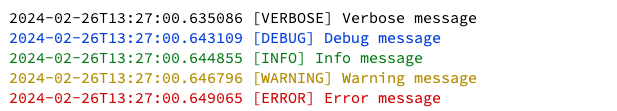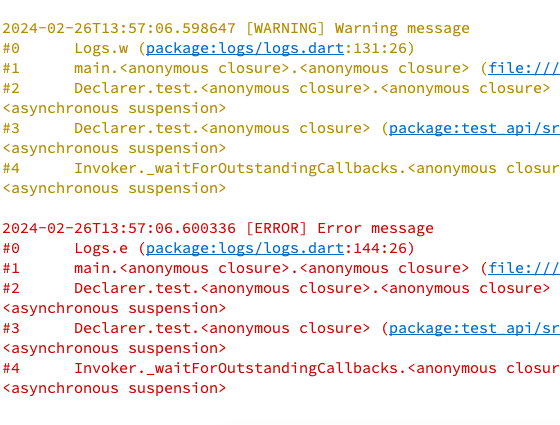Small, feature-rich logging package for Dart and Flutter. Written in pure Dart, with no dependencies.
- Multiple Log Levels: Define distinct log levels to categorize messages.
- Formatted Console Logs: Print logs to the console in a structured and readable format with color-coded log levels
- Selective Output: Control console output based on log levels to streamline debugging workflows
- In-Memory Log Storage: Store logs in memory for post-execution analysis and troubleshooting
- Enhanced Debugging: Optionally include and print stack traces alongside log messages to expedite debugging
- Install the package
- Import the package
- Create a new instance of
Logsand start logging. Use the same instance across your application to maintain a single log history.
View structured and coloured output in console
Optionally include stack trace in logs
Get started with no configuration:
import 'package:log_plus/log_plus.dart';
void main() {
final log = Logs();
log.v('This is a verbose message');
log.d('This is a debug message');
log.i('This is an info message');
log.w('This is a warning message');
log.e('This is an error message', includeStackTrace: true); // Optionally include stack trace
}Customise output and storage:
import 'package:log_plus/log_plus.dart';
void main() {
final log = Logs(
storeLogLevel: LogLevel.warning, // Store logs with warning level and above
printLogLevelWhenDebug: LogLevel.verbose, // Print logs with verbose level and above in debug mode
printLogLevelWhenRelease: LogLevel.error, // Print logs with error level and above in release mode
storeLimit: 500, // Store up to 500 logs in memory
);
log.v('This is a verbose message'); // Will be printed in debug mode, but not stored
log.d('This is a debug message'); // Will be printed in debug mode, but not stored
log.i('This is an info message'); // Will be printed in debug mode, but not stored
log.w('This is a warning message', includeStackTrace: true); // Optionally include stack trace
log.e('This is an error message', includeStackTrace: true); // Optionally include stack trace
}Report any issues or feature requests on the GitHub repository. PRs welcome.