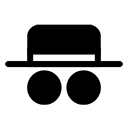you have the right to stay anonymous
(GDPR compliance made easy)
First, if not already, get npm: https://www.npmjs.com/get-npm
Then, set up your webserver to point to the root folder of the project.
Assuming you're using the domain discreto.localhost, your virtual host
configuration on your Apache server would look like:
<VirtualHost *:80>
ServerName discreto.localhost
DocumentRoot "/path/to/discreto"
</VirtualHost>Or on nginx:
server {
listen 80;
server_name discreto.localhost;
root "/path/to/discreto";
}You'll need webpack, sass and a few plugins to build from the JS and Sass
sources, so let's make it simple:
npm installCopy the default configurations for the live page (live/index.html) and the
test page (test/index.html):
cp live/config.ini.json live/config.json
cp test/config.ini.js test/config.jsConfiguration is read from the global variable window.discretoConf (if set)
or passed as an argument to discreto.start().
Configuration can either be an object:
window.discretoConf = {
gui: {
logo: '/your/logo.svg'
},
cookie: {
name: 'gdpr_cookie'
},
ids: {
analytics: 'UA-XXXXXXX-Y'
},
services: {
analytics: {
types: [ 'audience' ],
load: 'pageView'
}
}
}A GTM event:
window.discretoConf = 'gtm://GTM-XXXXXXX/config'Or a JSON resource:
window.discretoConf = '/your/config.json'Use the wizard or read more about configuration in the documentation.
discreto is written in ES6, and you can load it directly within your page:
<script src="src/discreto.js" type="module"></script>Or you can import it in your project as an ES6 or CommonJS module:
import 'src/discreto.js'Style is built from Sass files located in src/scss.
The live page requires dist/discreto.css than can be built using:
sass src/discreto.scss dist/discreto.cssOr using npm:
npm run-script sassIf you want to watch changes:
sass --watch src:distOr:
npm run-script watchAt the moment only English and French are supported, all contributions are
welcome, as well as spelling corrections and suggestions. See src/i18n.
You can use the live page (live/index.html) to get a preview, configuration
being read from live/config.json:
http://discreto.localhost/live
Tests are written with mocha and expect.js. They shall pass.
They can be run using the command line:
npm testOr using the test page (test/index.html):
http://discreto.localhost/test
If you plan on testing CORS (see test/utils.js), you will need to define
an alias for your server name, and add support for PHP (see test/message.php).
You can skip these tests by setting window.CORS = false in test/config.js
(by default).
Build and minify JS & CSS using webpack with the provided configuration
(webpack.conf.js):
webpack -c webpack.config.jsOr using npm:
npm run-script buildBuilt files can be found in dist:
discreto.min.js: packed module and dependenciesdiscreto.min.css: minified CSS with inline image (base64)
Keep them in the same directory, let's say discreto/, and call the script in
your page just before the </body> tag:
<script>window.discretoConf = { CONFIG }</script>
<script src="/discreto/discreto.min.js"></script>See package.json for the list of dependencies.
discreto is released under the MIT License. See the LICENSE file for details.