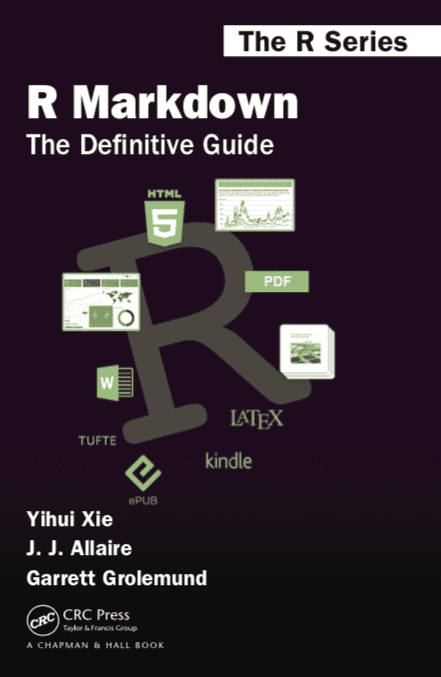This repository provides a couple of minimal examples of R Markdown templates. If you are reading this, you have likely found about example in Chapter 17 in the R Markdown definitive guide book.
The repository contains several basic examples:
- My Template: shows a minimal R Markdown template, defining several styles for HTML outputs.
- My Template (Extra Files): includes a custom logo and a
style.cssfile to change the style of tables. - My Template (HTML edits): uses a custom HTML template to add a customisable footer to the document.
- My Template (LaTeX edits): uses a custom LaTeX template which adds extra fields to the header.
- My Template (Custom Format): this uses a custom R Markdown format to use extra files without a copy having to be made to the directory (see Chapter 18)
These templates are purposely very basic, being designed to demonstrate how custom styles can easily be created. You may wish to fork the repository to customise the designs further.
If you want to trial these templates within R Markdown, you can install the templates directly:
# install.packages("devtools")
devtools::install_github("mikey-harper/example-rmd-templates")
This will install the package MyTemplates. Once installed, they will be available within the R Markdown templates as shown below:
If you want to use the package as a base for your own template, you may want to fork the repository. It will help to read Chapter 17 and Chapter 18 to find out more about this.