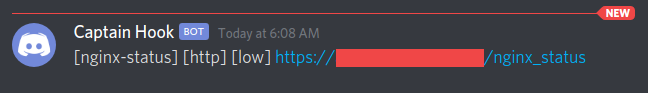A simple way of sending messages from the CLI output to your Discord channel with webhook.
Actually, this is a fork version of slackcat that I made too!
- Download a prebuilt binary from releases page, unpack and run! or
- If you have go1.13+ compiler installed:
go get dw1.みんな/discat.
Step 1: Get yours Discord channel webhook URL here.
Step 2 (optional): Set DISCORD_WEBHOOK_URL environment variable.
export DISCORD_WEBHOOK_URL="https://discord.com/api/webhooks/xnxx/xxx-xxx"It's very simple!
▶ echo -e "Hello,\nworld!" | discatUsage of discat:
-1 Send message line-by-line
-u string
Discord Webhook URL
-v Verbose mode
The goal is to get automated alerts for interesting stuff!
▶ assetfinder twitter.com | anew | discat -u https://hooks.discord.com/services/xxx/xxx/xxxThe -u flag is optional if you've defined DISCORD_WEBHOOK_URL environment variable.
Discat also strips the ANSI colors from stdin to send messages, so you'll receive a clean message on your Discord!
▶ nuclei -l urls.txt -t cves/ | discatInstead of have to wait for previously executed program to finish, use the -1 flag if you want to send messages on a line by line (default: false).
▶ amass track -d domain.tld | discat -1discat is distributed under MIT License.