-
Notifications
You must be signed in to change notification settings - Fork 82
Setup the agent for development
DWService edited this page Jun 28, 2020
·
9 revisions
This document explain all steps in order to set up IDE and start the agent for development.
Usually in Linux it is already present or you can download it from the software repository. In alternative you can compile it by source.
Download from python website the last version of python2.7. Follow step of installer.
You can download it from software repository. The command to execute can change by linux distro:
Debian: apt-get -y install build-essential
Centos: yum groupinstall 'Development Tools'
If g++/make are not If g++/make are not already present, install xcode.
- Download Mingw-w64 version 64bit or 32bit.
- Extract file on your filesystem (e.g. C:\mingw64).
- Adding C:\mingw64\bin on PATH Environment Variable in Windows.
- Download and install Java jdk11.
- Download and install from Eclipse web site the Eclipse IDE 2018/12 for Enterprise Java Developers.
- Open Eclipse and create a new Workspace (e.g. c:\dwservice).
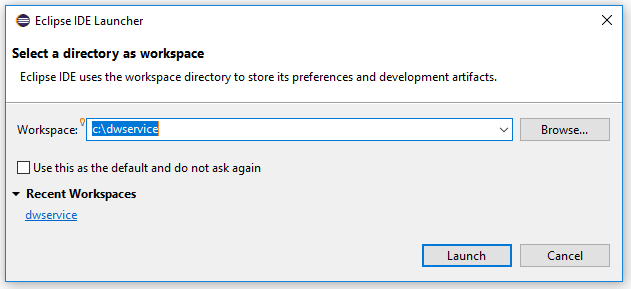
- Configure Eclipse Workspace
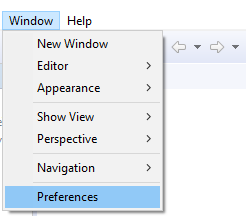

- Open Eclipse Marketplace.

- Install PyDev package.
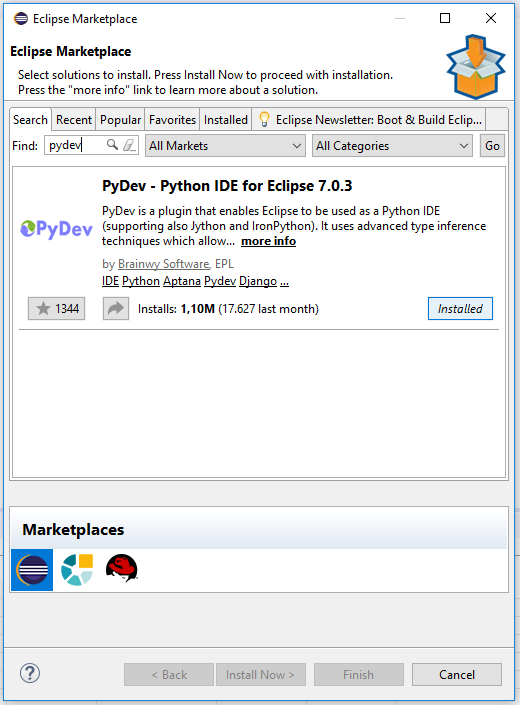
- Install CDT package.

- Open prospective PyDev, C/C++ and Git.
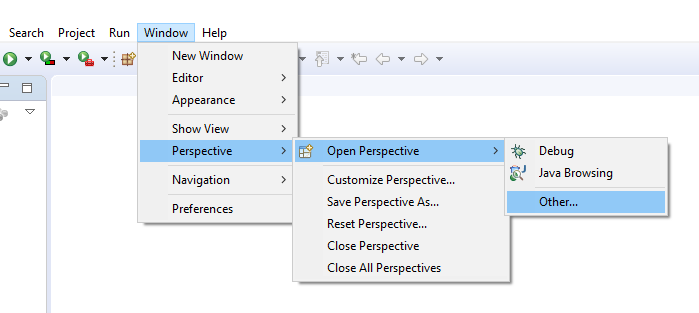
- Configure Python interpreter.

- Choose python execute from installation path of python2.7, then click "Apply and Close".
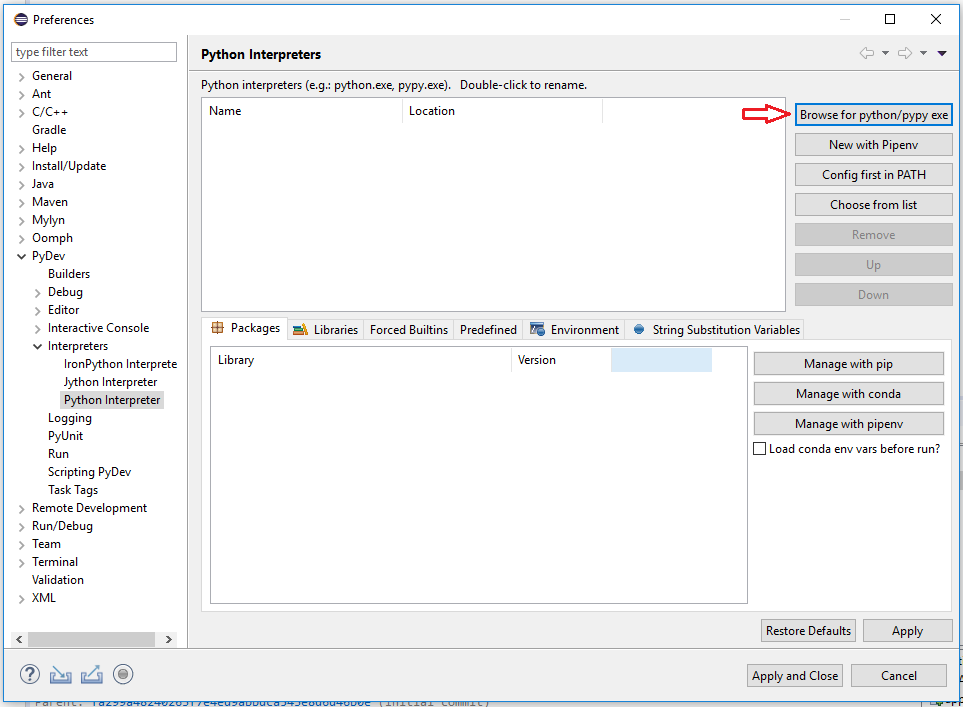
- From Git prospective click "Clone a Git Repository".
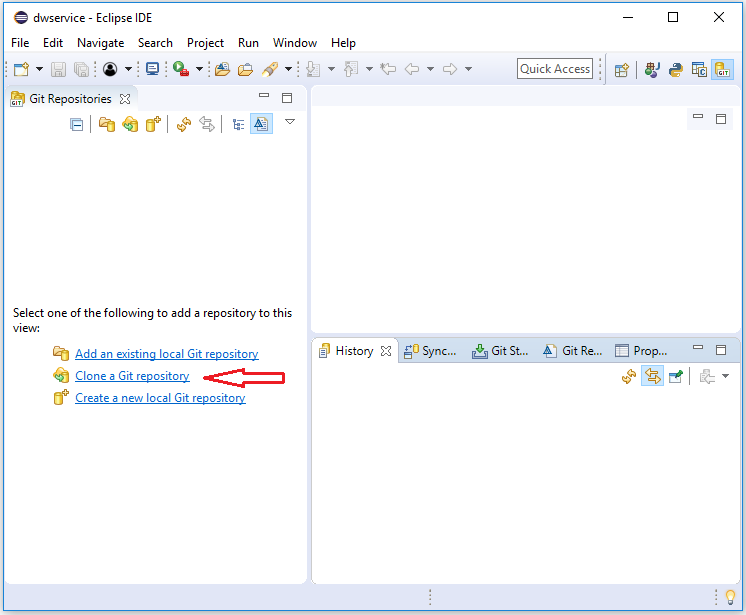
- Set https://github.com/dwservice/agent.git in URI and your GitHub authentication

- On last step set destination directory, then click "Finish".
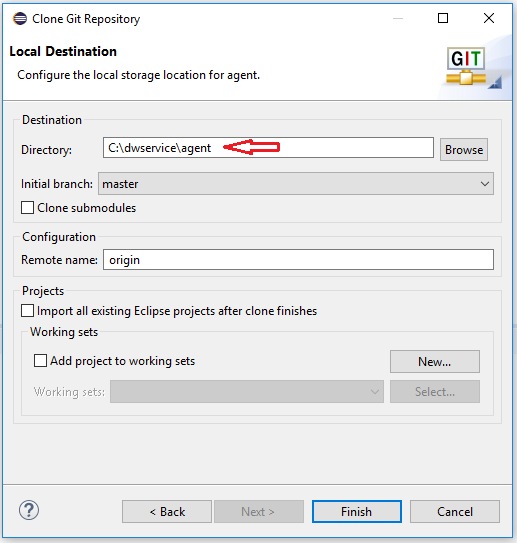
- Import projects from agent repository.
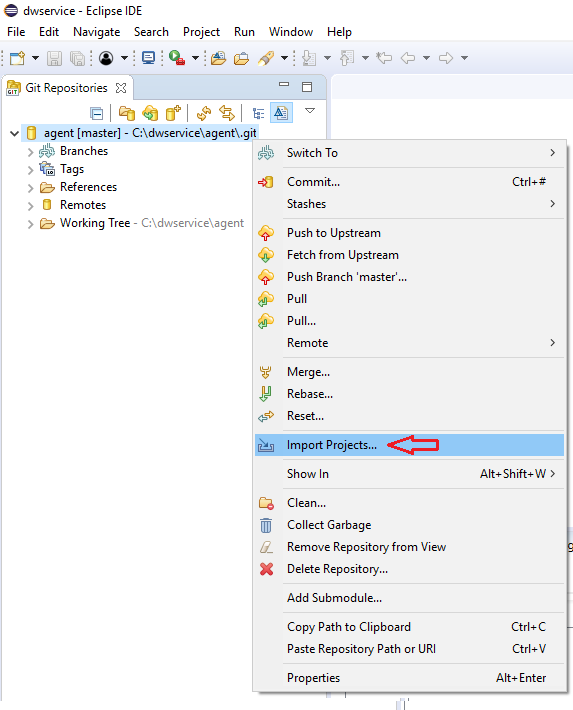
- Select all eclipse project (unselect first item "agent") then click "Finish".
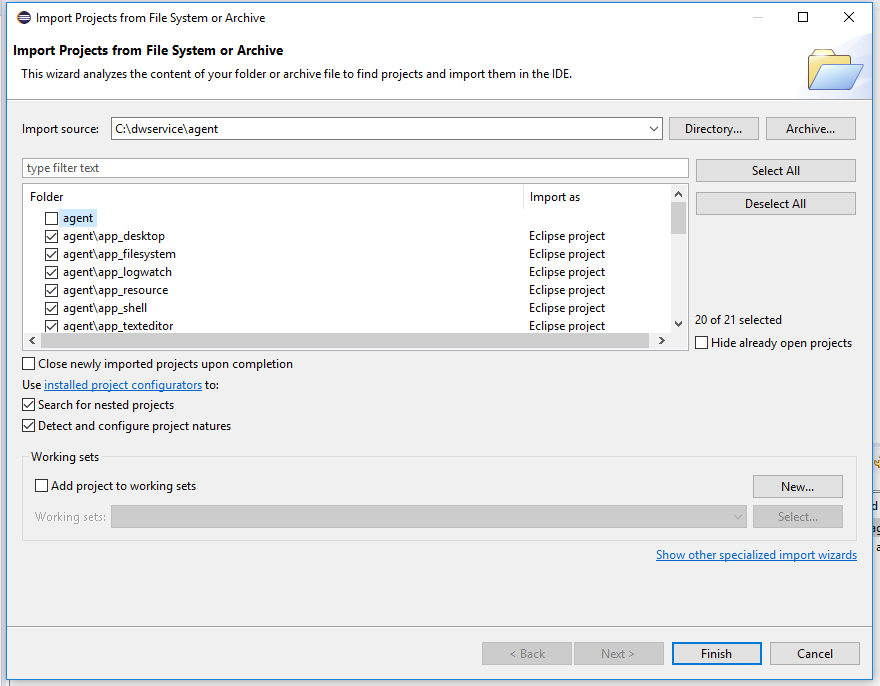
In order to set up the agent you need to create an agent from your DWService account to getting installation code. Then you can proceed with the following steps:
- Select PyDev prospective.
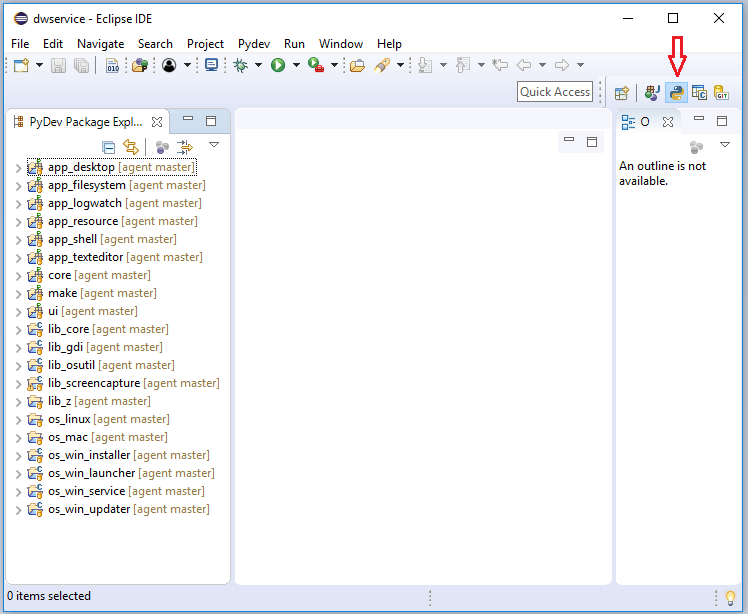
- Compile all c++ libraries. Run script "compile_all.py" from "make" project.
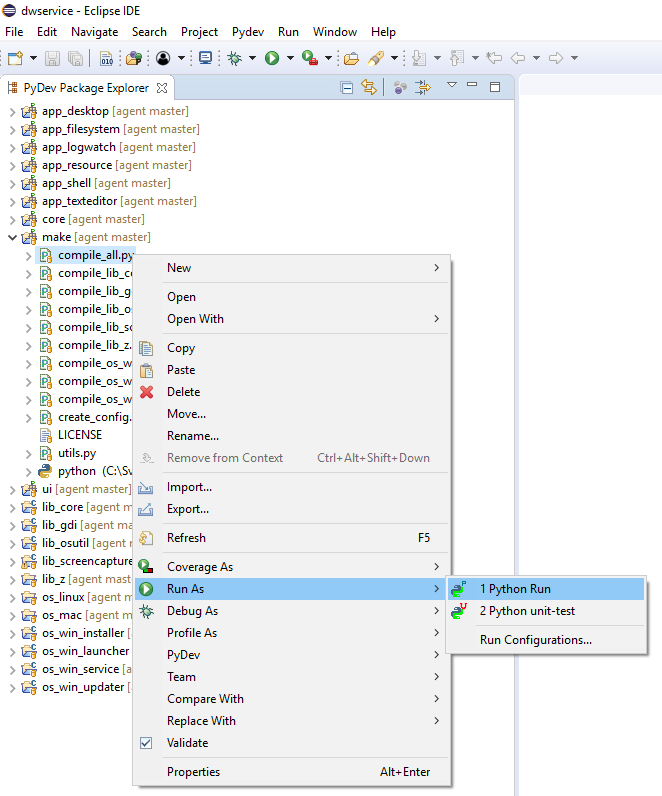
- If compilation was complete correctly, you will see in the console something like:
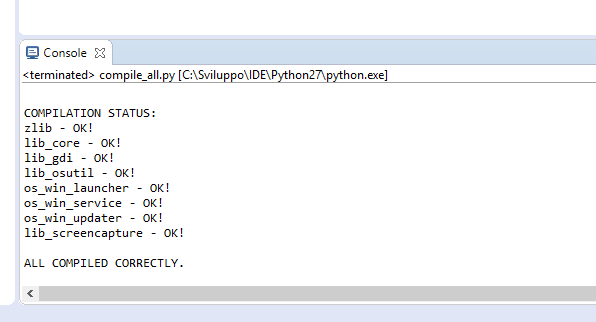
- Create config.json. Run script "create_config.py" from "make" project.
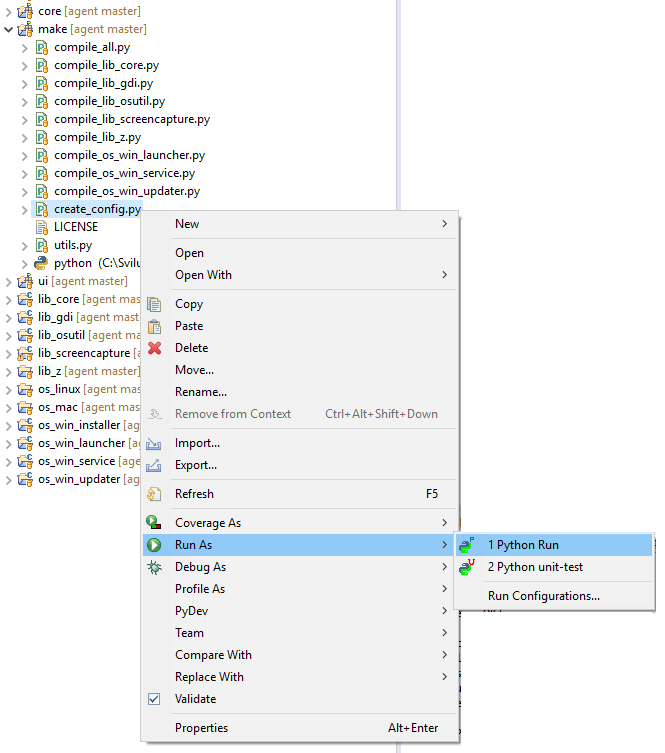
- If config.json was generated, you will see the file in "core" project.
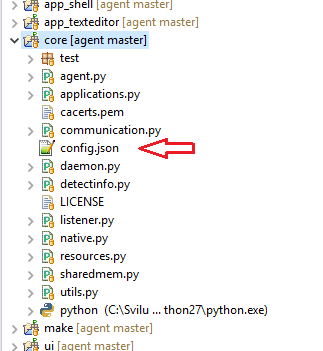
- Now you are ready to start the agent. Run script "agent.py" from "core" project.
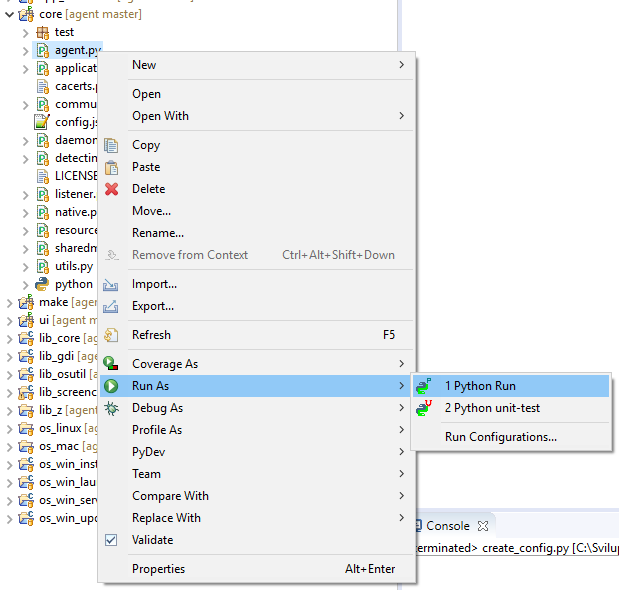
- If agent is connected to DWService, you will see in the console something like:

Congratulation, you are ready to develop DWService agent.