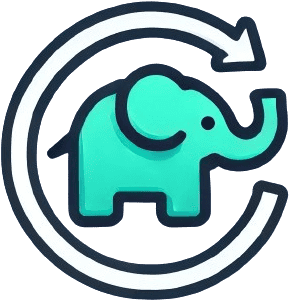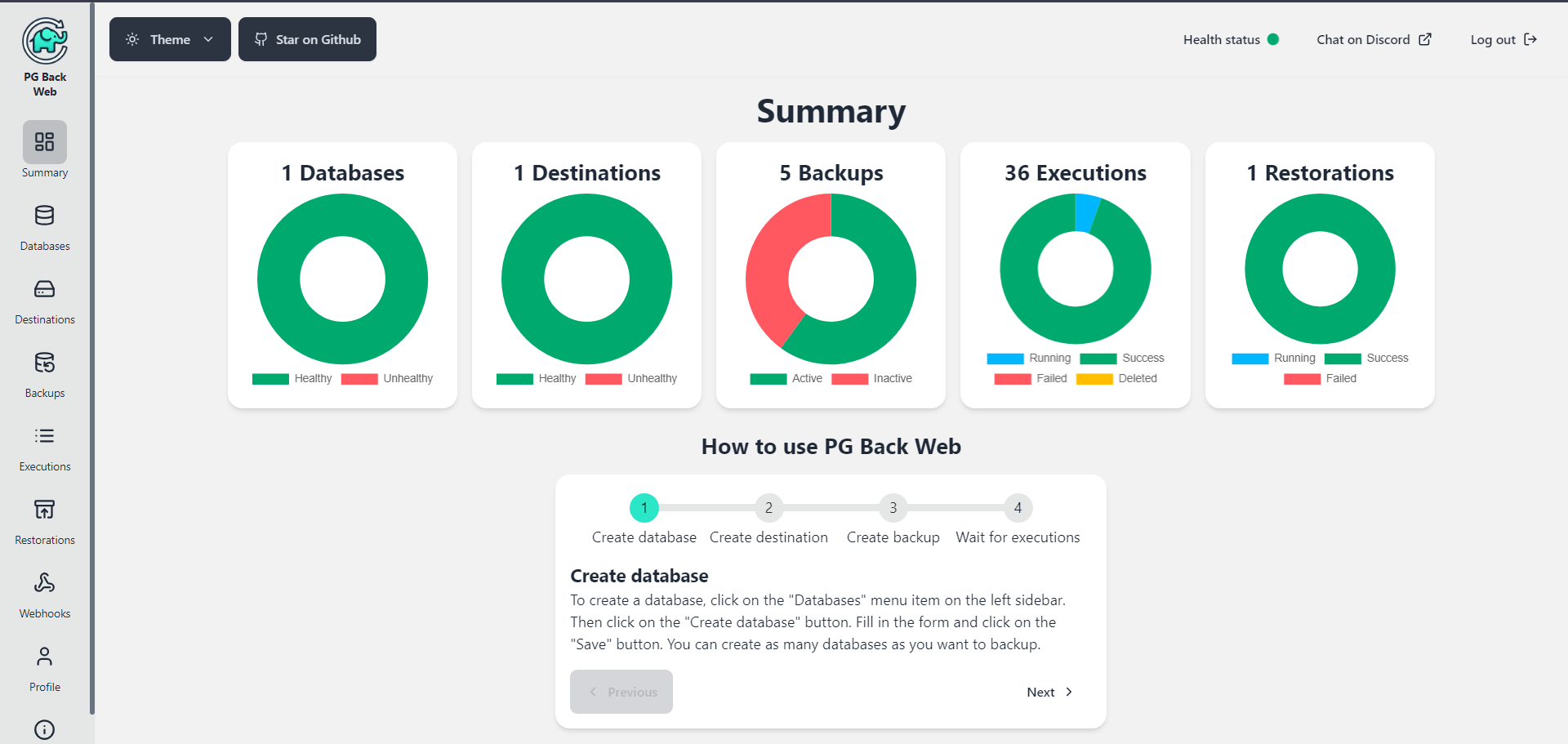🐘 Effortless PostgreSQL backups with a user-friendly web interface! 🌐💾
PG Back Web isn't just another backup tool. It's your trusted ally in ensuring the security and availability of your PostgreSQL data:
- 🎯 Designed for everyone: From individual developers to teams.
- ⏱️ Save time: Automate your backups and forget about manual tasks.
- ⚡ Plug and play: Don't waste time with complex configurations.
- 📦 Intuitive web interface: Manage your backups with ease, no database expertise required.
- 📅 Scheduled backups: Set it and forget it. PG Back Web takes care of the rest.
- 📈 Backup monitoring: Visualize the status of your backups with execution logs.
- 📤 Instant download & restore: Restore and download your backups when you need them, directly from the web interface.
- 🖥 Multi-version support: Compatible with PostgreSQL 13, 14, 15, and 16.
- 📁 Local & S3 storage: Store backups locally or add as many S3 buckets as you want for greater flexibility.
- ❤️🩹 Health checks: Automatically check the health of your databases and destinations.
- 🔔 Webhooks: Get notified when a backup finishes, failed, health check fails, or other events.
- 🔒 Security first: PGP encryption to protect your sensitive information.
- 🛡️ Open-source trust: Open-source code under MIT license, backed by the robust pg_dump tool.
- 🌚 Dark mode: Because we all love dark mode.
PG Back Web is available as a Docker image. You just need to set 3 environment variables and you're good to go!
Here's an example of how you can run PG Back Web with Docker Compose, feel free to adapt it to your needs:
services:
pgbackweb:
image: eduardolat/pgbackweb:latest
ports:
- "8085:8085" # Access the web interface at http://localhost:8085
volumes:
- ./backups:/backups # If you only use S3 destinations, you don't need this volume
environment:
PBW_ENCRYPTION_KEY: "my_secret_key" # Change this to a strong key
PBW_POSTGRES_CONN_STRING: "postgresql://postgres:password@postgres:5432/pgbackweb?sslmode=disable"
TZ: "America/Guatemala" # Set your timezone, optional
depends_on:
postgres:
condition: service_healthy
postgres:
image: postgres:16
environment:
POSTGRES_USER: postgres
POSTGRES_DB: pgbackweb
POSTGRES_PASSWORD: password
ports:
- "5432:5432"
volumes:
- ./data:/var/lib/postgresql/data
healthcheck:
test: ["CMD-SHELL", "pg_isready -U postgres"]
interval: 5s
timeout: 5s
retries: 5You can watch this youtube video to see how easy it is to set up PG Back Web.
You only need to configure the following environment variables:
-
PBW_ENCRYPTION_KEY: Your encryption key. Generate a strong one and store it in a safe place, as PG Back Web uses it to encrypt sensitive data. -
PBW_POSTGRES_CONN_STRING: The connection string for the PostgreSQL database that will store PG Back Web data. -
TZ: Your timezone (optional). Default isUTC. This impacts logging, backup filenames and default timezone in the web interface.
You can reset your PG Back Web password by running the following command in the server where PG Back Web is running:
docker exec -it <container_name_or_id> sh -c change-passwordYou should replace <container_name_or_id> with the name or ID of the PG Back Web container, then just follow the instructions.
In this link you can see a list of features that have been confirmed for future updates:
Next steps ⏭️Got ideas to improve PG Back Web? Contribute to the project! Every suggestion and pull request is welcome.
This project is licensed under the MIT License - see the LICENSE file for details.
💖 Love PG Back Web? Give us a ⭐ on GitHub and share the project with your colleagues. Together, we can make PostgreSQL backups more accessible to everyone!