-
Notifications
You must be signed in to change notification settings - Fork 8.3k
New issue
Have a question about this project? Sign up for a free GitHub account to open an issue and contact its maintainers and the community.
By clicking “Sign up for GitHub”, you agree to our terms of service and privacy statement. We’ll occasionally send you account related emails.
Already on GitHub? Sign in to your account
[Controls] Use Trigger / Actions Framework for Hover #143585
Labels
Feature:Dashboard
Dashboard related features
Feature:Input Control
Input controls visualization
impact:medium
Addressing this issue will have a medium level of impact on the quality/strength of our product.
loe:large
Large Level of Effort
Project:Controls
Team:Presentation
Presentation Team for Dashboard, Input Controls, and Canvas
Comments
|
Pinging @elastic/kibana-presentation (Team:Presentation) |
7 tasks
22 tasks
6 tasks
Heenawter
added a commit
that referenced
this issue
Nov 24, 2022
…144867) Closes #140174 Closes #145040 Closes #146086 ## Summary This PR adds two features to the options list control: 1. A button in the options list popover that gives users the ability to change how the suggestions are sorted <p align="center"> <img src="https://user-images.githubusercontent.com/8698078/203416853-58f9c909-8909-4902-adf3-59831018c96f.gif"/> </p> 2. A per-control setting that disables the ability to dynamically sort which, if set to `false`, presents the author with the ability to select one of the four sorting methods for that specific control to use <p align="center"> <img src="https://user-images.githubusercontent.com/8698078/203417193-cd35f264-8c29-4c80-b88b-15da25a1f56c.gif"/> </p> ### Design considerations @elastic/kibana-design As noted by Andrea when looking at the preliminary behaviour of this feature, the `"Show only selected"` toggle has increased in importance because of the new sorting mechanic - after all, when making selections and then changing the sort method, your selections can appear to be "lost" if you have enough unique values in the control's field. In the original designs, the `"Clear all selections"` button was **first** in the popover's action bar - however, I found that I kept accidentally clicking this in my testing when switching between searching, sorting, making selections, changing sorting, showing only selected options, etc. etc. I found that the following design felt a lot more natural for the placement of the `"Clear all selections"` button:  Note that, once #143585 is resolved, this will no longer be as much of a concern because we will be moving, at the very least, the `"Clear all selections"` to be a floating action. That being said, this new order for the actions is, in my opinion, a good compromise in the mean time. Very much open to feedback, though! ### Video https://user-images.githubusercontent.com/8698078/203422674-52aac87c-7295-4eb6-99a5-ee3ffba2756b.mov ### Testing Notes There are a few things to consider when testing: 1. Does the dynamic sorting give you expected results when sorting various field types? - Note that IP fields only support document count sorting, so ensure that "Alphabetical" sorting does not show up in the sorting list during either creation or as part of the popover sorting. 2. When setting the `"Allow suggestions to be sorted"` toggle to `false`, it should always default to `"Document count (descending)"` to prevent invalid sort selections. For example, consider the following: - Create an options list control on some keyword field - Set the sort to alphabetical (either ascending or descending) in the popover - Edit that control and change it to an IP field - Set `"Allow suggestions to be sorted"` to `false - The default sort should be `"Document count (descending)"` and **not** `"Alphabetical (descending/ascending)"`, since alphabetical sorting would be invalid in this case. **Flaky Test Runner** <a href="https://buildkite.com/elastic/kibana-flaky-test-suite-runner/builds/1585"><img src="https://user-images.githubusercontent.com/8698078/203428246-13f5ff9a-df0c-4cd5-a4ee-cf7a98792362.png"/></a> ### Checklist Delete any items that are not applicable to this PR. - [x] Any text added follows [EUI's writing guidelines](https://elastic.github.io/eui/#/guidelines/writing), uses sentence case text and includes [i18n support](https://github.com/elastic/kibana/blob/main/packages/kbn-i18n/README.md) - [x] [Unit or functional tests](https://www.elastic.co/guide/en/kibana/master/development-tests.html) were updated or added to match the most common scenarios - [x] Any UI touched in this PR is usable by keyboard only (learn more about [keyboard accessibility](https://webaim.org/techniques/keyboard/)) - [x] This renders correctly on smaller devices using a responsive layout. (You can test this [in your browser](https://www.browserstack.com/guide/responsive-testing-on-local-server)) <p><img src="https://user-images.githubusercontent.com/8698078/202545715-96daa0ab-8900-45cb-979f-20a83e622597.png"/></p> - [x] This was checked for [cross-browser compatibility](https://www.elastic.co/support/matrix#matrix_browsers) ### For maintainers - [ ] This was checked for breaking API changes and was [labeled appropriately](https://www.elastic.co/guide/en/kibana/master/contributing.html#kibana-release-notes-process) Co-authored-by: kibanamachine <42973632+kibanamachine@users.noreply.github.com>
18 tasks
6 tasks
Heenawter
added a commit
that referenced
this issue
Mar 21, 2023
…3065) Closes #143585 Closes #151767 Closes #152609 ## Summary This PR accomplishes three things, the first of which is moving the edit/delete control hover actions to use the `uiActions` service - this is the first step in moving existing panel actions (such as replacing the panel, opening the panel settings flyout, etc.) to this hover framework, which is outlined in [this](#151233) issue. While this was the primary goal of this PR, this also made the following fixes possible: 1. Since I was refactoring the control editor flyout code as part of this PR, I made it so that changes to the control's width/grow properties are **only applied** when the changes are **saved** rather than being automatically applied. | Before | After | | ------------- | ------------- | | 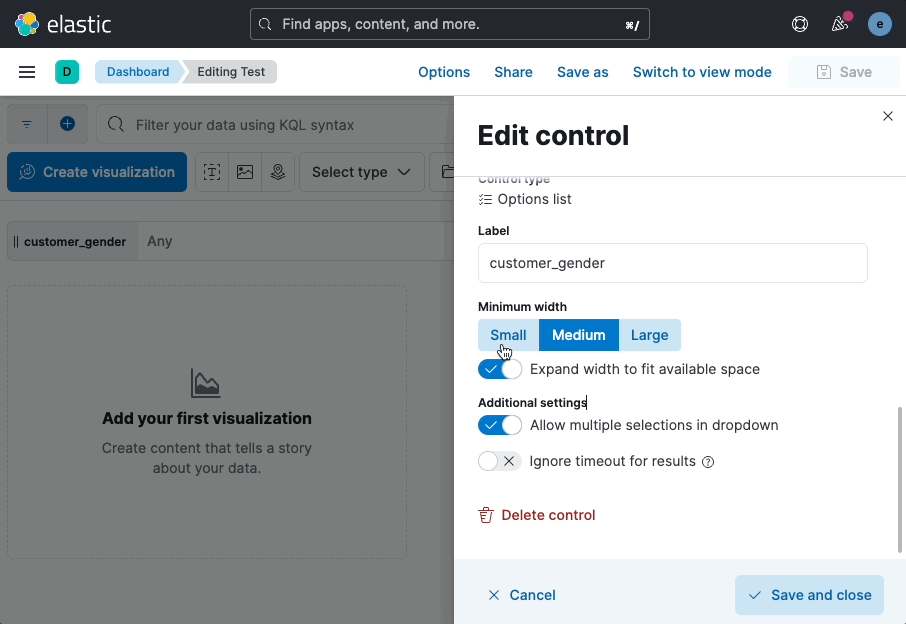 | 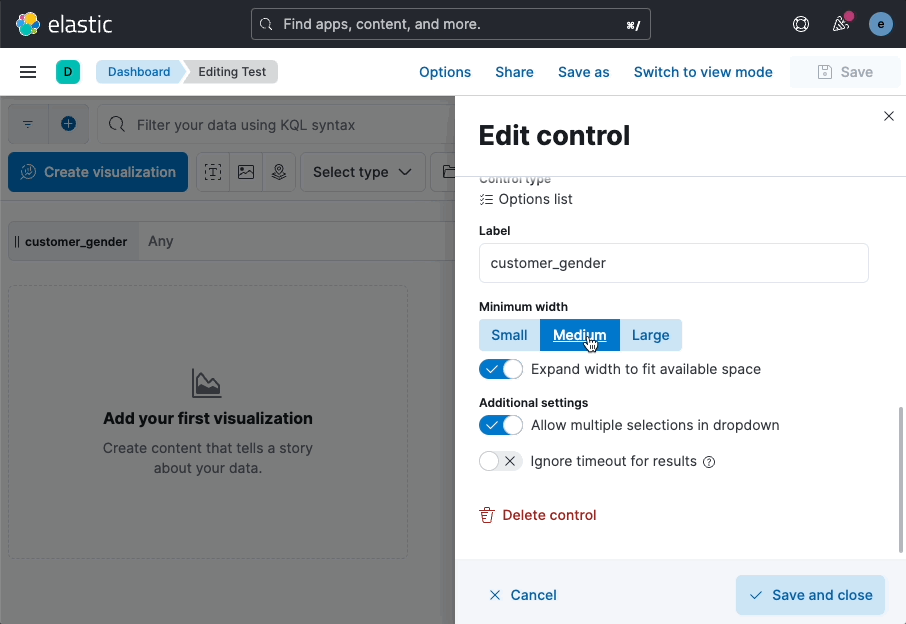 | 2. Since the edit control button is no longer a custom component, the tooltip now responds to focus as expected. | Before | After | | ------------- | ------------- | | 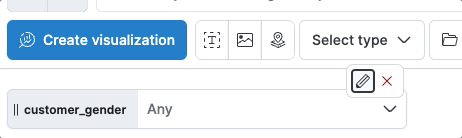 | 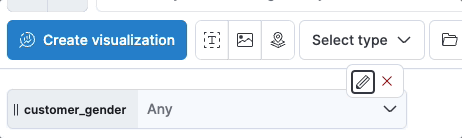 | ### Checklist - [x] Any text added follows [EUI's writing guidelines](https://elastic.github.io/eui/#/guidelines/writing), uses sentence case text and includes [i18n support](https://github.com/elastic/kibana/blob/main/packages/kbn-i18n/README.md) - [x] [Unit or functional tests](https://www.elastic.co/guide/en/kibana/master/development-tests.html) were updated or added to match the most common scenarios - [x] Any UI touched in this PR is usable by keyboard only (learn more about [keyboard accessibility](https://webaim.org/techniques/keyboard/)) - [x] Any UI touched in this PR does not create any new axe failures (run axe in browser: [FF](https://addons.mozilla.org/en-US/firefox/addon/axe-devtools/), [Chrome](https://chrome.google.com/webstore/detail/axe-web-accessibility-tes/lhdoppojpmngadmnindnejefpokejbdd?hl=en-US)) - [x] This was checked for [cross-browser compatibility](https://www.elastic.co/support/matrix#matrix_browsers) ### For maintainers - [ ] This was checked for breaking API changes and was [labeled appropriately](https://www.elastic.co/guide/en/kibana/master/contributing.html#kibana-release-notes-process) --------- Co-authored-by: kibanamachine <42973632+kibanamachine@users.noreply.github.com>
Sign up for free
to join this conversation on GitHub.
Already have an account?
Sign in to comment
Labels
Feature:Dashboard
Dashboard related features
Feature:Input Control
Input controls visualization
impact:medium
Addressing this issue will have a medium level of impact on the quality/strength of our product.
loe:large
Large Level of Effort
Project:Controls
Team:Presentation
Presentation Team for Dashboard, Input Controls, and Canvas
The Controls have icon actions which show up when the user hovers their mouse. These actions are currently not based on the actions / triggers framework. This worked fine for the first release, due to the fact that every control type had two actions,
editandremovebut now that we are planning on adding new actions that appear depending on the control type, or field, we should think about using a more generic system for running these actions.That system already exists, in the form of embeddable triggers / actions.
The text was updated successfully, but these errors were encountered: