-
Notifications
You must be signed in to change notification settings - Fork 0
Partition Layout
Wiki ▸ API Reference ▸ Layouts ▸ Hierarchy ▸ Partition Layout
The partition layout produces adjacency diagrams: a space-filling variant of a node-link tree diagram. Rather than drawing a link between parent and child in the hierarchy, nodes are drawn as solid areas (either arcs or rectangles), and their placement relative to other nodes reveals their position in the hierarchy. The size of the nodes encodes a quantitative dimension that would be difficult to show in a node-link diagram.
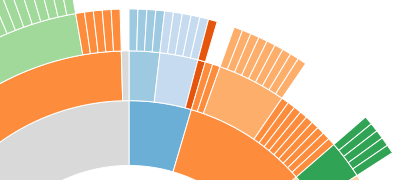
Like other classes in D3, layouts follow the method chaining pattern where setter methods return the layout itself, allowing multiple setters to be invoked in a concise statement.
# d3.layout.partition()
Creates a new partition layout with the default settings: the default sort order is by descending value; the default value accessor assumes each input data is an object with a numeric value attribute; the default children accessor assumes each input data is an object with a children array; the default size is 1×1.
# partition.sort([comparator])
If comparator is specified, sets the sort order of sibling nodes for the layout using the specified comparator function. If comparator is not specified, returns the current group sort order, which defaults to descending order by the associated input data's numeric value attribute:
function comparator(a, b) {
return b.value - a.value;
}The comparator function is invoked for pairs of nodes, being passed the input data for each node. A null comparator disables sorting and uses tree traversal order. Comparator functions may also be implemented using d3.ascending or d3.descending.
# partition.children([children])
If children is specified, sets the specified children accessor function. If children is not specified, returns the current children accessor function, which by default assumes that the input data is an object with a children array:
function children(d) {
return d.children;
}Often, it is convenient to load the node hierarchy using d3.json, and represent the input hierarchy as a nested JSON object. For example:
{
"name": "flare",
"children": [
{
"name": "analytics",
"children": [
{
"name": "cluster",
"children": [
{"name": "AgglomerativeCluster", "size": 3938},
{"name": "CommunityStructure", "size": 3812},
{"name": "MergeEdge", "size": 743}
]
},
{
"name": "graph",
"children": [
{"name": "BetweennessCentrality", "size": 3534},
{"name": "LinkDistance", "size": 5731}
]
}
]
}
]
}The children accessor is first invoked for root node in the hierarchy. If the accessor returns null, then the node is assumed to be a leaf node at the layout traversal terminates. Otherwise, the accessor should return an array of data elements representing the child nodes.
# partition.nodes(root)
Runs the partition layout, returning the array of nodes associated with the specified root node. The partition layout is part of D3's family of hierarchical layouts. These layouts follow the same basic structure: the input argument to the layout is the root node of the hierarchy, and the output return value is an array representing the computed positions of all nodes. Several attributes are populated on each node:
- parent - the parent node, or null for the root.
- children - the array of child nodes, or null for leaf nodes.
- value - the node value, as returned by the value accessor.
- depth - the depth of the node, starting at 0 for the root.
- x - the minimum x-coordinate of the node position.
- y - the minimum y-coordinate of the node position.
- dx - the x-extent of the node position.
- dy - the y-extent of the node position.
Although the layout has a size in x and y, this represents an arbitrary coordinate system; for example, you can treat x as a radius and y as an angle to produce a radial rather than Cartesian layout. In Cartesian orientation, x, y, dx and dy correspond to the "x", "y", "width" and "height" attributes of the SVG rect element. In radial orientation, they can be used to compute the innerRadius, startAngle, outerRadius and endAngle of an arc generator. The Cartesian orientation may be called an icicle tree, while the radial orientation is called a sunburst.
# partition.links(nodes)
Given the specified array of nodes, such as those returned nodes, returns an array of objects representing the links from parent to child for each node. Leaf nodes will not have any links. Each link is an object with two attributes:
- source - the parent node (as described above).
- target - the child node.
This method is useful for retrieving a set of link descriptions suitable for display, often in conjunction with the diagonal shape generator. For example:
svg.selectAll("path")
.data(partition.links(nodes))
.enter().append("path")
.attr("d", d3.svg.diagonal());# partition.value([value])
If value is specified, sets the value accessor to the specified function. If value is not specified, returns the current value accessor, which assumes that the input data is an object with a numeric value attribute:
function value(d) {
return d.value;
}The value accessor is invoked for each input data element, and must return a number representing the numeric value of the node. This value is used to set the area of each node proportionally to the value.
# partition.size([size])
If size is specified, sets the available layout size to the specified two-element array of numbers representing x and y. If size is not specified, returns the current size, which defaults to 1×1.