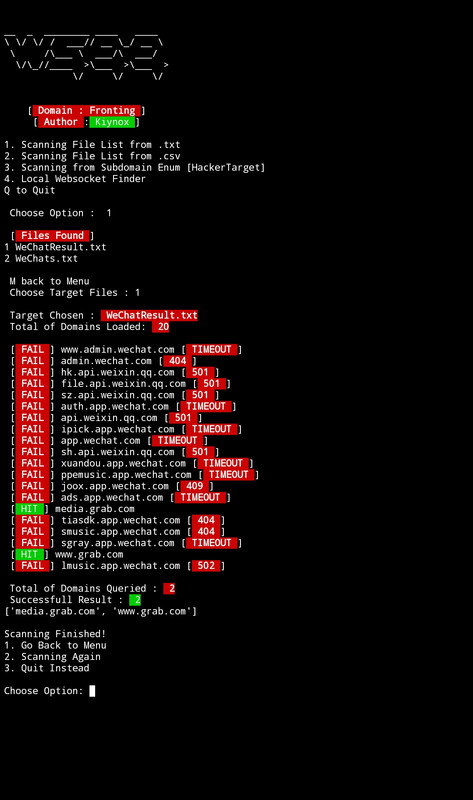A CDN Domain Fronting Tool or Websocket Discovery. This tool provides multiple technique to ensure target endpoint can fall under specific protocol or statuses, indicated via 101 or 200 or even Any!. Can be used for Bug Hunters to find any delicate domain related to CDN, Websocket, HTTP/2, or Bug-Host in general. Should work on any CDN but only featured Cloudflare and Cloudfront as in-built ready to use.
- A Fast domain queries using
Multiprocessingto interlude all cpu cores, shorten your time. - Has a
Local WebSocketfinder; that allows you to discover more websocket possibilities withoutdomain-frontingrestriction. - More vary technique such as
ZGrabto accurately find moreLocal Websocketfor your endpoint. - Don't have a wordlist? :
wseegot you covered withOnline Subdomain Enumerationfeature usingHackerTargetas source. - Supports for Internal Storage for
Termuxusers. - Supports for
HTTP/2Protocol (clear-text only). Rotate Proxyfeature that will brute list of Proxy against single Hostname. Currently only Supports for Proxy that runs on443or80port (Based on CloudFlare Proxy)Rotate Hostnamefeature that will brute list of Hostname against single Proxy. This is usefull for CDN Distribution IP's that has multiple Domain on a single IP or SSL Masking.- Auto script updater handled with config located in
.wsee/CONFIG - Also include
Normalmode, to find SSL/Direct bugs without protocol or domain fronting. HeartBeatwhen attempt to send a request, this prevent connection lost interrupt in mid-scan.Custom Headersto Include important headers required for someendpoint.- Has
scopefeature to include supplementary Status Codes such as:301,302,4xx, or Any. - New Enhancement each Updates
The tool works; is by following the general idea of Upgrading protocol indicated in 101 Status or anything that returns a Status Code, which assume that the Endpoint supports the target protocol:
headers = { "Connection": "Upgrade", "Upgrade": protocol }
Even though it uses a basic header, some Endpoint are Headers dependant. In websocket for example; it may require X-SS or Sec- or User-Agent entry in order upgrade connection to be accepted by the server, this usually happen on Amazon endpoints. Make sure to add those manually in Custom Headers and the script will do the rest.
In the newer version of OpenSSL; it doesn't support Legacy Connection and consider it as an exception. Due to this, you need to install custom OpenSSL Config by simply define it into your environment variable:
export OPENSSL_CONF=./.wsee/openssl.cnf
- ZGrab can bloat your DNS. Make sure to switch your DNS into
1.1.1.1CloudFlare DNS or8.8.8.8Google DNS. You can achieve this by using Warp VPN that you can download at PlayStore. Alternatively, you can manually setup your DNS into/etc/resolv.conf
### CloudFlare DNS
nameserver 1.1.1.1
nameserver 1.0.0.1
### Google DNS
nameserver 8.8.8.8
nameserver 8.8.4.4
For Termux users; you can now takes input from Internal Storage. Termux is able to create a symlink to your storage from mounted ./storage/shared/, you can negate manually using custom path or create host folder inside your phone storage. Make sure to create symlink first inside the Termux:
termux-setup-storage
Latest releases introduce auto-update feature. It's a small feature but now, you're no longer need to scrape the whole directory to install new releases. To Disable it: You can just change true statement into false inside WSee config located in .wsee/CONFIG:
{
"config":{
"update-wsee": false,
"update-database": false
}}
Adding Custom Headers must in Dictionary format. The new headers will override the Default Payloads mentioned in ./bin/payloads.
{'X-API-Key': 'blah123', 'X-Forwarded-For': 'blah.com'}
WSee uses 3rd-party module, make sure to install requests before running, or else:
apt install python3, python3-pip, git
git clone https://github.com/Gilts/wsee
cd wsee
chmod +x *
python3 -m pip -r requirements.txt
python3 wsee.py
This Repo is build on top of other works, I'm not a jerk that steals other people work.
- Thanks to @fdxreborn for letting me to enhance his tools. This Repo is built on top of his awesome works at cfchecker
- Also thanks to @PalindromeLabs for ZGrab uses in Websocket Discovery. This repo borrows some material from STEWS: Security Testing and Enumeration of WebSockets
You can also contribute to this project by creating a pull-request or donating some CDN domain. Your contribution will be listed in our Guild as-well in future content related to WSee. Currently; we're looking for (GCP) Google Cloud Platform, Akamai and Fastly CDN Domain. Alternatively, you can also support my work by offering me some free Doughnut xD:
https://saweria.co/mc874
Do note that :
- Your CDN domain will be used for
domain-frontingpurposes. - The risk of being public should be taken as personal consideration.