O conteúdo original dessa folha de dicas é do repositório oficial do
matplotlib. Essa tradução
não-oficial visa tornar as dicas mais acessíveis para pessoas que usam a Matplotlib.
Façam bom uso!
| Cheatsheet (baixe o pdf) | |
|---|---|
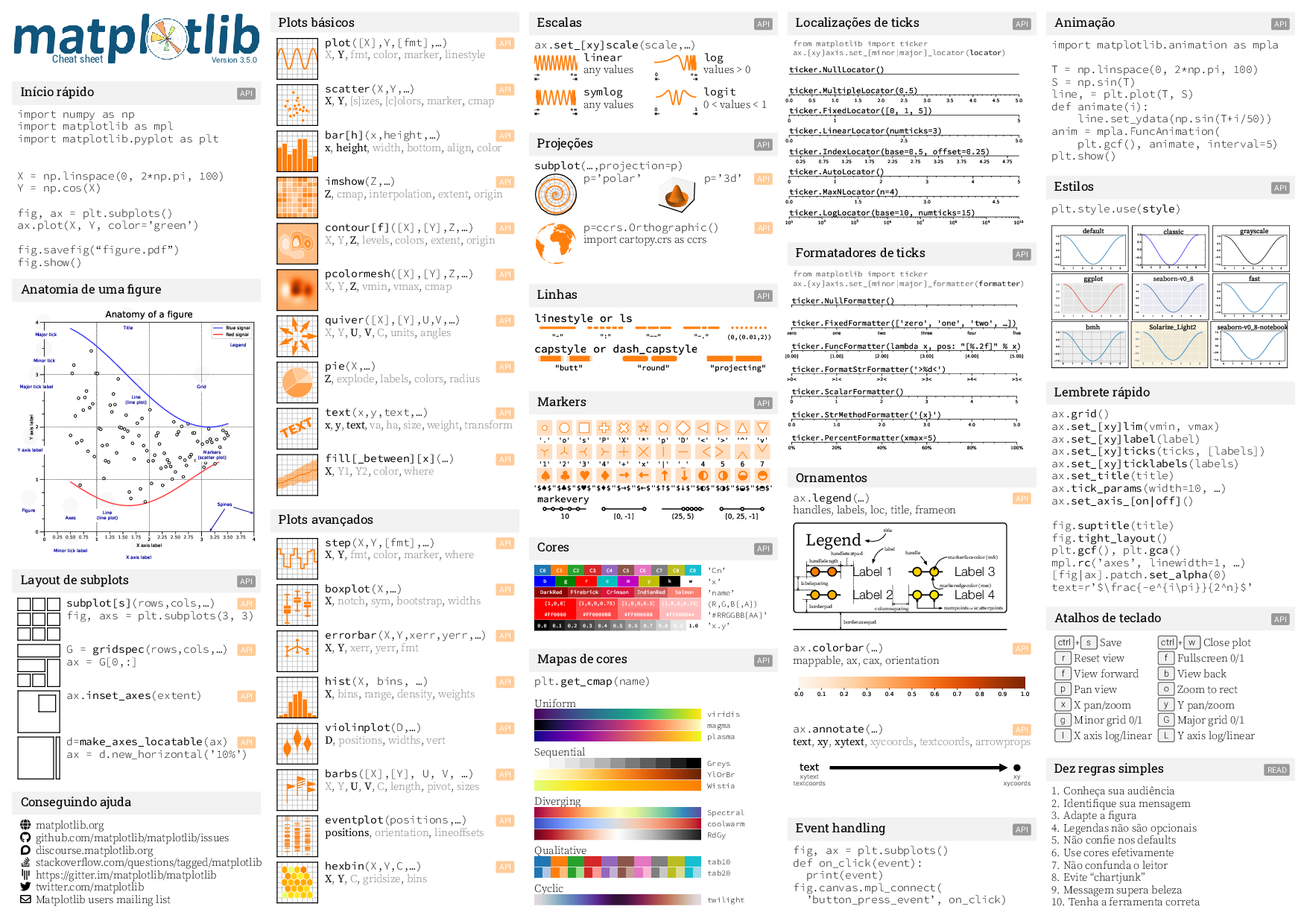 |
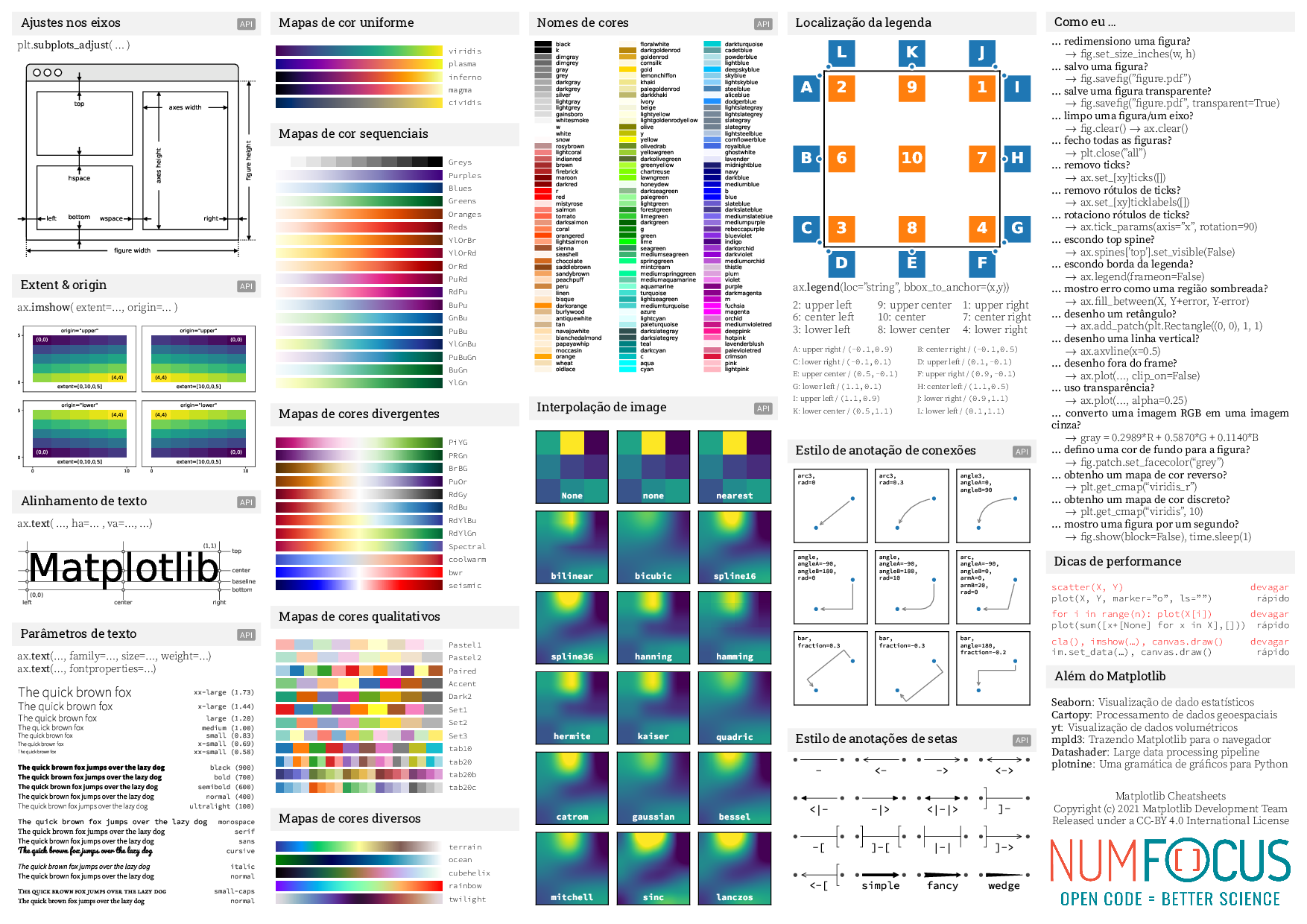 |
| Folheto iniciante (download pdf) | Folheto intermediário (download pdf) | Folheto de dicas (download pdf) |
|---|---|---|
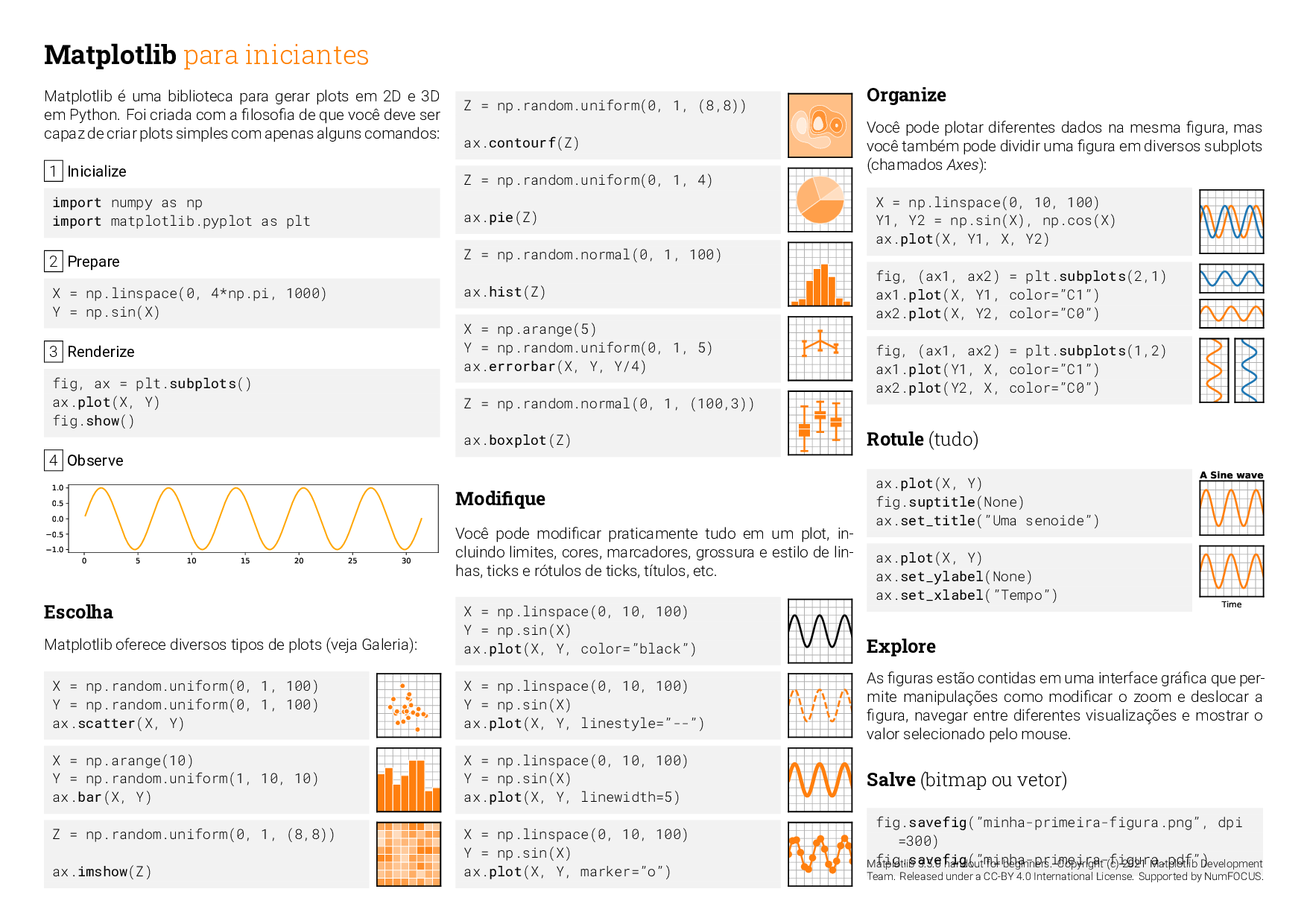 |
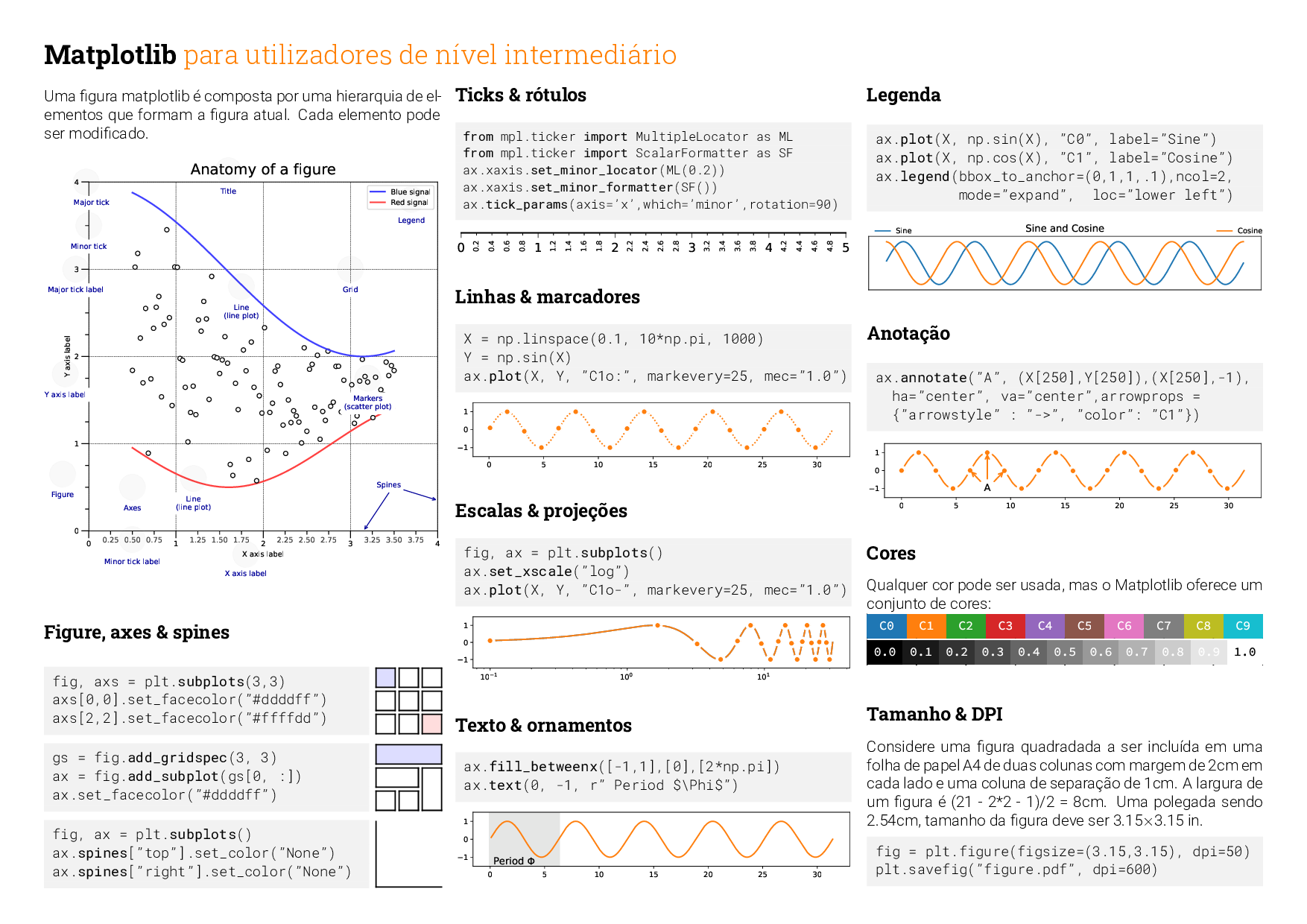 |
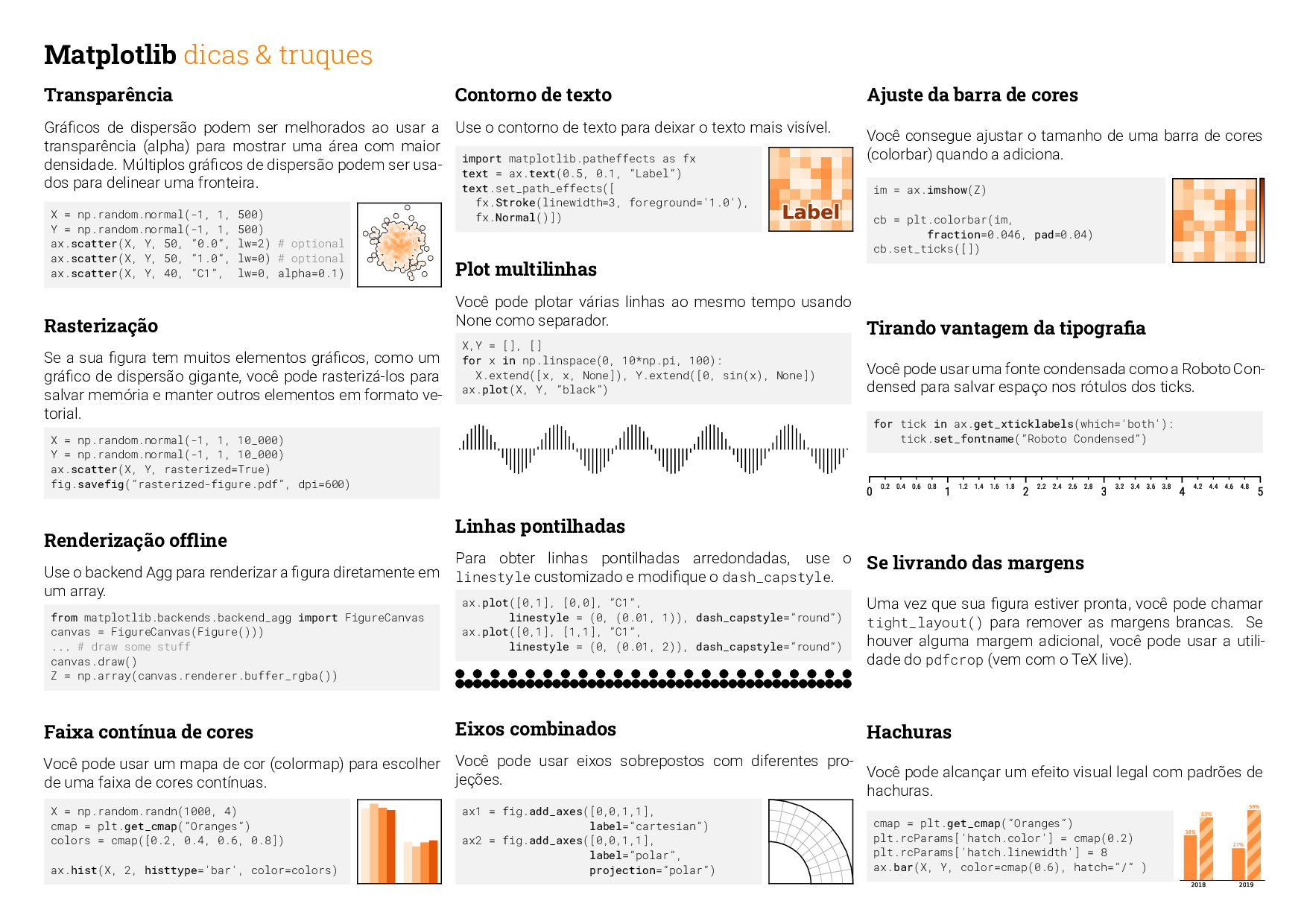 |
- Você precisa criar um repositório
fontscom:
fonts/roboto/*: Veja https://fonts.google.com/specimen/Roboto ou https://github.com/googlefonts/roboto/tree/master/src/hintedfonts/roboto-slab/*: Veja https://fonts.google.com/specimen/Roboto+Slab ou https://github.com/googlefonts/robotoslab/tree/master/fonts/staticfonts/source-code-pro/*: Veja https://fonts.google.com/specimen/Source+Code+Pro ou https://github.com/adobe-fonts/source-code-pro/tree/release/OTFfonts/source-sans-pro/*: Veja https://fonts.google.com/specimen/Source+Sans+Pro ou https://github.com/adobe-fonts/source-sans-pro/tree/release/OTFfonts/source-serif-pro/*: Veja https://fonts.google.com/specimen/Source+Serif+Pro ou https://github.com/adobe-fonts/source-serif-pro/tree/release/OTFfonts/eb-garamond/*: Veja https://bitbucket.org/georgd/eb-garamond/src/masterfonts/pacifico/*: Veja https://fonts.google.com/download?family=Pacifico
No Linux, com o make instalado, as fontes podem ser configuradas com o seguinte comando:
make -C fontsAs fontes podem ser descobertas pelo matplotlib (por via do fontconfig) ao
criar o arquivo $HOME/.config/fontconfig/fonts.conf com o seguinte conteúdo (veja aqui):
<?xml version="1.0"?>
<!DOCTYPE fontconfig SYSTEM "fonts.dtd">
<fontconfig>
<dir>/path/to/cheatsheets/fonts/</dir>
...
</fontconfig>- Você precisa gerar todas as figuras:
$ cd scripts
$ for script in *.py; do python $script; done
$ cd ..
- Compile a folha
$ xelatex cheatsheets.tex
$ xelatex cheatsheets.tex