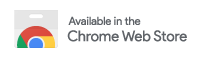-
Notifications
You must be signed in to change notification settings - Fork 6
Home
Graham Brown edited this page Oct 23, 2022
·
5 revisions
A WebRTC Phone for making calls from Google Chrome™, Chromium and Chromebook™ using Asterisk - the Open Source Communications Software.


- Server Host - Domain Name or IP of Asterisk
- Server Port - (Optional) WebSocket Port (8089 is the Asterisk default)
- Server Path - (Optional) WebSocket Path (/ws is the Asterisk default)
- Server Extension - Extension/User
- Server Password - Password for the Extension/User
- Server STUN/TURN - (Optional) STUN or TURN Server config (Please note: this feature has not been tested)
- Auto Login - When enabled the extension will register on startup else an option to manually login will show on the popup
- Allow API From - Specify a page url to enable the BuzzApi this is meant for a CRM type integration that automatically calls/answers Buzz*
- Handle Tel Links - When enabled links on webpages containing the 'tel:' prefix will populate the number in Buzz*
- Media Input - (Optional) Which microphone to use (will use the computer default when "Default")
- Media Output - (Optional) Which speaker to use for calls (will use the computer default when "Default")
- Ring Tone - The ringtone sound (to hear the option use the Test button on the Ring Output)
- Ring Output - (Optional) Which speaker to use for incoming call ringtone (will use the computer default when "Default")
Asterisk WebRTC instructions can be found on the Asterisk Wiki
Please note as Chrome only supports media to secure websites Asterisk needs to be configured with TLS.