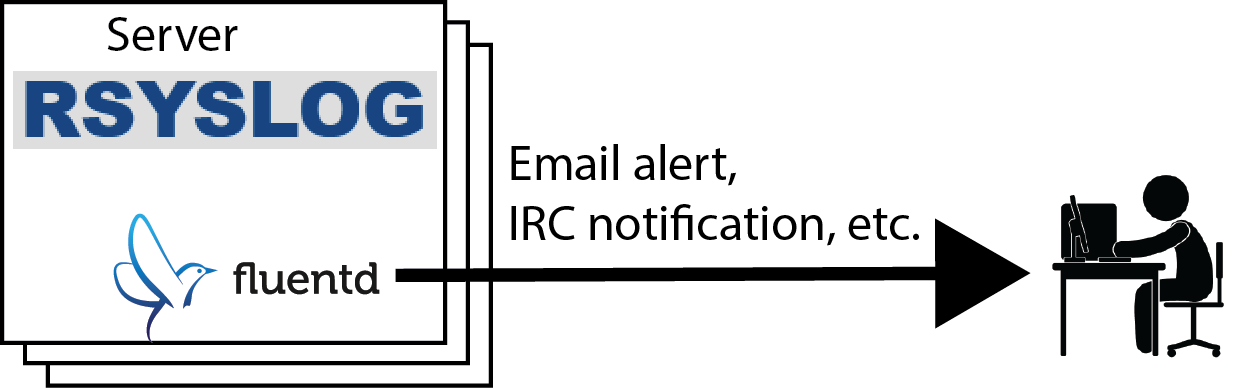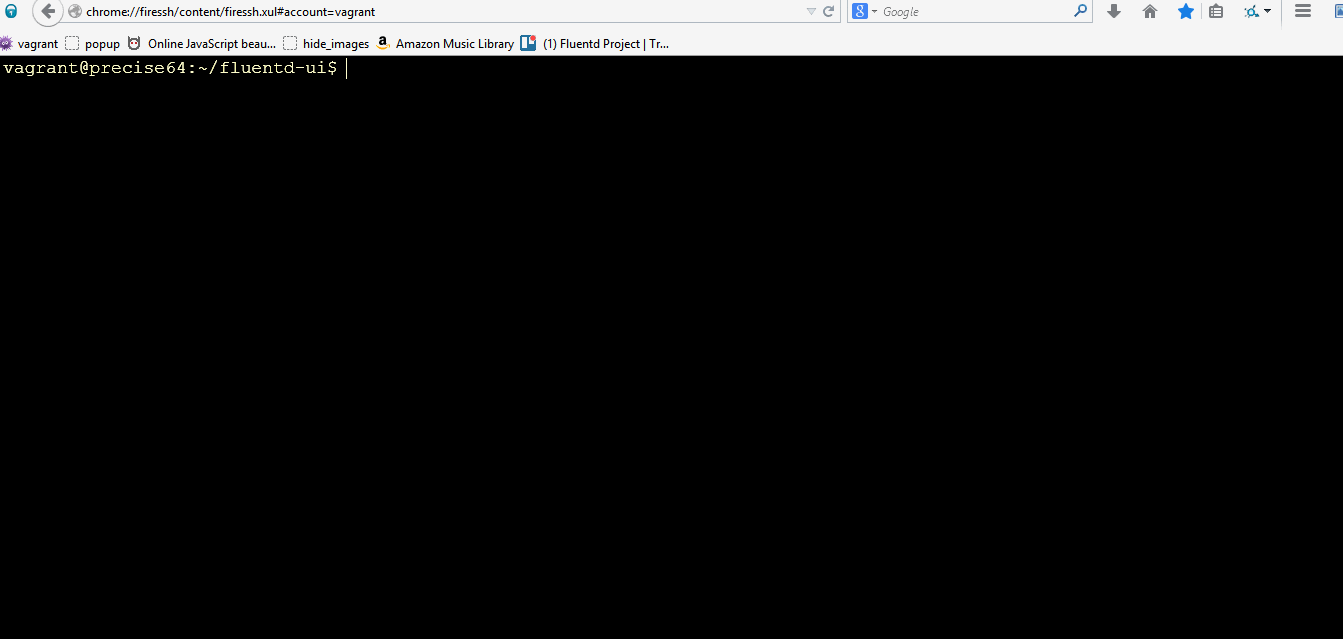Fluentd collects events from various data sources and writes them to files, RDBMS, NoSQL, IaaS, SaaS, Hadoop and so on. Fluentd helps you unify your logging infrastructure (Learn more about the Unified Logging Layer).
An event consists of tag, time and record. Tag is a string separated with '.' (e.g. myapp.access). It is used to categorize events. Time is a UNIX time recorded at occurrence of an event. Record is a JSON object.
$ gem install fluentd
$ fluentd -s conf
$ fluentd -c conf/fluent.conf &
$ echo '{"json":"message"}' | fluent-cat debug.test
- Ruby 2.1 or later
- git
git should be in PATH. On Windows, you can use Github for Windows and GitShell for easy setup.
Use bundler:
$ gem install bundler
$ bundle install --path vendor/bundle
$ bundle exec rake test
You can run specified test via TEST environment variable:
$ bundle exec rake test TEST=test/test_specified_path.rb
$ bundle exec rake test TEST=test/test_*.rb
Many enterprises run Fluentd in production to handle all of their logging needs. For enterprises requiring Security tested binaries, SLA-based support, architectural guidance, and enhanced plugin connectors see Fluentd Enterprise.
Fluentd UI is a graphical user interface to start/stop/configure Fluentd.
- Website: https://www.fluentd.org/
- Documentation: https://docs.fluentd.org/
- Project repository: https://github.com/fluent
- Discussion: https://groups.google.com/group/fluentd
- Slack / Community: https://slack.fluentd.org
- Newsletters: https://www.fluentd.org/newsletter_signup
- Author: Sadayuki Furuhashi
- Copyright: 2011-2018 Fluentd Authors
- License: Apache License, Version 2.0
Patches contributed by great developers.