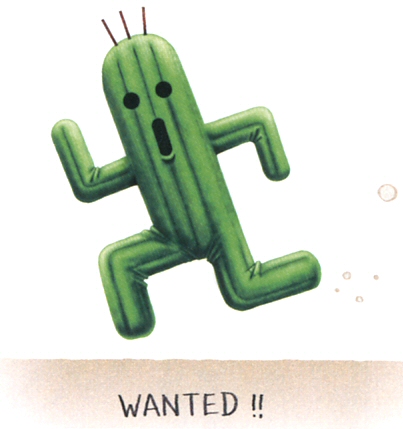"Becoming a fine cactus, protecting the desert- those who forsake this duty flee there."
Often, services deployed within a service mesh may want to deploy Prometheus alerts that are similar to those of other services. Implementing these same alerts over and over again, often using private metric implementations take time to understand, build, and deploy.
What if all these services, deployed in the same mesh had a bunch of common metrics from which we could derive alerts that would work across them all?
One can hope...
Cactuar is intended to run within a Kubernetes cluster, with a Helm chart provided for this purpose. You can deploy the Helm chart yourself, but Cactuar also supports the use of Tilt for running the whole application, with local auto-reloading.
Ensure you have a local Kubernetes cluster running that you can use. A K3D config file is provided as a known working configuration, which you can deploy using the following:
k3d cluster create --config k3d-conf.yamlSo long as the Kubernetes cluster allows the usage of Custom Resource Definitions, Cactuar should function. Other possible ways to run a local cluster:
- Kind
- Minikube
To use Tilt, simply open a shell in the Cactuar root directory, and then run:
tilt upYou can take down the Tilt instance, conversely, with:
tilt downTilt will take care of building the Dockerfile, templating the Helm chart, and deploying it to a local Kubernetes cluster.
A Cargo makefile is provided for building the Docker image yourself if you need it. To build the Docker image, run the following task:
# make sure you have cargo-make installed
cargo install --force cargo-make
# run the makefile task
cargo make dockerCactuars are enemies from the Final Fantasy series of games. They're twitchy, and often run away when provoked, so I guess you could say they are quite alert (ba dum tss).