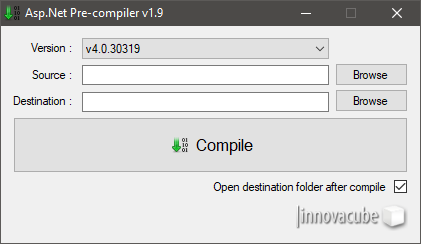A simple, Asp.Net source-code pre-compiler tool
One of the best features of Microsoft Asp.Net is that it can be compiled before publishing. This means that your site's source code cannot be viewed directly by other people who have access to FTP, and your website will run faster than it is compiled into MSIL.
This program is actually does the same as the Build » Publish Web Site in Visual Studio. However, it is portable and only .Net Framework is required on in order to work.
To use the program, you first select the version of the Framework that you used in your project. Then, you set the source dir of your web project. For Destination, you must select any empty folder, or you can type a folder name that can be created. You can also choose to Open destination folder after compile.
After pressing the compile button, compilation will be completed or error will be displayed if there is any. The files that are created in our destination folder are the files that we should put in the directory of our website. The most important of these is the bin folder and the web.config file. These include the codes of your site's asp.net custom files.
Note than if your website has external references, those need to be compiled with Visual Studio.
Microsoft Asp.Net’in en güzel özelliklerinden biri de yayınlanmadan önce derlenebiliyor olmasıdır. Bu sayede sitenizin kaynak kodları hem FTP’ye erişimi olan diğer kişilerce doğrudan görüntülenemez hem de web siteniz MSIL’ye derlendiğinden daha hızlı çalışır.
Bu program aslında Visual Studio’da bulunan Build » Publish Web Site ile aynı görevi görüyor. Fakat taşınabilir ve çalışabilmesi için bilgisayarınızda sadece .Net Framework’ün yüklü olması yeterli.
Programı kullanmak için öncelikle kodlamada kullandığınız Framework versiyonunu seçiyorsunuz. Sonra örneğin wwwroot klasörünüzde bulunan web sitenizin kaynak kodlarını source (kaynak) olarak gösteriyorsunuz. Destination (hedef) olarak ise herhangi bir boş klasör seçmeniz gerekir veya oluşturulabilecek bir klasör ismi de yazabiliyorsunuz. Open destination folder after compile (derleme sonunda hedef klasörü aç)’ı derleme esnasında da işaretleyebilirsiniz.
Compile (derle) butonuna bastıktan sonra kod boyutuna bağlı olarak derleme tamamlanacak veya hata varsa görüntülenecektir. Hedef klasörümüzde oluşan dosyalar bizim web sitemizin dizinine atmamız gereken dosyalardır. Bunların içindeki en önemlisi ise bin klasörü ve web.config dosyası. Bunlar sitenizin asp.net özel dosyalarının kodlarını içerir.
Uyarı; Web sitenizin dış projelere referansı varsa, bunlar ayriyetten derlenmiş olmalıdır.
Project by https://innovacube.com/