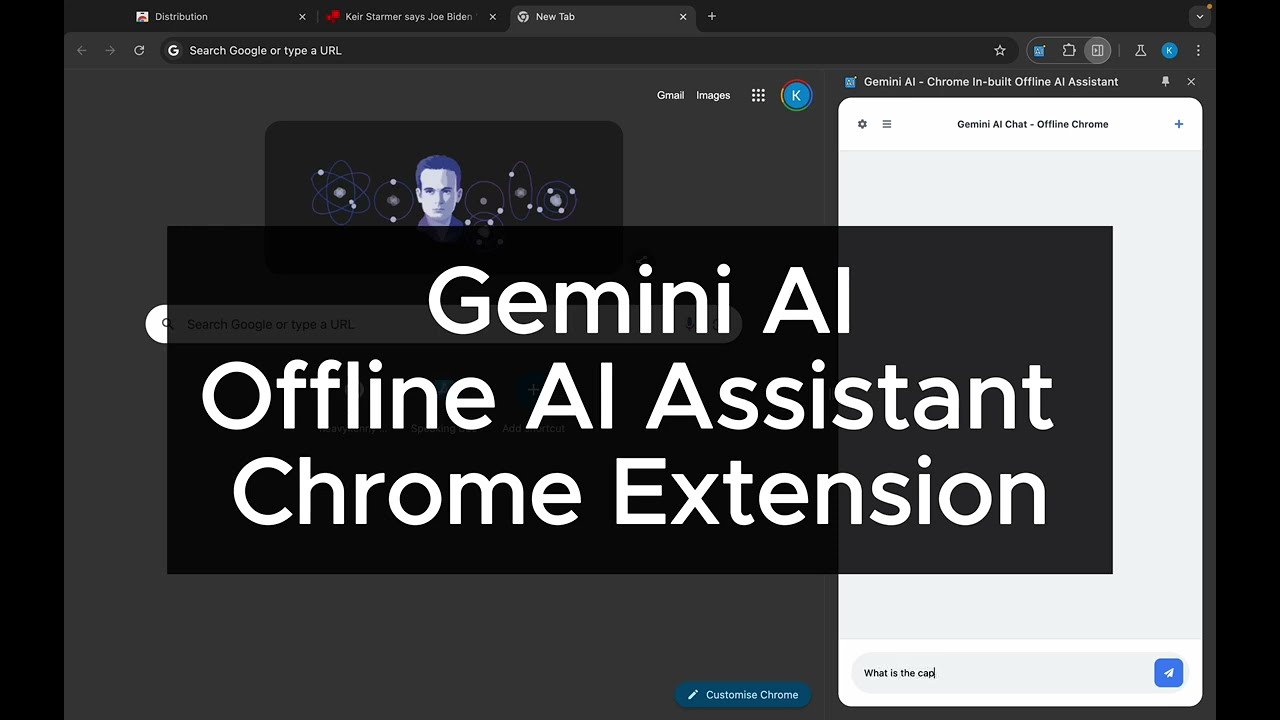Gemini Chrome AI - Offline is an open-source Chrome extension that allows you to use Google Gemini AI capabilities offline, directly in your Chrome browser. The extension is built on the Prompt API, which is part of the Built-in AI Early Preview Program by Google Chrome.
This project is based on the proof of concept from kseth's kharms project.
The extension utilizes the Prompt API, which is part of the Built-in AI Early Preview Program by Google Chrome.
The extension icon is based on the UI Icon by Freepik from Flaticon.
- Offline AI Assistance: Access Gemini AI capabilities without an internet connection.
- Chrome Integration: Seamlessly integrated into your Chrome browser for easy access.
- Real-time Responses: Get AI-powered responses in real-time as you type.
- Privacy-Focused: All processing happens locally on your device, ensuring your data stays private.
- Chat History: View and interact with previous conversations or Delete them.
- Open Source: Transparent codebase that welcomes community contributions and improvements.
- Download and install Chrome Dev channel ( or Canary channel).
- Ensure your Chrome version is equal to or newer than 127.0.6512.0.
- Enable required Chrome flags:
- Open a new tab and go to
chrome://flags/#optimization-guide-on-device-model - Select "
Enabled BypassPerfRequirement"
- Open a new tab and go to
- This bypasses performance checks which might prevent Gemini Nano from downloading on your device.
- Go to
chrome://flags/#prompt-api-for-gemini-nano - Select "
Enabled" - Go to
chrome://components/- You'll want to see the "Optimization Guide On Device Model" - Click on "Check for update" and update the component.
- Go to
-
Relaunch Chrome for the changes to take effect.
-
Install the Gemini Chrome AI - Offline extension (installation instructions to be added).
This project is still in development. Features and functionality may change as the project evolves.
We welcome contributions! Please feel free to submit issues, feature requests, or pull requests.
- Clone the repository:
git clone - Install the dependencies:
npm install- Build the project - Hot reload:
npm run dev:chrome- Load the extension in Chrome: Open Chrome and go to
chrome://extensions/and enable Developer mode. Click on "Load unpacked" and select thebuild/chromefolder in the project directory. - The extension should now be loaded in Chrome.
This project is licensed under the MIT License. For more information, please see the LICENSE file.
This extension is not officially associated with Google, the Gemini AI team, or the Chrome team. It is an independent project based on publicly available APIs and information.