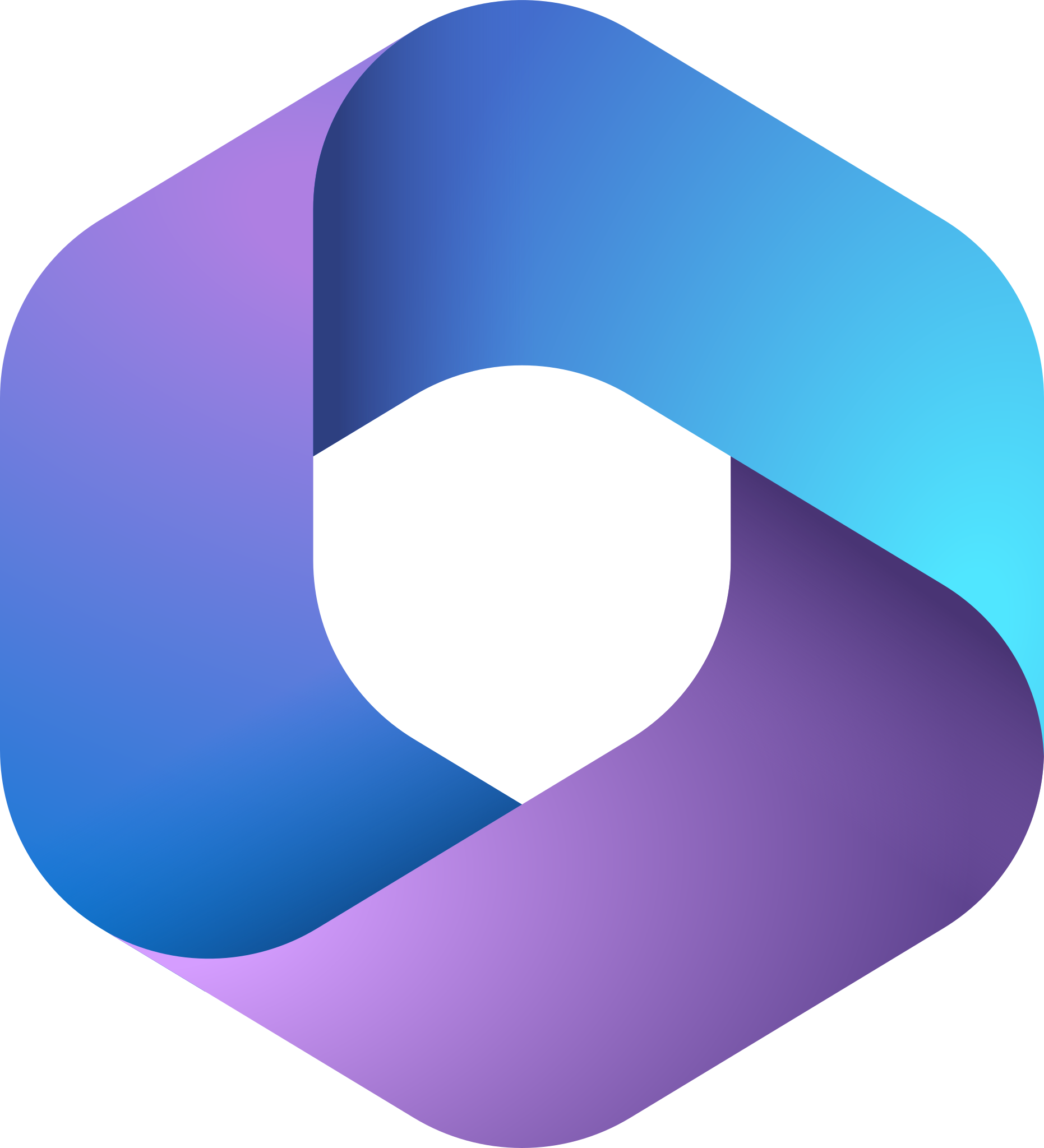This PowerShell script is designed to make the Office Deployment Tool easier to use by providing a simple and interactive interface.
Double-click the installer.bat file.
Run the following PowerShell command:
start powershell.exe -ExecutionPolicy Bypass -File .\installer.ps1
Usage:
.\installer.ps1 [-h] [-c <ConfigFile>] [-i] [-d]
Parameters:
-h, -?, -Help
Displays this help message.
-c, -ConfigFile <ConfigFile>
Specifies the configuration file to be used.
-i, -Install
Triggers the installation process.
-d, -Download
Starts the download process.powershell.exe -ExecutionPolicy Bypass -File .\installer.ps1 -i -d- config.office.com (Documentation)
- An easy way to create configuration files for Office deployment.
- SetupProd_OffScrub.exe (Documentation)
- This application helps when the Office installation is corrupted. It can be used to uninstall and reinstall Office, and is particularly useful for uninstallation purposes.