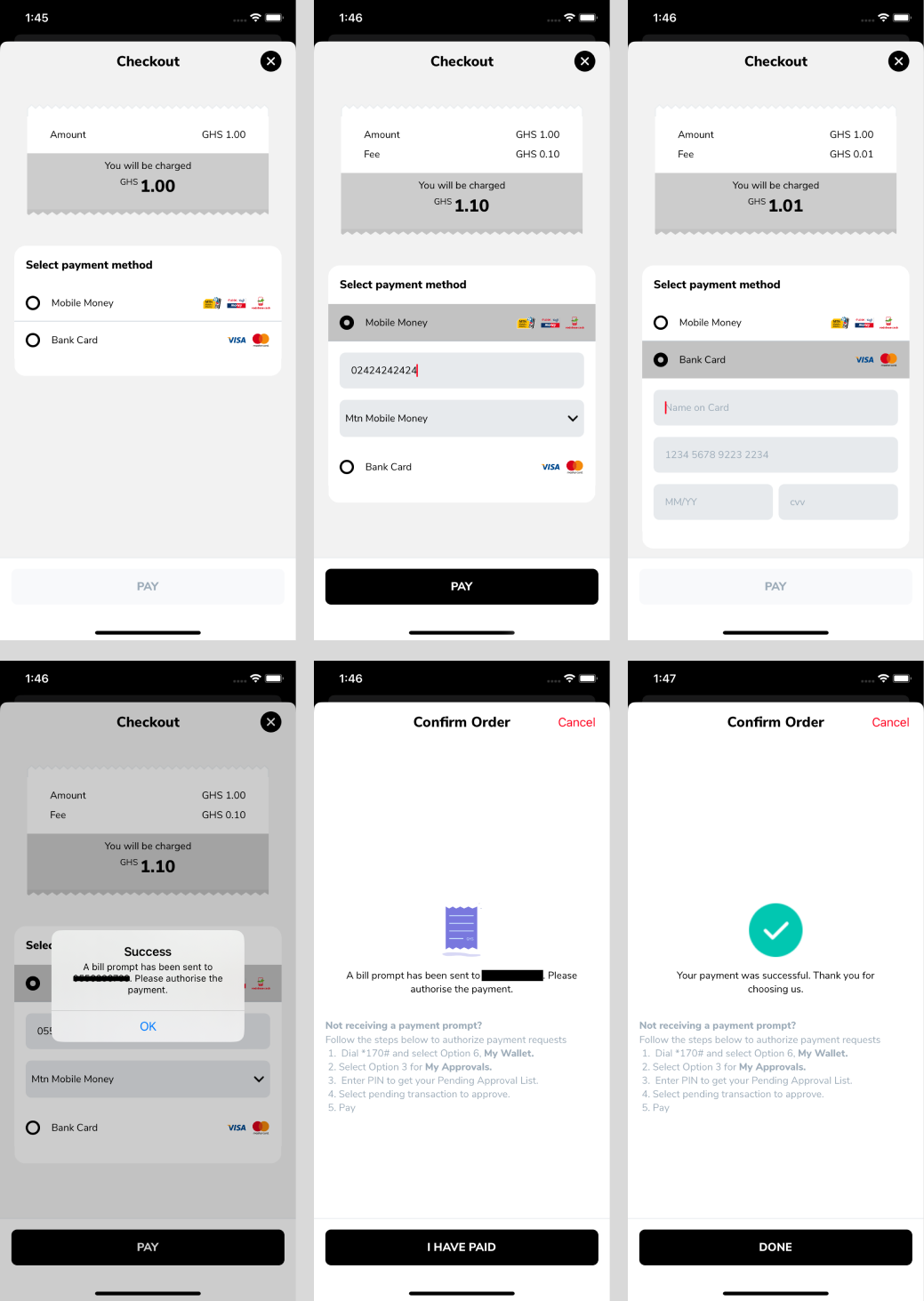To run the example project, clone the repo, and run pod install from the Example directory first.
You can also run pod try hubtel_merchant_checkout_sdk in your terminal if you have cocoapods installed to clone and test the example project.
hubtel_merchant_checkout_sdk is available through CocoaPods. To install it, simply add the following line to your Podfile:
pod 'hubtel_merchant_checkout_sdk'Run pod install hubtel_merchant_checkout_sdk
Objects needed
| Properties | Explanation |
|---|---|
HubtelCheckoutConfiguration |
is an object used for payment processing with Hubtel Checkout service. It enables merchants to set their identification, specify a callback URL for payment notifications, and secure transactions with a merchant API key. |
merchantId (required) |
given to the merchant to use the sdk. This is one of three parameters to passed the configuration object. |
merchantApiKey (required) |
Base64 encoded string of the customer’s id and password. Also passed to the configuration object. |
callbackUrl (required) |
A url provided by the merchant in order to be able to listen for callbacks from the payment api to know the status of payments. Also passed to the configuration object. |
PurchaseInfo |
Information about the purchase to process. Details are given below. |
amount (required) |
The price of the item or service the customer is trying to purchase from. |
customerPhoneNumber (required) |
A required mobile number of the customer purchasing the item. |
purchaseDescription (required) |
An optional description attached to the purchase. |
tintColor |
a UIColor of your choosing, or rather your design's. |
Delegate Object |
an object that implements the PaymentFinishedDelegate in order to get information about UI changes from the sdk. |
- Import
hubtel_merchant_checkout_sdkin the ViewController where payment is to be initiated. - Create a
HubtelCheckoutConfigurationobject, like so:
let configuration = HubtelCheckoutConfiguration(merchantId: "11624", callbackUrl: "https://9cb7-154-160-1-110.ngrok-free.app/payment-callback", merchantApiKey: "T0UwbjAzcko9ZjAxMzhkOTk5ZmM0ODMxYjc3MWFhMzEzYTNjNQhhNA==")- Create a
PurchaseInfoobject, like so:
let purchaseInfo = PurchaseInfo(amount: 1, customerPhoneNumber: "0545454545", purchaseDescription: "This is a desc", clientReference:self.uuid.uuidString)- On your pay button having all necessary info set, call
presentCheckout, like so:
CheckoutViewController.presentCheckout(from: self, with: configuration, and: purchaseInfo, delegate: self, tintColor: UIColor.black)The calling controller must implement the PaymentFinishedDelegate protocol to be able to see the checkout status.
The PaymentFinishedDelegate protocol has a function with a single parameter value of type PaymentStatus
The PaymentStatus is an enum displaying the status of payment. It contains the following cases:
userCancelledPayment: When the user closes the checkout page without performing any transaction.paymentFailed: When the user performs a transaction but payment fails.paymentSuccessful: When the user finally pays successfully.unknown: When the user cancels transaction after payment attempt without checking status.
extension ViewController: PaymentFinishedDelegate {
func checkStatus(value: PaymentStatus) {
}
}Mark Amoah, markamoah97@gmail.com
hubtel_merchant_checkout_sdk is available under the MIT license. See the LICENSE file for more info.