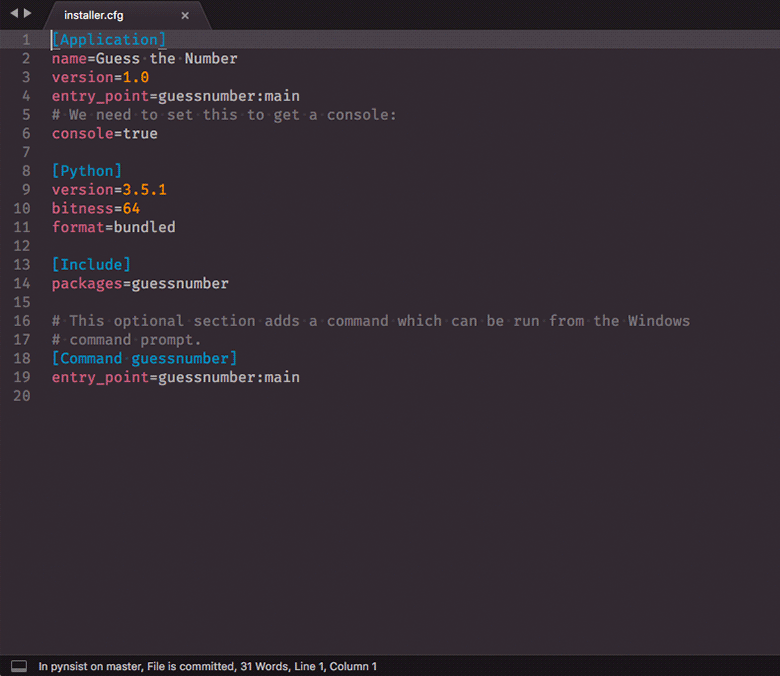Language support and build-system for pynsist, a tool to build Windows installers for your Python applications
Screenshot of Pynsist in action
- Make sure you already have Package Control installed
- Choose “Install Package” from the Command Palette (Super+Shift+p)
- Type “Pynsist” and press Enter
- Change to your Sublime Text
Packagesdirectory - Clone repository
git clone https://github.com/idleberg/sublime-pynsist.git 'Pynsist'
- Download the latest stable release
- Unzip the archive to your Sublime Text
Packagesdirectory
This work is licensed under the The MIT License.