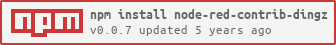- Control nodes via JSON input flows or by simply setting the values in the properties menu
- Automatic discovery of dingz devices
- Status message of how the message was sent or if device is reachable
- Control almost any device with dingz!
dingz-Node-RED was written in Node.js v4.2.6 and tested on Node-RED v0.19.4.
To use it execute npm install node-red-contrib-dingz or use the node-RED interface by accessing Node-RED web ui -> top right menu -> "manage palette"->"install"-> serach for "node-red-contrib-dingz"
Please report all bugs through the Github issues page. Your help is greatly appreciated.
For an advanced user guide on how to use the dingz nodes see here
- dingz Input
- dingz Output
Usage:
- Specify dingz Input device by providing ip and mac or using automatic discovery
- Connect devices to the output ports
- Press the button on the left side of the dingz input node to upload the configuration to the dingz devices.
Usage:
- Specify which output should be set to what value
- Will run every time it gets any input.