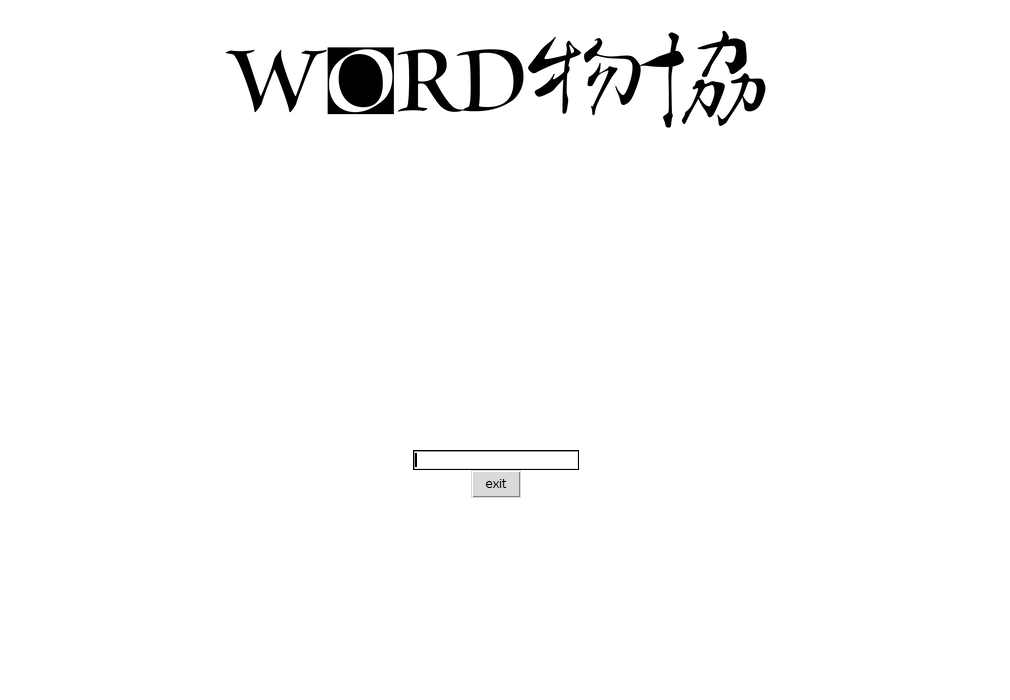This is what you saw in the past.. Gandhara...Gandhara..
This scripts need stuff like such:
- tcl/tk
- tclx
- libpafe
- pcsclite
- zsh
- nkf
- SONY's felica reader (pasori)
- A barcode reader that behaves as keyboard
- ur student ID card
- Barcodes to charge your balance
- Write your DB in "item.csv" as the file this repos has. (Negative price tag is for charge)
- Set your slack integration in ~/bukkyo.conf. eg)
echo "slackurl: https://slack.com/api/chat.postMessage?token=foo&channel=%23bar&as_user=true&text=" > ~/bukkyo.conf - Type
./run.sh. - Put your card on the reader.
- Charge your balance. If your account is not exist, it will be automatically created.
- buy, share, dance!
- If you have no slack integration, delete
post_slackstatement in routines.sh:26 and 39. (The actual line number may differ than those) - In many case, DB must be protected. It may be helpful to make
*.csvandwithdrawal.shto be owned by another user. If userhogeowns these 3 files, you should edit sudoer file withvisudoand put a line likebukkyo ALL=(hoge) NOPASSWD:/path/to/source/withdrawal.sh. - If you want to make a POS terminal instead of multi-use-computer, write
.profileas below:
[[ -z $DISPLAY && $XDG_VTNR -eq 1 ]] && xinit
logout
and .xinitrc as:
#!/bin/sh
:
:
exec "/path/to/source/run.sh" > log 2>&1