-
Notifications
You must be signed in to change notification settings - Fork 2.4k
New issue
Have a question about this project? Sign up for a free GitHub account to open an issue and contact its maintainers and the community.
By clicking “Sign up for GitHub”, you agree to our terms of service and privacy statement. We’ll occasionally send you account related emails.
Already on GitHub? Sign in to your account
BigSur ERROR launching 'JD-GUI' #332
Comments
|
解决了 改了一下sh |
|
怎么改的啊@ly8388 |
查看包文件 macos下有个sh启动文件 搜一下JAVA_HOME 把JAVACMD写死。。。 |
|
我这里测试,直接写入 JAVACMD 不生效。将 224-251 行在系统寻找 java 部分注释,然后再写死 JAVA_HOME 后成功启动 |
|
大概 250 行,把 JAVACMD="/Library/Internet Plug-Ins/JavaAppletPlugin.plugin/Contents/Home/bin/java" 写死系统中安装的目录。 |
|
I fixed it by putting something like this: export JAVA_HOME=$(/usr/libexec/java_home -v11)At the first line of the file: |
|
@xxnurioxx Your solution worked for me |
|
@xxnurioxx Thanks=) |
|
找到这个注释 在224行# first check system variable "$JAVA_HOME" |
这个可以 mac的时候** 空格不用加斜杠\ ** |
@xxnurioxx I tried and working normally. Thank so much! |
大爱,真强 |
Worked for me too! Fantastic! |
That works! |
This works, use vim or nano editor via command line. |
|
@xxnurioxx very good work. |
|
Someone should make a PR for this |
这个可以。 |
|
@xxnurioxx thanks |
Thanks a lot, it works for me. |
Thanks, it works for me. |
Working |
it worked, |
See java-decompiler#332 Version 3.1.0 added support for BigSur. See [here][1]. [1]: https://github.com/tofi86/universalJavaApplicationStub/blob/master/CHANGELOG.md#310---2021-01-07
Done. 😎 |
|
@ly8388 can you please reopen this? Just because there is a workaround does not mean it is fixed. |
I think this is the best solution. |
|
@Ryn0K @yanoshercohen try out my pull request! :) Build with Please give it a shot and if something doesn't work then comment on my pull request to let me know so we can fix it. |
|
@terwer thanks a lot! works for me! |
This is AMAZING man! |
|
I found a way to get it launched without editing the startup script. Launch the app from the terminal, setting Hope this helps someone! |
I found this helpful. IF it had been in the readme I wonder if that would help others. |
|
@unionor's solution works for me. Specifically you need to edit this file: |
|
现在是假期。已经收到您的来信,我会尽快回复。
|
|
这是来自QQ邮箱的假期自动回复邮件。您好,我最近正在休假中,无法亲自回复您的邮件。我将在假期结束后,尽快给您回复。
|
|
I could not launch JD-GUI.app, but I launched jar-version of JD-GUI (jd-gui-1.6.6.jar) (downloaded from http://java-decompiler.github.io) |

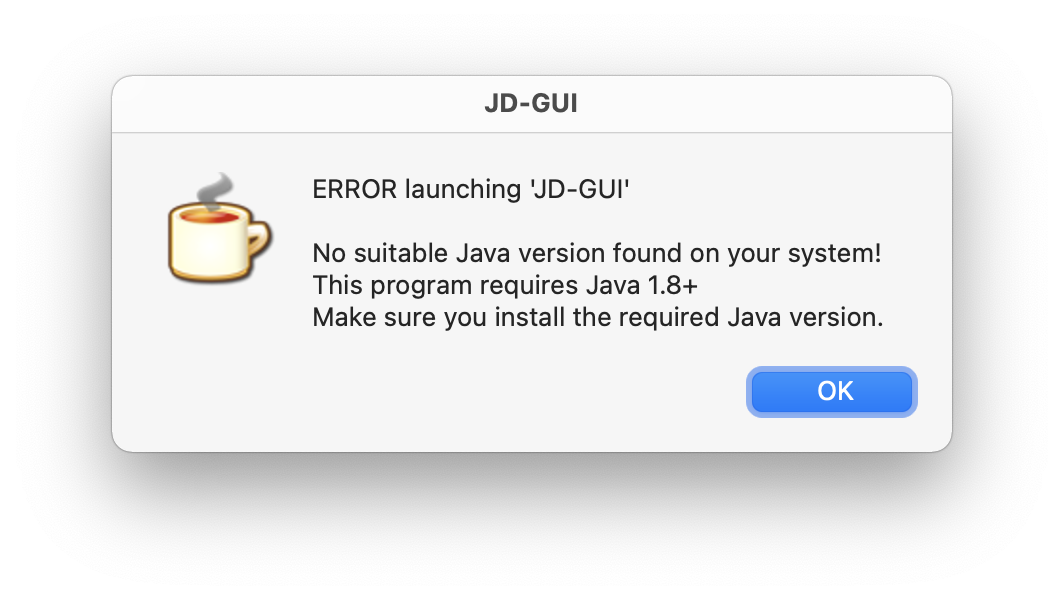






ERROR launching 'JD-GUI'
No suitable Java version found on your system!
This program requires Java 1.8+
Make sure you install the required Java version.
java-version 1.8
The text was updated successfully, but these errors were encountered: