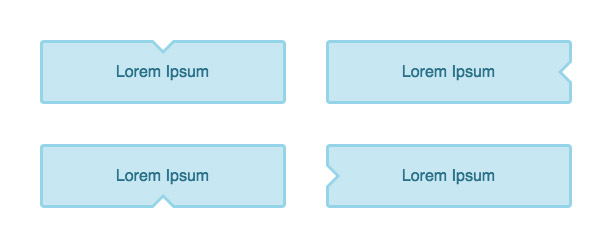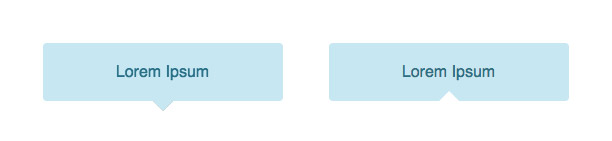A mixin to generate CSS arrows with borders. Flexible direction and positioning of the arrow.
Here are the options you pass to the mixin in order.
size default: 10px
Define the height of the arrow itself, this does not include the border size.
size default: 2px
Define the width of the border on top of the arrow. To not have a border set this to 0.
hex or rgb/rgba default: #efefef
Define the color of the arrow itself.
hex or rgb/rgba default: #999
Define color of the border. If you have no borders the color wouldn't matter but you can use none if you want.
top,left,right,bottom default: bottom
The direction you want the arrow to be relative to the parent element.
boolean default: true
By default the arrow is outside of the box and pointing away from its container. Setting this to false would set the arrow inside its container pointing to the center of the container.
When adding this mixing to an element the parent element will be set to position: relative to position the arrow. If you need to use anything other than relative you should create another wrapper around the arrow container.
All examples are based off of a div with the class .arrow:
<div class="arrow">Lorem Ipsum</div>.arrow {
border: 3px solid #97d4e8;
border-radius: 4px;
background: #c8e7f1;
color: #2d7187;
margin: 0 auto 40px;
padding: 20px;
text-align: center;
width: 200px;
}/* Top */
.arrow {
@include css-arrow(10px, 3px, #c8e7f1, #97d4e8, top);
}
/* Right */
.arrow {
@include css-arrow(10px, 3px, #c8e7f1, #97d4e8, right);
}
/* Bottom */
.arrow {
@include css-arrow(10px, 3px, #c8e7f1, #97d4e8, bottom);
}
/* Left */
.arrow {
@include css-arrow(10px, 3px, #c8e7f1, #97d4e8, left);
}/* Top */
.arrow {
@include css-arrow(10px, 3px, #c8e7f1, #97d4e8, top, false);
}
/* Right */
.arrow {
@include css-arrow(10px, 3px, #c8e7f1, #97d4e8, false);
}
/* Bottom */
.arrow {
@include css-arrow(10px, 3px, #c8e7f1, #97d4e8, false);
}
/* Left */
.arrow {
@include css-arrow(10px, 3px, #c8e7f1, #97d4e8, false);
}/* No Borders Outside */
.arrow {
@include css-arrow(10px, 0, #c8e7f1);
border: none;
}
/* No Borders Inside */
.arrow {
@include css-arrow(10px, 0, white, none, bottom, false);
border: none;
}