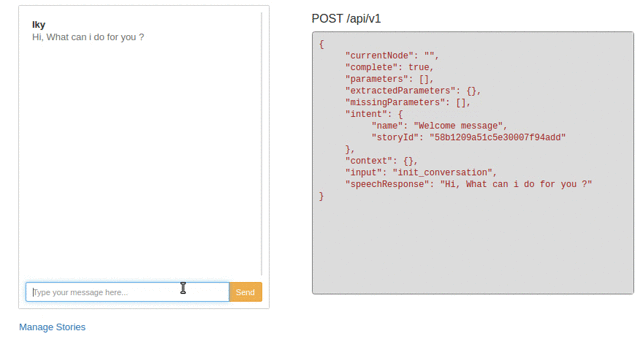Building a chatbot can sound daunting, but it’s totally doable. IKY is an AI powered conversational dialog interface built in Python. With IKY it’s easy to create Natural Language conversational scenarios with no coding efforts whatsoever. The smooth UI makes it effortless to create and train conversations to the bot and it continuously gets smarter as it learns from conversations it has with people. IKY can live on any channel of your choice (such as Messenger, Slack etc.) by integrating it’s API with that platform.
You don’t need to be an expert at artificial intelligence to create an awesome chatbot that has artificial intelligence. With this basic project you can create an artificial intelligence powered chatting machine in no time.There may be scores of bugs. So feel free to contribute via pull requests.
- add your dev/production configurations in config.py
class Production(Config):
# MongoDB Database Details
DB_HOST = "mongodb://127.0.0.1:27017/"
DB_USERNAME = ""
DB_PASSWORD = ""
# Web Server details
WEB_SERVER_PORT = 80
class Development(Config):
DEBUG = Truedocker build -t "ai-chat-bot" .
docker run --name=chabot-node-1 -e="APPLICATION_ENV=Production" -v ./:/app-container -p 8001:8080 -it ai-chat-bot gunicorn --bind 0.0.0.0:8080 run:app
docker exec -it chabot-node-1 python /app-container/setup.pydocker-compose build
docker-compose up -d- Then use pip to install all required python packages
pip install -r requirements.txt- Run setup script for setting up some default intents
$ python setup.py- Development
$ python run.py- Production
$ APPLICATION_ENV="Production" gunicorn -k gevent --bind 0.0.0.0:8001 run:appThat's it.
Navigate to http://localhost:8001
Checkout this basic tutorial on youtube,
Watch tutorial on Fullfilling your Chatbot Intent with an API Call - Recipe Search Bot
Please visit my website to see my personal chatbot in action
See python CRfSuite
- Write Unit Tests
- Improve intent classification accuracy
- Add parameter types
- Migrate UI to React JS
Free Software, Hell Yeah!
Made with ❤️ at God's Own Country.