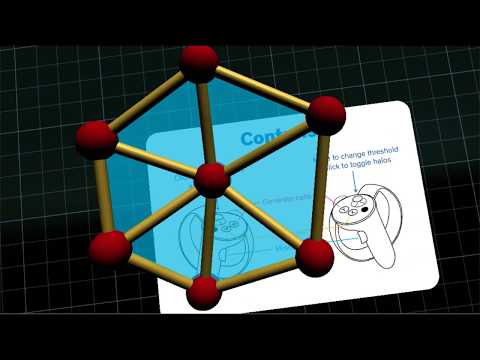Visualizing and Interacting with Paths In Configuration Spaces
The goals of this project are:
- To create an environment in which paths in configuration spaces of R^3 can be visualized and interacted with.
- To visualize the Vietoris-Rips and Cech simplicial complex constructions from elements of Conf_n(R^3).
- To visualize how such paths produce persistent homology modules.
Many issues can be resolved by saving the project and restarting Unity after every step.
- Prerequisites: Unity 2018.2, Oculus Rift and Touch controllers.
- Create a new project in Unity with a 3D Template.
- Set up the project in Unity:
- Check the box: Edit -> Project Settings -> Player -> XR Settings -> Virtual Reality Supported
- Install "Oculus Integration" package from the Asset Store.
- Check the box: Edit -> Project Settings -> Player -> XR Settings -> Virtual Reality Supported
- Clone this repository into the folder "Assets".
- Set up the scene in Unity:
- Drag the scene Assets/vipics/Scenes/ConfigurationSpace from the "Project" tab into the "Hierarchy" tab.
- Left-click on "Sample Scene" and click "Remove Scene".
- Click "Play".
The scene ConfigurationSpace uses the default AvatarGrab scene found in Assets/Oculus/SampleFramework/Usage/ .
Nov 28 2018 Initial commit
Jan 21 2019 Created new Unity project
Jan 23 2019 Basic scene with add / remove interactivty
Jan 28 2019 Add / remove / move interactivity finished, though not optimized. First group meeting.
Feb 25 2019 Halos introduced, method to increase their radius introduced.
Mar 29 2019 Cylinders introduced. They do not move when balls are moved.
Apr 10 2019 Cylinders move when balls are moved.
Apr 17 2019 Cylinders disappear when balls are removed.
Apr 22 2019 2-dimensional Vietoris-Rips complex complete. Toggle for 1-dimensional complex for better performance.