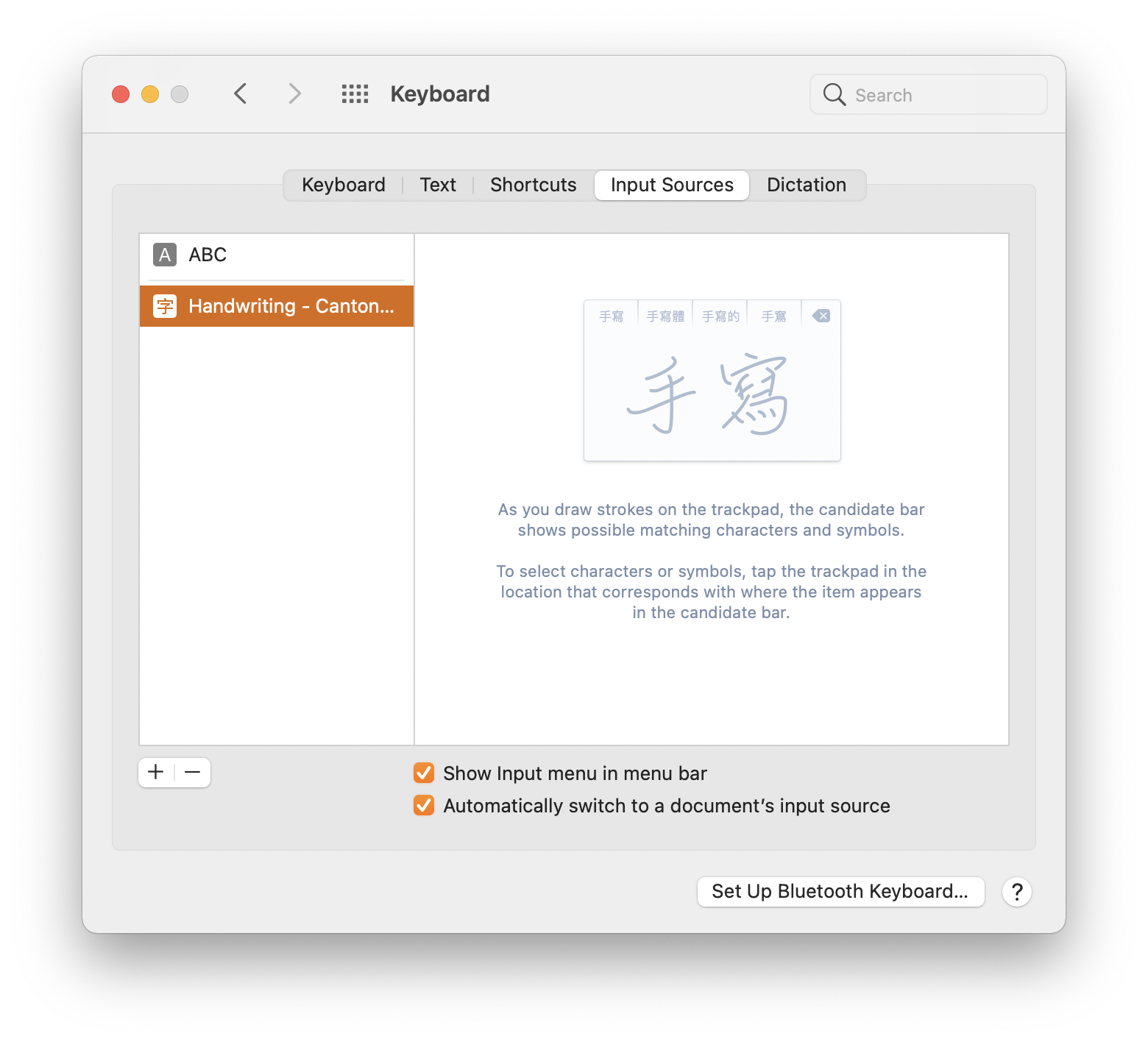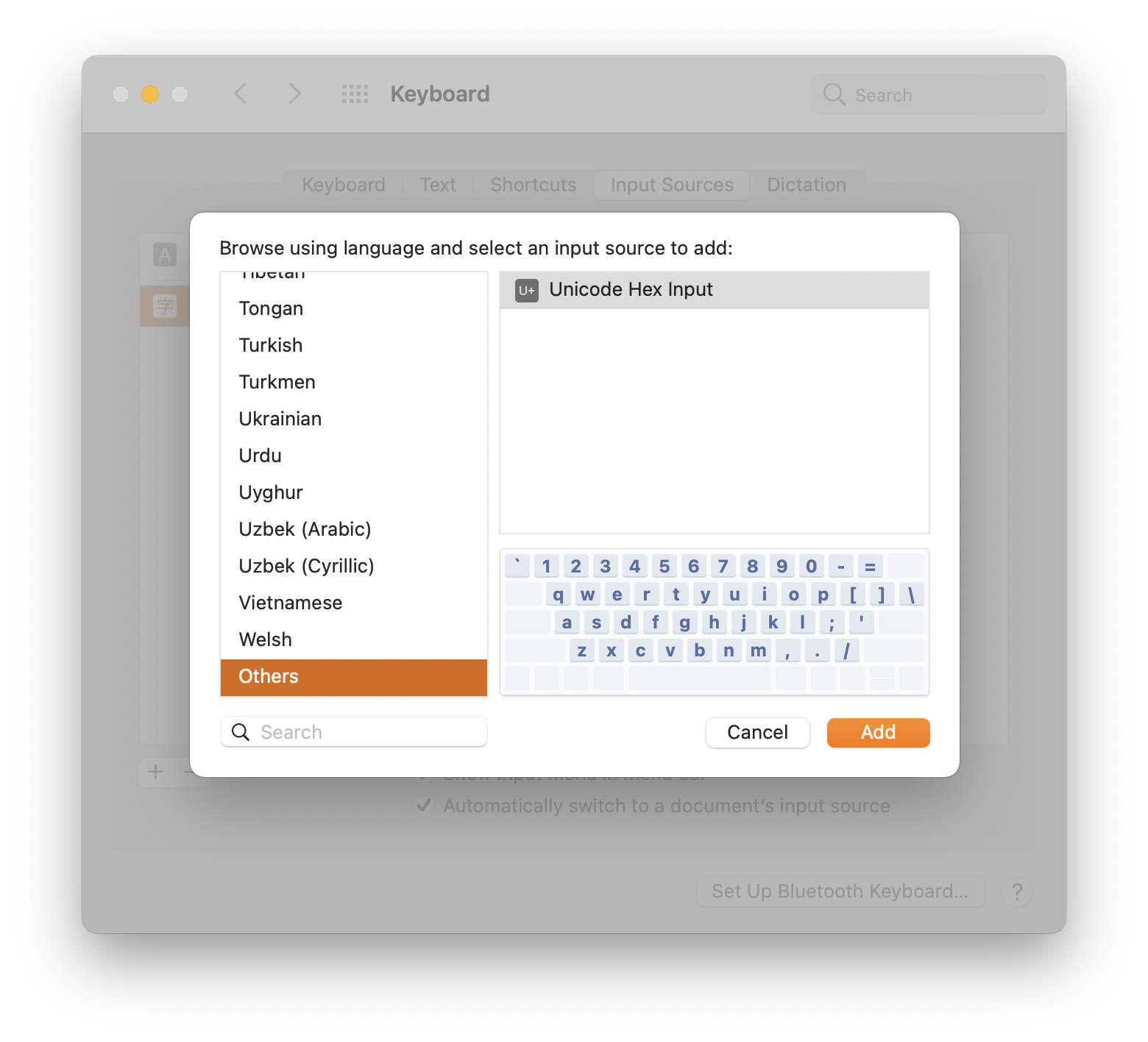This tutorial will teach you how to type special unicode characters on a Mac.
You need to add Unicode Hex Input to your keyboard input source before you can start.
- Go to System Preferences › Keyboard › Input Source
- Click the plus sign at the bottom-left and scroll down to "Others"
- Choose "Unicode Hex Input" › Add
Now you are all set!
You can type any unicode character by holding option key and type its hex code.
Its hex code can contain digits from 0 to 9 and alphabets from A to F (both included). Its length is mostly 4, but can also be 5.
| Code | Copy | Name | Description |
|---|---|---|---|
| 2800,3164,FFA0 | ⠀,ㅤ,ᅠ | Braille Pattern Blank, Hangul Filler, Halfwidth Hangul Filler | Invisible character that can be used to amaze people |
| FDFD | ﷽ | Arabic Ligature BIismillah Ar-Raman Ar-Rahee | Longest Character in Unicode |
| 2070 | ⁰ | Superscript of 0 | N/A |
| 00b9 | ¹ | Superscript of 1 | N/A |
| 00b2 | ² | Superscript of 2 | N/A |
| 00b3 | ³ | Superscript of 3 | N/A |
| 207* | ⁴⁵⁶⁷⁸⁹ | Subscript of 4~9 | replace asterisk with 4/5/6/7/8/9 |
| 2071 | ⁱ | Superscript of i | N/A |
| 207* | ⁺⁻⁼⁽⁾ⁿ | Superscript of symbols/n | replace asterisk with a/b/c/d/e/f |
| 219* | ←↑→↓↔↕↖↗↘↙ | Arrows | replace asterisk with 1/2/3/4/5/6/7/8/9 |
- Go to System Preferences › Keyboard › Input Source
- Click "Unicode Hex Input"
- Click the minus sign at the bottom-left