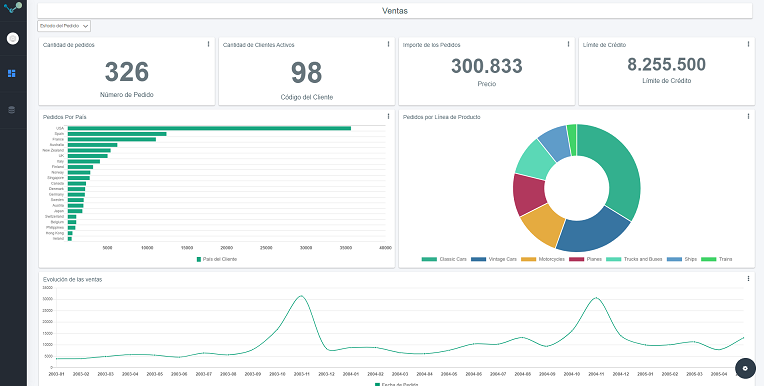Enterprise Data Analytics by Jortilles! The easiest analytics tool.
git clone github.com/jortilles/EDA.git- EDA/eda/eda_api/config/database.config.js #to set the mongodb database. You need a local mongodb server and a database for EDA.
module.exports = {
url: "mongodb://127.0.0.1:27017/EDA"
};
- EDA/eda/eda_app/src/app/config/config.ts #to set the backend url
export const URL_SERVICES = '/localhost:8666'; #by default api port is 8666
Once cloned this repository and configured just build the API and the APP.
cd EDA/eda/eda_api
npm install
npm startcd EDA/eda/eda_app
npm install
npm startThe easiest way to run and try EDA is using docker:
docker run -p 80:80 jortilles/eda:latest
Once the process if finish, just go to http://localhost
- The default user is: eda@jortilles.com
- The default password is: default
If you are a Windows user, you can download a Windows bundle from sourceforge:
https://sourceforge.net/projects/enterprise-data-analytics/
Download the latest package. unzip it wherever you want and run: run_eda.bat
It only has one prerequisite: node.js lts.
It will open several windows. The mongodb database and the web server.
After all, you can go to http: // localhost: 8080 / index.html
Easily, you can do dashboads as nice as this one:
You can see it in action here
To see the technical documentation click here
We just created documentation site http://edadoc.jortilles.com/en/index.html#/