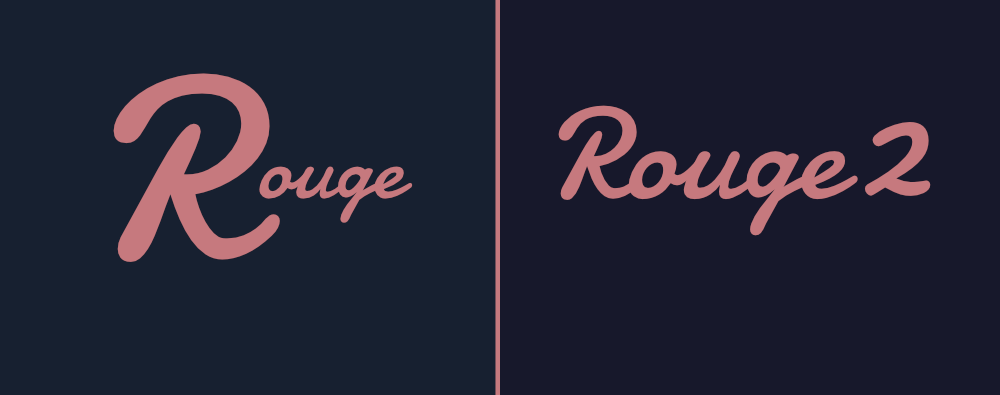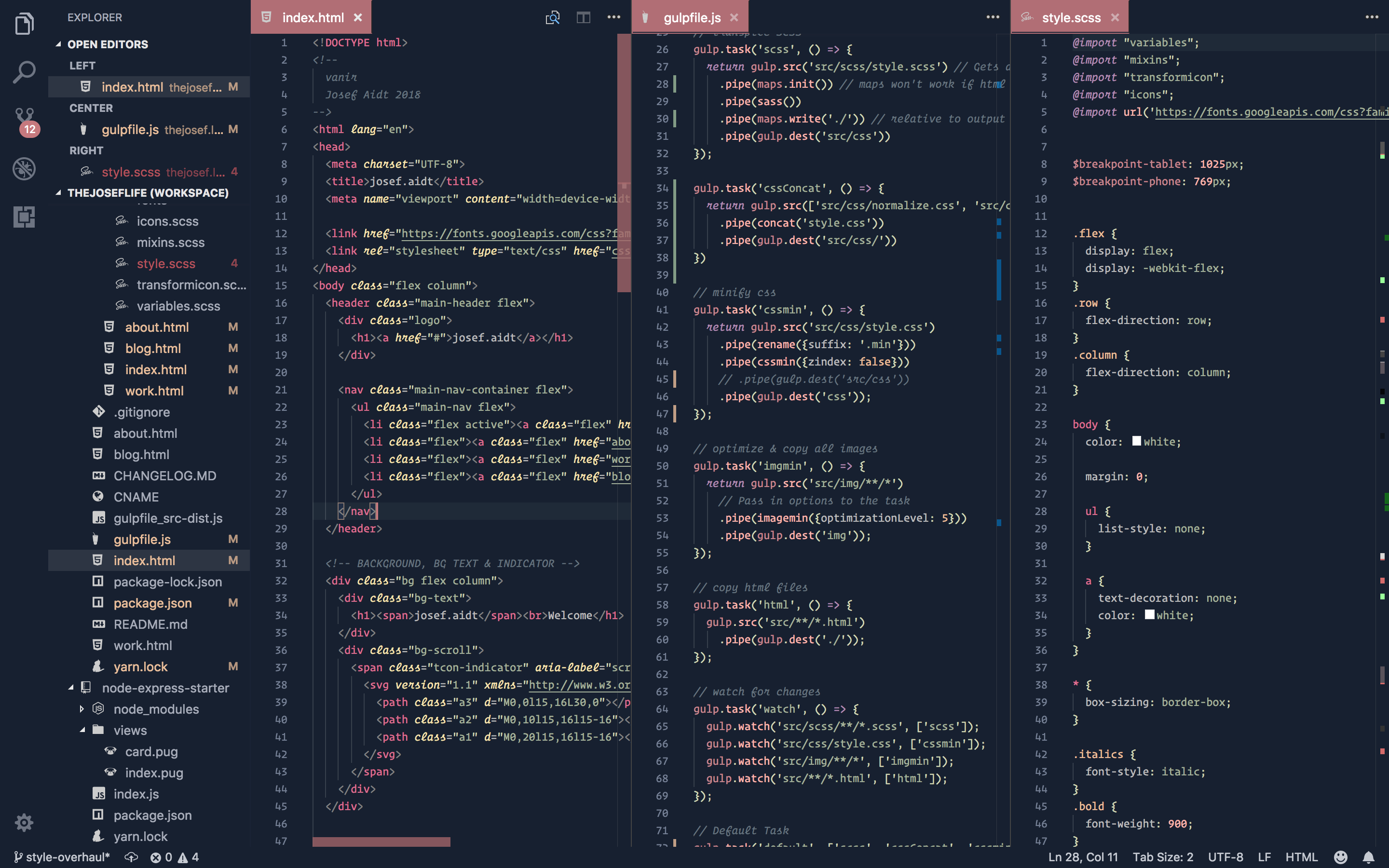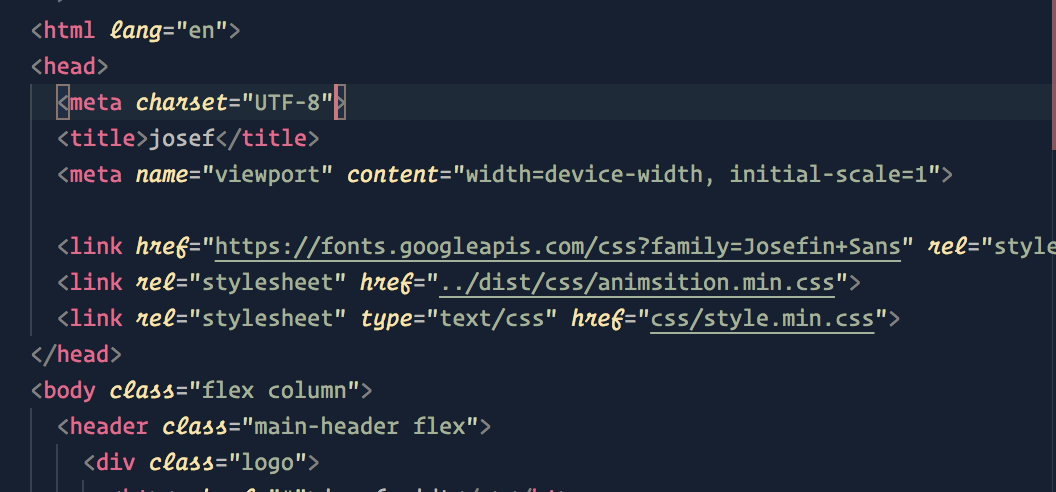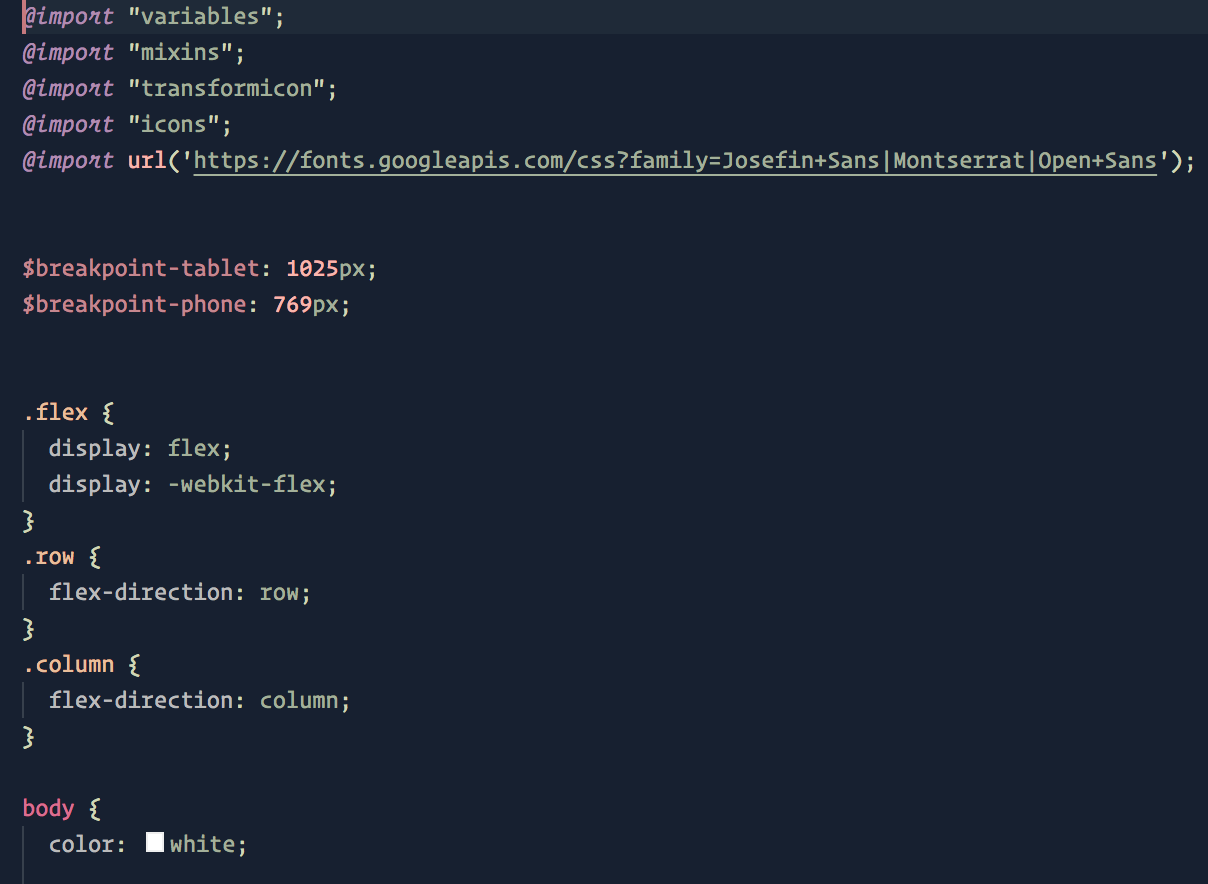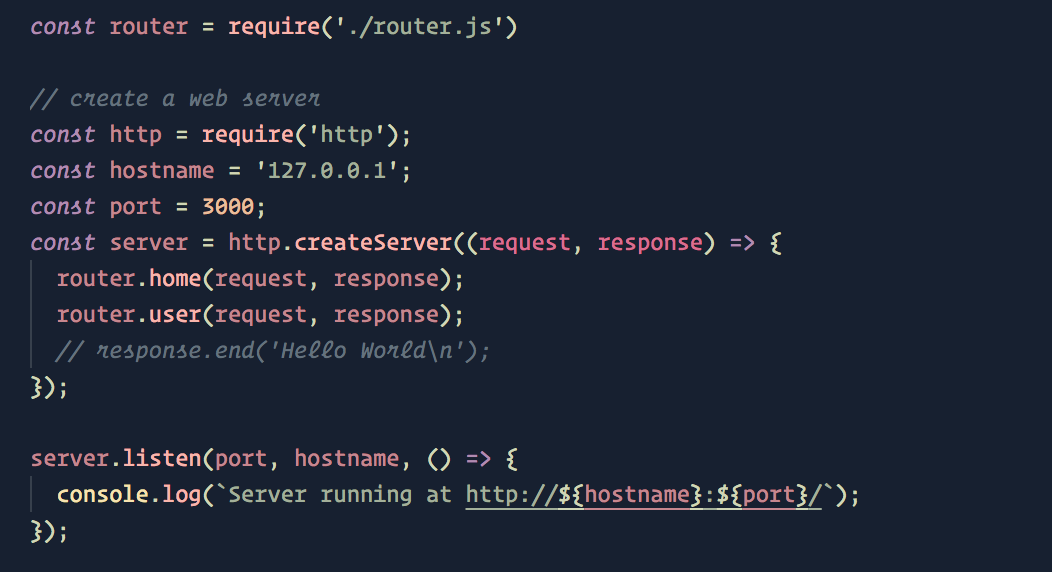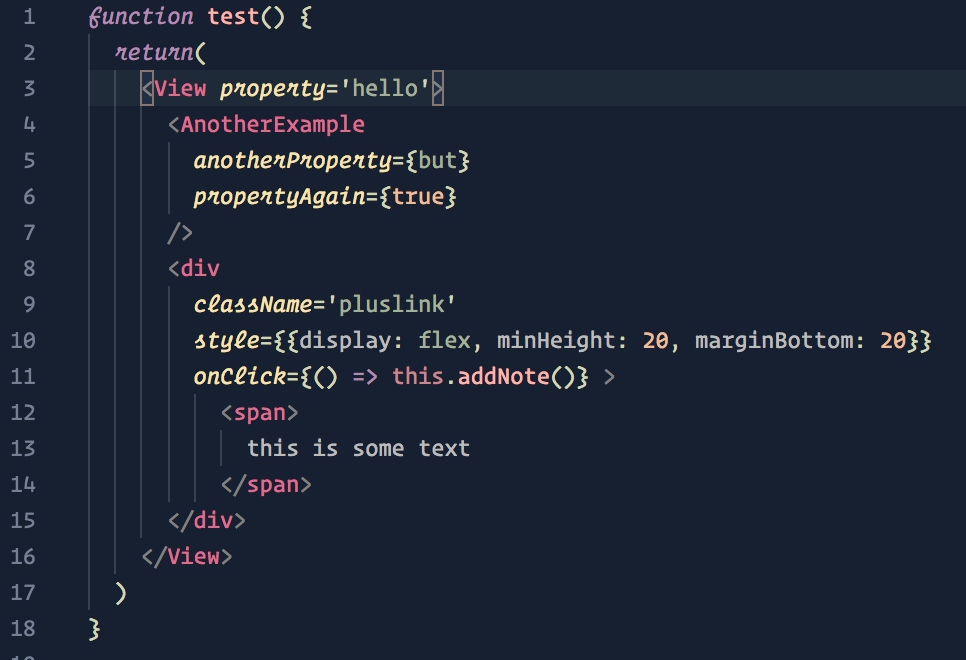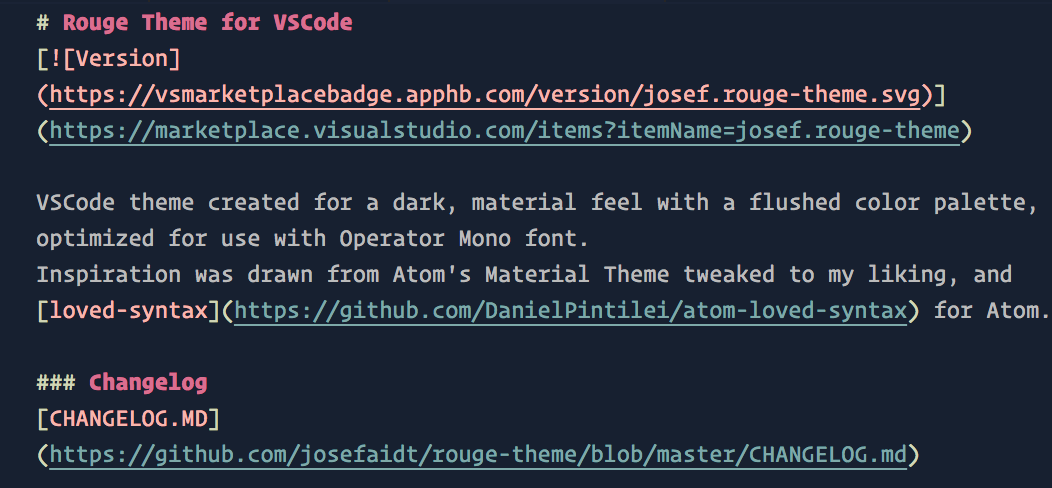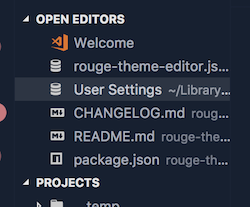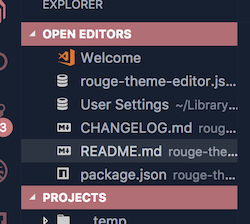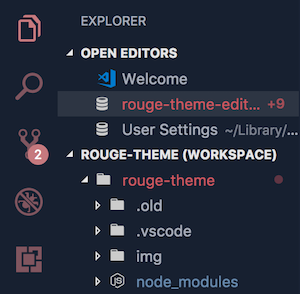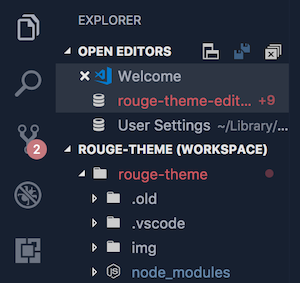VSCode theme created for a dark, material feel with a flushed color palette. Inspiration was drawn from Atom's Material Theme and loved-syntax for Atom.
Version 2 is even more flushed, darker, and real cozy.
I prefer to use the colorless version of file-icons and the settings below. If you do not have Operator Mono installed, Fira Code works well also, though the italics are optimized for use with Operator Mono.
{
"workbench.iconTheme": "file-icons-colourless",
"editor.fontFamily": "Operator Mono, Consolas, 'Courier New', monospace"
}As of version 1.1.0 the sidebar header colors ("Open Editors" and "Projects") have been flattened. If you preferred the Rouge colored headers, add the following to your User Settings
"workbench.colorCustomizations": {
"sideBarSectionHeader.background": "#c6797edf",
"sideBarSectionHeader.foreground": "#fff"
}In version 1.3.3 the activity bar icons were re-colored to silver for better contrast amongst the icon badges. If you preferred the Rouge colored icons, please add the following to your User Settings
"workbench.colorCustomizations": {
"activityBar.foreground": "#c6797e",
}Create an issue on the repository.