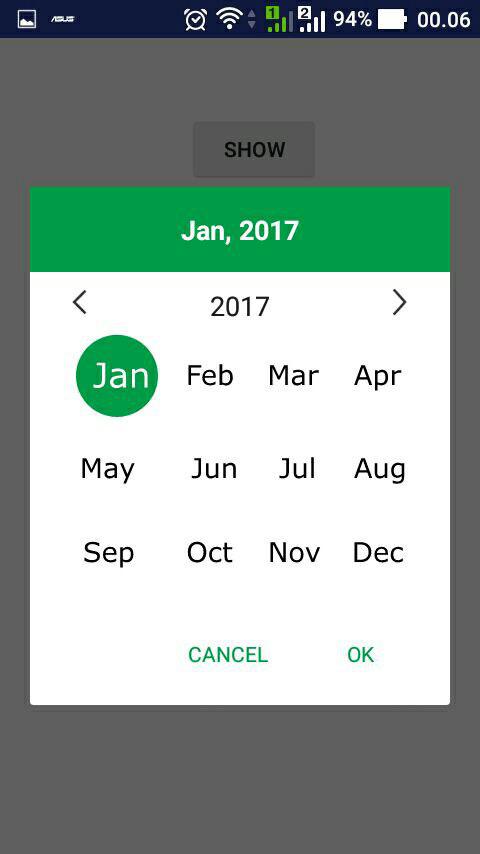android library dialog month picker
Download via Maven:
Add the JitPack repository to your build file
<repositories>
<repository>
<id>jitpack.io</id>
<url>https://jitpack.io</url>
</repository>
</repositories>Add the dependency
<dependency>
<groupId>com.github.kal72</groupId>
<artifactId>RackMonthPicker</artifactId>
<version>1.6.1</version>
</dependency>via Gradle:
Add it in your root build.gradle at the end of repositories
allprojects {
repositories {
...
maven { url 'https://jitpack.io' }
}
}Add the dependency
dependencies {
implementation 'com.github.kal72:RackMonthPicker:1.6.1'
} new RackMonthPicker(this)
.setLocale(Locale.ENGLISH)
.setPositiveButton(new DateMonthDialogListener() {
@Override
public void onDateMonth(int month, int startDate, int endDate, int year, String monthLabel) {
}
})
.setNegativeButton(new OnCancelMonthDialogListener() {
@Override
public void onCancel(AlertDialog dialog) {
}
}).show();adding .setPositiveText(String text) or .setNegativeText(String Text) to change the text of a button.
adding .setLocale(Locale.ENGLISH) to change language.
adding .setColorTheme(R.color.primary) to change color theme.
adding .setSelectedMonth(4) to change default month selected.
adding .setMonthType(MonthType) to show month by text or number.
Once the dialog is shown, you can dismiss it:
RackMonthPicker rackMonthPicker = new RackMonthPicker(this)
.......
.show();
rackMonthPicker.dismiss();Contributions are welcome!