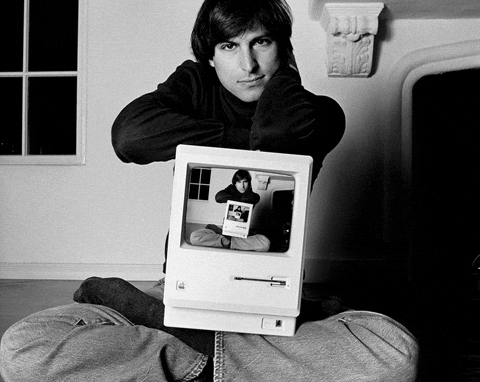Simplified cross-browser fullscreen video behavior.
This React hook simplifies the process of managing fullscreen video playback across different browsers, handling the complexities of vendor-specific APIs for you. It also handles the fallback scenario, in case the browser (e.g. iOS Safari) does not support setting a HTMLDivElement to fullscreen (but does allow HTMLVideoElement to do so).
yarn add @kaliber/use-fullscreen-videoimport { useFullscreenVideo } from '@kaliber/use-fullscreen-video'
function Component() {
const { refs, request, exit } = useFullscreenVideo({
onChange: console.debug,
onError: console.error
})
return (
<main>
<div ref={refs.setContainer}>
<video ref={refs.setVideo} src={neverGonnaGiveYouUp} />
<button onClick={exit}>
Exit fullscreen
</button>
</div>
<button onClick={request}>
Request fullscreen
</button>
</main>
)
}Implementations between third party players may vary.
Make sure you have access to the internal video element for the broadest cross-browser support.
import { useFullscreenVideo } from '@kaliber/use-fullscreen-video'
import ReactPlayer from 'react-player'
function Component() {
const videoRef = React.useRef(null)
const { refs, request, exit } = useFullscreenVideo({
onChange: console.debug,
onError: console.error
})
return (
<main>
<div ref={refs.setContainer}>
<ReactPlayer
ref={videoRef}
// Make sure you add a `src` that uses ReactPlayer's `FilePlayer`:
url={neverGonnaGiveYouUp}
onReady={() => {
// Video ref is only available when video is ready:
const videoPlayerElement = videoRef.current.getInternalPlayer()
refs.setVideo(videoPlayerElement)
}}
/>
<button onClick={exit}>
Exit fullscreen
</button>
</div>
<button onClick={request}>
Request fullscreen
</button>
</main>
)
}The useFullscreenVideo hook accepts an options object:
- options: Configure wether you would like to open the element or the container through the
useVideoElementoption in this object. - onChange({ state, event }): A callback function that is triggered whenever the fullscreen state changes. The
isFullscreenargument will be both the state of the fullscreen functionality, and the originalEventin an object. - onError(error): A callback function invoked if an error occurs during fullscreen transitions. The
errorargument will contain the error details.
The hook returns an object containing the following:
- refs: An object with
setContainerandsetVideosetters for assigning references to the container element and video element, respectively.
request(options): Initiates a fullscreen request on either the designated container or the video element itself, depending on browser implementation. Theoptionsargument allows for potential browser-specific configuration.getElement(): The DOM element that is currently in fullscreen mode (if any).isFullscreen(): A boolean value indicating whether the video is in fullscreen mode.isEnabled(): A boolean value indicating whether fullscreen functionality is supported by the browser.exit(): Exits the fullscreen mode.
This library is intended for internal use, we provide no support, use at your own risk. It does not import React, but expects it to be provided, which @kaliber/build can handle for you.
This library is not transpiled.