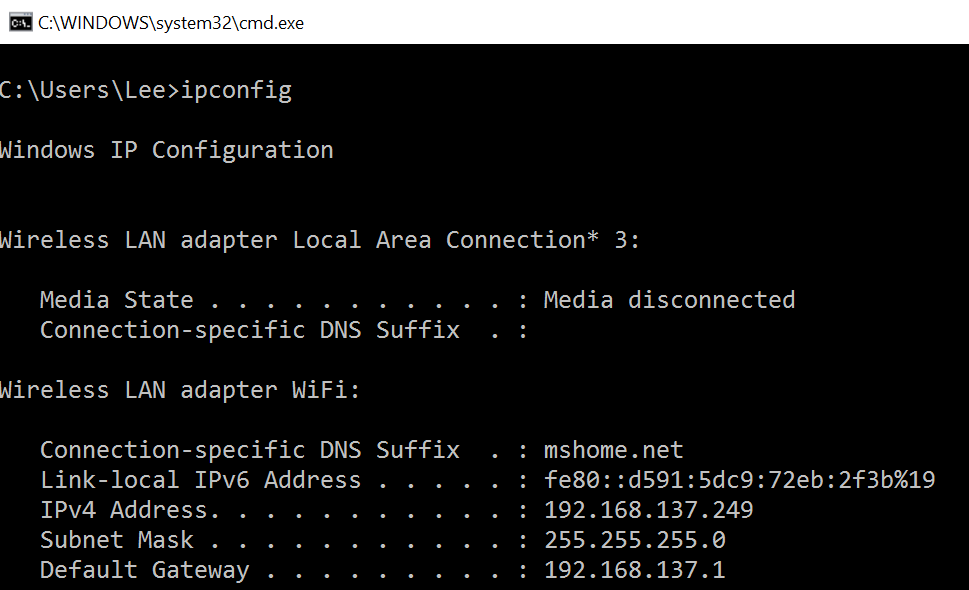Choose your plugin type (Oculus / Steam) and copy it to your Plugins folder in your %BeatSaber% directory.
After you first run the game with the plugin, you should have a Config folder inside your %BeatSaber% directory.
Modify the IP & Port inside of the BeatSaberMultiplayer.json file to connect to a server with the corresponding port.
- Port-Forward the default port
3700 - Run the server
- Go to WhatIsMyIP and find your Public IPv4
- Edit the
IPvalue in%BeatSaber%/Config/BeatSaberMultiplayer.jsonto match your IPv4
- Go to
Command Promptand typeipconfigand find your IPv4 Address
- Edit the
IPvalue in%BeatSaber%/Config/BeatSaberMultiplayer.jsonto match the IPv4 of the computer running the server