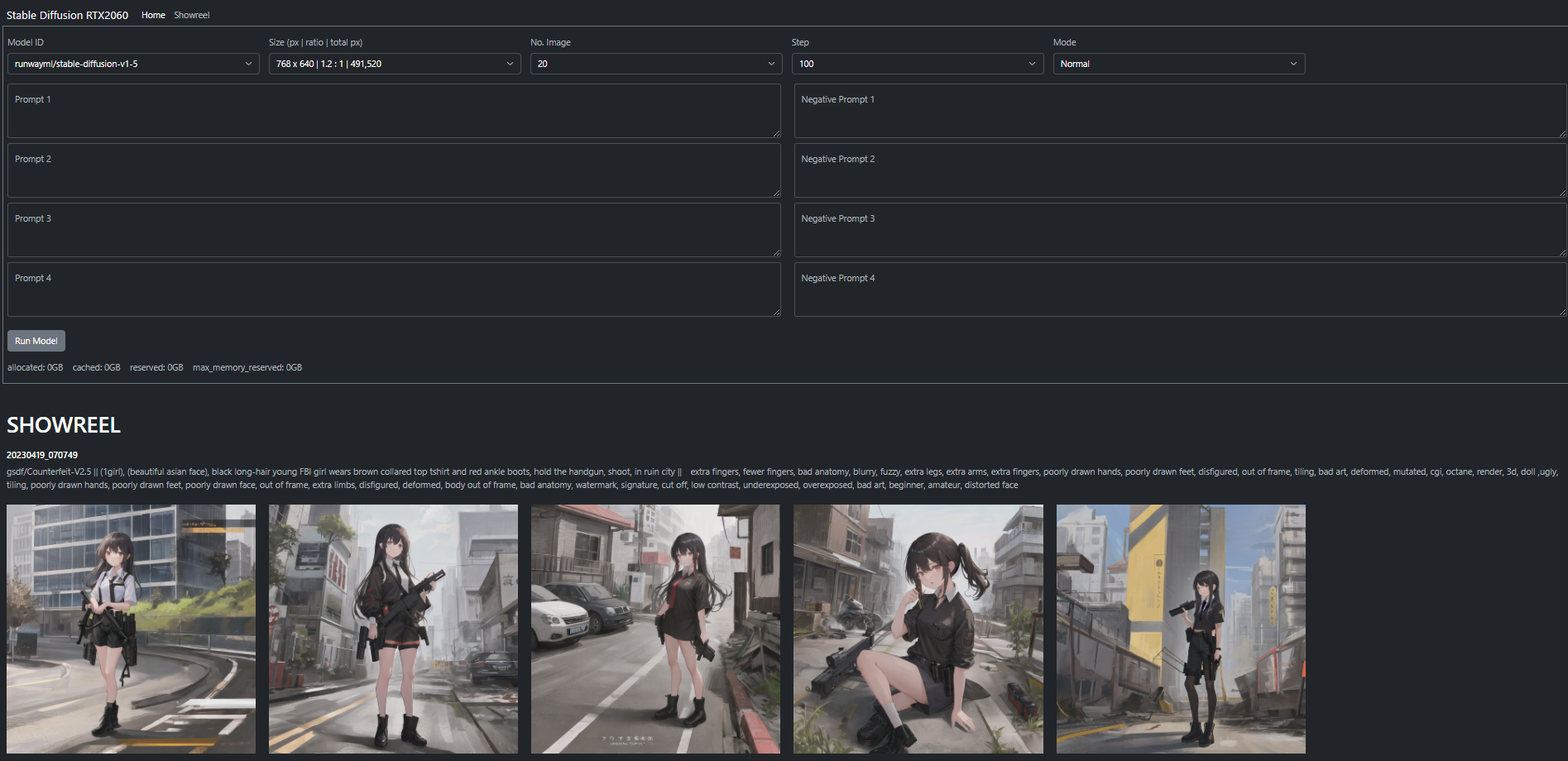support CUDA10.1 & CUDA11.7
- Download project
mkdir PycharmProject
cd PycharmProjects
git clone https://github.com/kenny-chen/ai.diffusers
mv ai.diffusers diffusers
- Build docker image
sudo docker build -t ~/PycharmProjects/diffusers/cuda/v3:10.2-cudnn8-runtime-ubuntu18.04 .
- Run docker container
cd ~/diffusers
mkdir log
sudo docker run --name diffusers.002 --rm --gpus all -t -v ~/PycharmProjects/diffusers/app:/app -p 82:82 diffusers/cuda/v3:10.2-cudnn8-runtime-ubuntu18.04 python3 /app/main.py >> ~/PycharmProjects/diffusers/log/diffusers_001_`date +\%Y\%m\%d_\%H\%M\%S`.log 2>&1
| Params | Description |
|---|---|
| Model ID | runwayml/stable-diffusion-v1-5 gsdf/Counterfeit-V2.5 andite/anything-v4.0 Lykon/DreamShaper wavymulder/portraitplus dreamlike-art/dreamlike-photoreal-2.0 Linaqruf/anything-v3.0 hakurei/waifu-diffusion ogkalu/Comic-Diffusion Envvi/Inkpunk-Diffusion |
| Size (px / ratio / total px) | size / width height ratio / total pixel |
| No. Image | how many images will be generated of each time |
| Step | model step |
| Mode | normal: no specific prompt shot & frame: a. shots: extreme wide shot, wide shot, medium shot, close up shot, close up shot, extreme close-up shot b. angles: high angle shot, POV shot, shoulder level shot, knee level shot, low angle shot, dutch angle shot |
| Prompt | txt2img |
| Negative Prompt | txt2img |
Detailed install guideline (cnblogs) Detailed Upgrade CUDA (cnblogs)