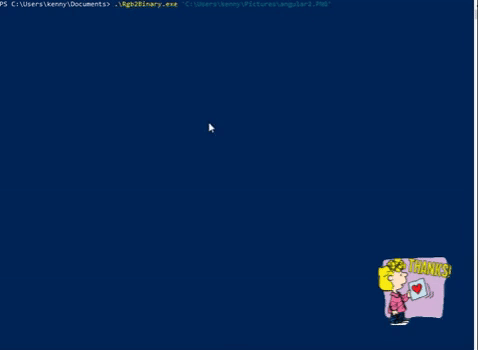Convert RGB Image to Binary Using Otsu Method
Otsu implementation could be read in this journal
- Fork it
- Create pull request
- Visual Studio 2017 (didn't try another version of VS)
- CMake 3.13.3
- Opencv 3.4.5
Before use this project, there are several preparation steps should be done :
- Build opencv 3.4.5 using CMake 3.13.3 and integrate with visual studio 2017. You could take Look at this tutorial
- Make sure on VS2017, the solution has already included opencv header and been linked with the appropriate libs of opencv. You could look at this
- Just run it in VS2017. Remember, set the command line argument before run it in debug mode.
After build the solution, you could run it by issuing command in CMD or your any favorite terminals.
./rgb2binary [path to your image]