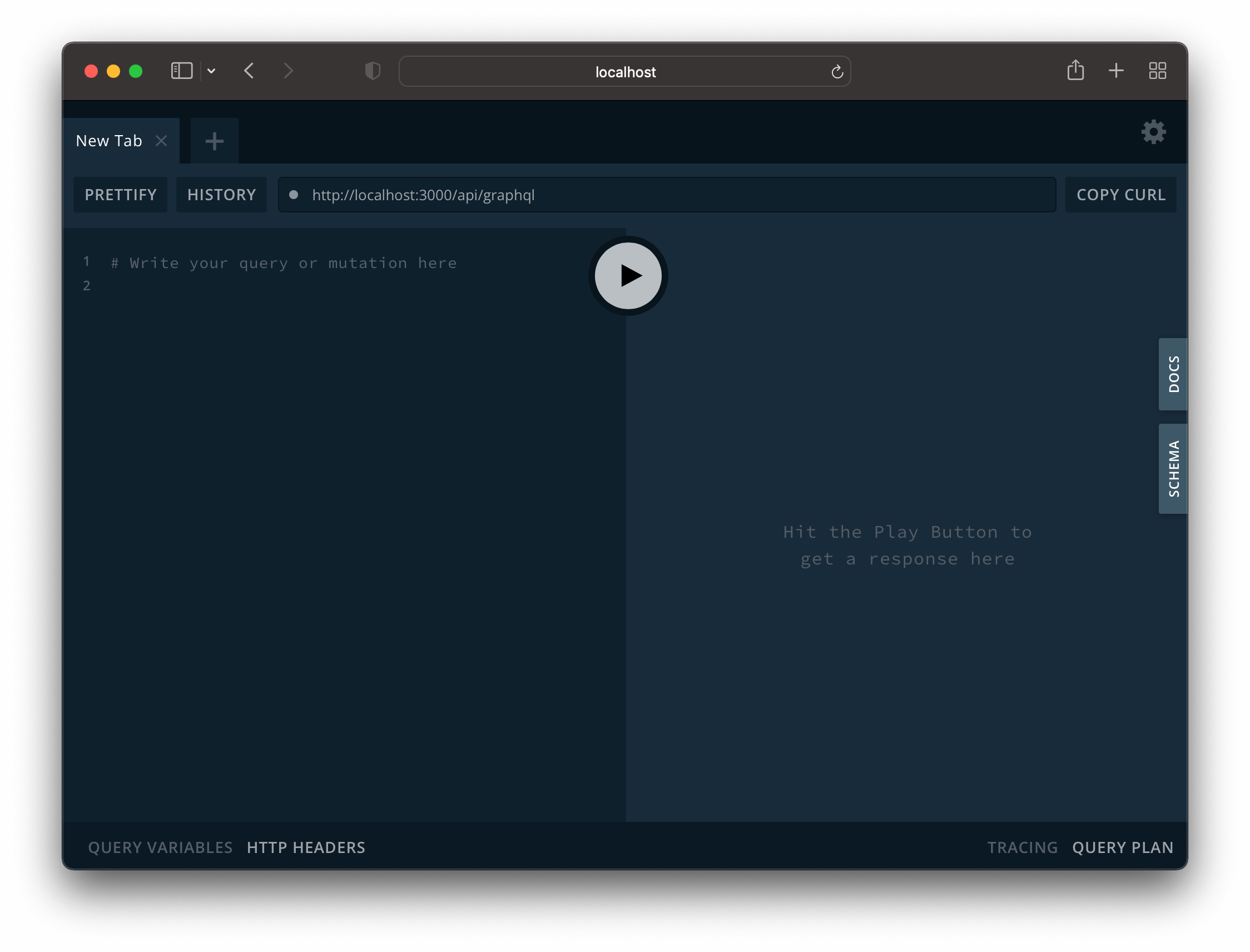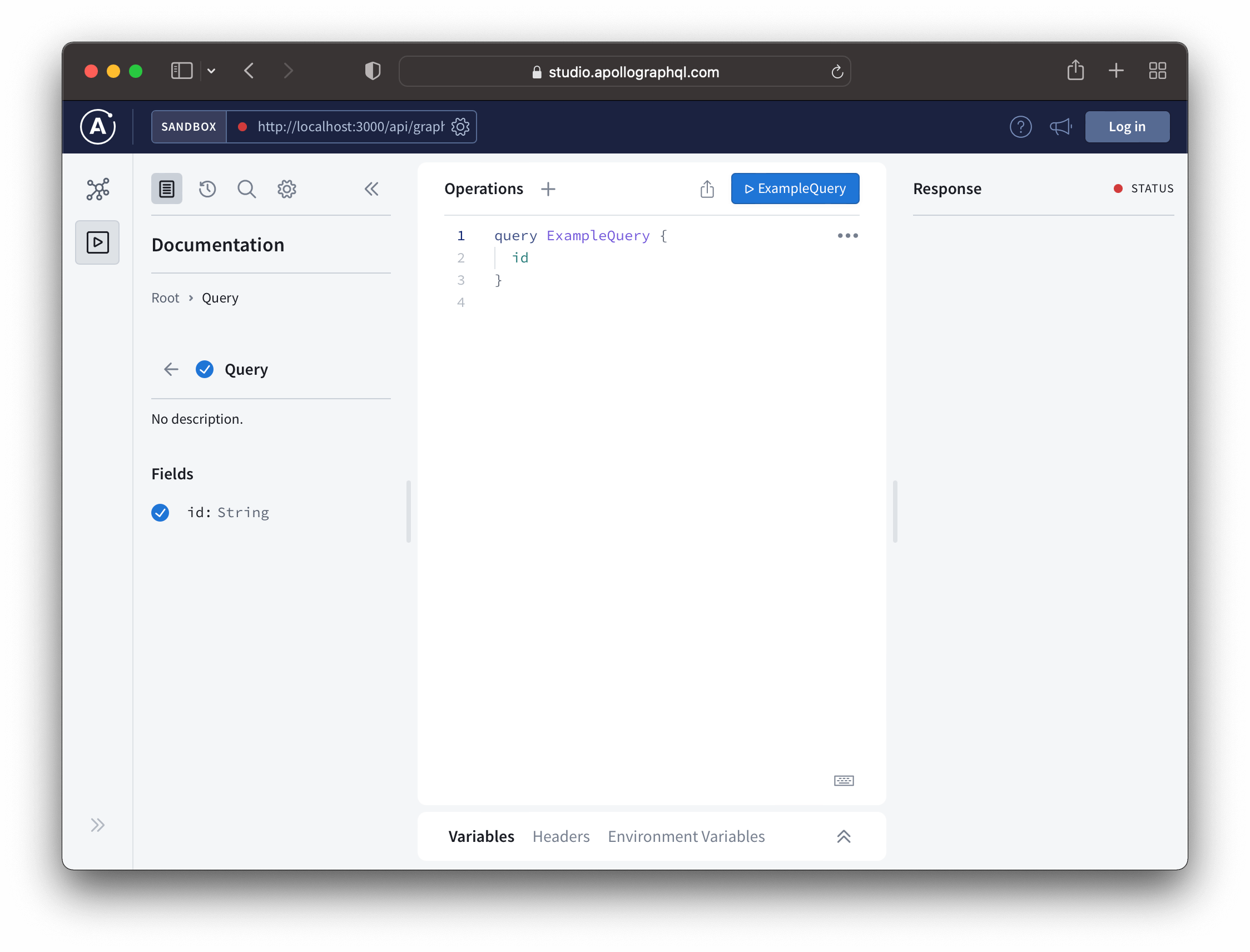✨ 2nd November 2021
Server-side Live Reloading is here! 🚀 Plus more updates as we finalise the Keystone 6 GA release.
"keystone-next/auth": "35.0.0",
"keystone-next/cloudinary": "10.0.0",
"keystone-next/fields-document": "12.0.0",
"keystone-next/keystone": "27.0.0",
"keystone-next/session-store-redis": "7.0.0",Like this release? Give us a star on GitHub!
Warning:
⚠️ This release contains breaking changes, please see below!
Server-side Live Reloading 🚀
Keystone now supports live reloading with keystone-next dev.
You can now update your GraphQL schema, change your hooks and access control, log errors and see how your data returns, then immediately use the playground to test it and iterate.
This is in addition to the current support for live reloading changes to custom views in the Admin UI.
How it works
When you run keystone-next dev now, it will start watching for changes to your config and schema. When changes are detected, Keystone will reload your config and schema and hot-swap the GraphQL endpoint.
To balance performance and predictability, Keystone does not do a complete restart when changes are made. The things to know are:
Prisma Schema Changes
The Prisma Client is not reloaded as you make changes to the Keystone Schema. If you make changes that affect your Prisma schema, Keystone will exit the process and wait for you to run keystone-next dev again.
This is because making database schema changes involves generating database migrations, and can result in data loss if those migrations are automatically run against your current database.
When adding or removing lists and fields (except virtual fields), we recommend you finish making your changes then start the dev process again. This will generate a single migration for all the changes you’ve made, and interactively prompt you to resolve any migrations that can't be run safely.
onConnect is not hot reloaded
The db.onConnect function (if specified) will only be run once when Keystone is started, and not when your config is hot reloaded.
This is because onConnect is typically used to run data seeding and other once-off processes that should be executed once before the Keystone server comes online. Re-running it whenever a file is changed could result in a heavy database load, harming overall dev performance and introducing unpredictable behaviour.
If you make changes to the onConnect function, you need to manually stop the dev process and start it again for your changes to take effect.
GraphQL Playground and Apollo Sandbox 🏝
In the last release we upgraded to Apollo Server 3 which brought Apollo Sandbox as the default development UI for testing your GraphQL queries.
This surfaced a number of issues as Apollo Sandbox is hosted remotely rather than locally, including CORS issues and security concerns, making it a bad default.
With this in mind, Keystone will now go back to using the GraphQL Playground by default instead of Apollo Sandbox as it did prior to updating to Apollo Server 3.
We have now introduced the graphql.playground config option, with three possible settings:
truewill configure Apollo Server plugins to enable the GraphQL Playgroundfalsewill configure Apollo Server plugins to disable anyGETrequests to the GraphQL endpoint'apollo'will add no plugins to Apollo Server, enabling the new Apollo Sandbox behaviour
graphql.playground defaults to process.env.NODE_ENV !== 'production' which matches the previous Keystone 6 behaviour before the October update and Apollo Server 3.
Next.js Update ✨
We've updated our Next.js dependency from 11.x to 12.x! This latest release of Next.js includes a new Rust powered compiler with faster refresh and build rates, making your Keystone dev experience even faster.
Check out the Next.js blog for more details.
Relationship Filtering ❤️
If you have hundreds of items in your relationship fields, the Admin UI was sometimes displaying duplicate entries and/or missing entries.
We've made a series of improvements to fetching data resulting in a performance boost, as well as filtering fixes. We also changed the way we detect when an ID is pasted into the field allowing you to select a related item quickly.
CORS Configuration 🌐
We've removed the graphql.cors option, we had one too many ways to configure CORS and it was proving to be confusing.
You should now exclusively configure cors with the server.cors option.
Renamed src in Image and File Fields 🗄️
The src field on the output of image and file fields has been renamed to url.
Subsequently the getSrc function on ImagesContext and FilesContext has been renamed to getUrl.
Removed resolveFields 🚧
The deprecated resolveFields from context.query has been removed.
If you were still using it, you should switch to providing the query option to context.query or use context.db if you were providing false.
The context.query functions will now also throw an error if an empty string is passed to query rather than silently returning what the context.db functions return, you must select at least one field or omit the query option to default to selecting the id.
Internal Types Renamed ✏️
We have updated @graphql-ts/schema to 0.5.0.
The __rootVal properties on ObjectType, InterfaceType and UnionType have been renamed to __source, this is intended to be internal but you may have depended on it, if you were using it, rename __rootVal to __source.
In addition the fields property on InterfaceType has been renamed to __fields and it will no longer exist at runtime like the other types.
GraphQL Schema Reorder 🛗
We've made internal changes to the endSession field on the Mutation type and the keystone field on the Query type. This may result in re-ordering in your generated schema.graphql file.
Miscellaneous Fixes ⚙️
- The
sessionSchemaexport of@keystone-next/keystone/sessionhas been removed. context.sessionno longer has a value if the session is invalid.text,integer,floatanddecimalon the item view now render correctly when usingui.itemView.fieldMode: 'read'.- Admin UI home page now respects
ui.hideCreateand won't show a plus button when create is disabled. - Read-only arrays are now accepted where previously mutable arrays were required. Using
as constwhen writing an array and then passing it to various APIs in Keystone will now work. - Fixed bug in
LinkToRelatedItemsbutton for double sided relationships. - Updated minor typos in GraphQL errors.
Prisma Update 🗃
We've updated our Prisma dependency from 3.1.1 to 3.3.0!
Check out the Prisma releases page for more details.
Credits 💫
-
Added a short plain-text display to
documentfields in theListview as well as a rendered document view inCardValue. Thanks @oplik0! -
We now support extensions with numerical characters when generating safe filenames. Thanks @Zlitus!
Changelog
You can view the verbose change log in the related PR (#6762) for this release.