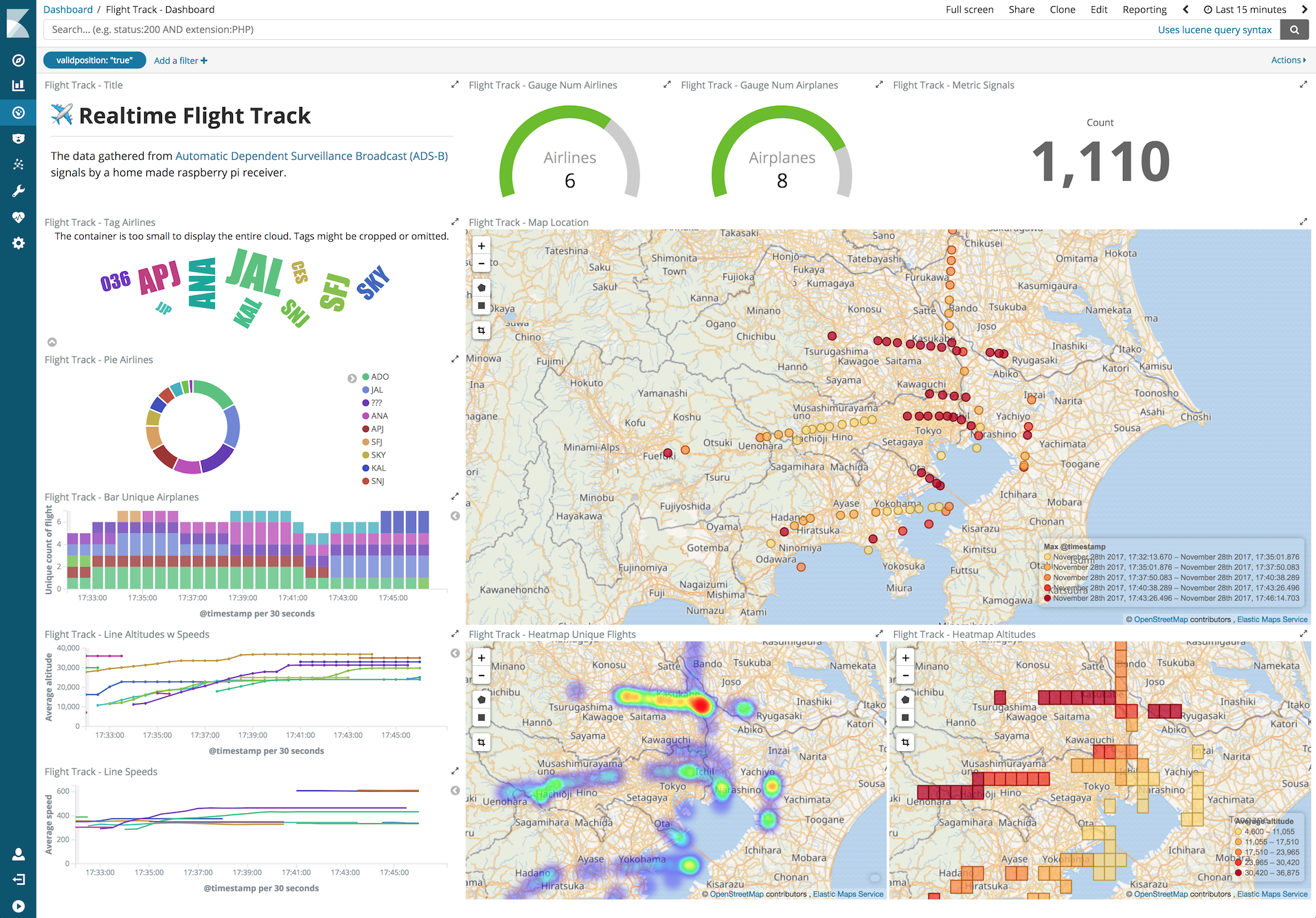You must have set up your own ADS-B receiver and are receiving the signal by using dump1090. The installation instructions can be found here.
You must install Elasticsearch and Kibana version 6.0.0 or abover properly. Using Elastic Cloud could be a good alternative choise. Logstash 6.0.0 or higher will be used to fetch the airplace location periodically from the dump1090 and to ingest the data to Elasticsearch.
- Open
flight-track-logstash.confby a text editor and set the URL of the dump1090 web service under thehttp_pollerof the input plugin configuration. - Go to the output plugin configuration and make sure the hosts setting of elasticsearch output is properly set.
Type in the below command to run dump1090 and logstash.
$ dump1090 --net --aggressive --quiet &
$ logstash -f flight-track-logstash.conf
Type in the following command to load the dashboard into Kibana. It will create the index pattern, visualizations and the dashboard.
$ curl -XPOST -d @flight-track-kibana.json \
"your_kibana_host:5601/api/kibana/dashboards/import" \
-H 'kbn-xsrf: true' \
-H 'Content-type: application/json'