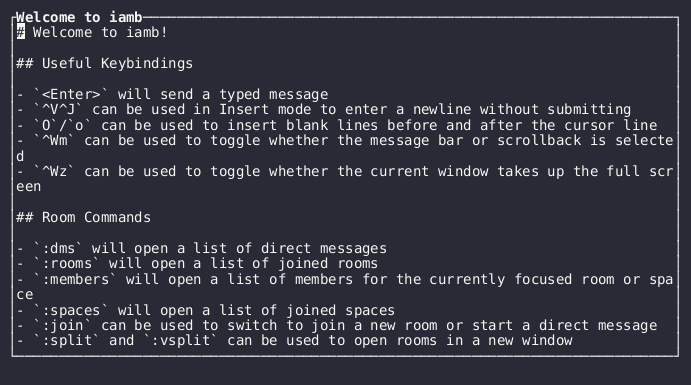iamb is a Matrix client for the terminal that uses Vim keybindings. It includes support for:
- Threads, spaces, E2EE, and read receipts
- Image previews in terminals that support it (sixels, Kitty, and iTerm2), or using pixelated blocks for those that don't
- Notifications via terminal bell or desktop environment
- Creating, joining, and leaving rooms
- Sending and accepting room invitations
- Editing, redacting, and reacting to messages
- Custom keybindings
- Multiple profiles
You may want to see this page as it was when the latest version was published.
You can find documentation for installing, configuring, and using iamb on its website, iamb.chat.
Install Rust (1.70.0 or above) and Cargo, and then run:
cargo install --locked iamb
On Arch Linux a package is available in the Arch User Repositories (AUR). To install it simply run with your favorite AUR helper:
paru iamb-git
See Configuration for getting a profile set up.
On FreeBSD a package is available from the official repositories. To install it simply run:
pkg install iamb
On NetBSD a package is available from the official repositories. To install it simply run:
pkgin install iamb
On macOS a package is availabe in Homebrew's repository. To install it simply run:
brew install iamb
nix profile install "github:ulyssa/iamb"
On openSUSE Tumbleweed a package is available from the official repositories. To install it simply run:
zypper install iamb
A snap for Linux distributions which support the packaging system.
snap install iamb
You can create a basic configuration in $CONFIG_DIR/iamb/config.toml that looks like:
[profiles."example.com"]
user_id = "@user:example.com"If you homeserver is located on a different domain than the server part of the
user_id and you don't have a /.well-known entry, then
you can explicitly specify the homeserver URL to use:
[profiles."example.com"]
url = "https://example.com"
user_id = "@user:example.com"iamb is released under the Apache License, Version 2.0.