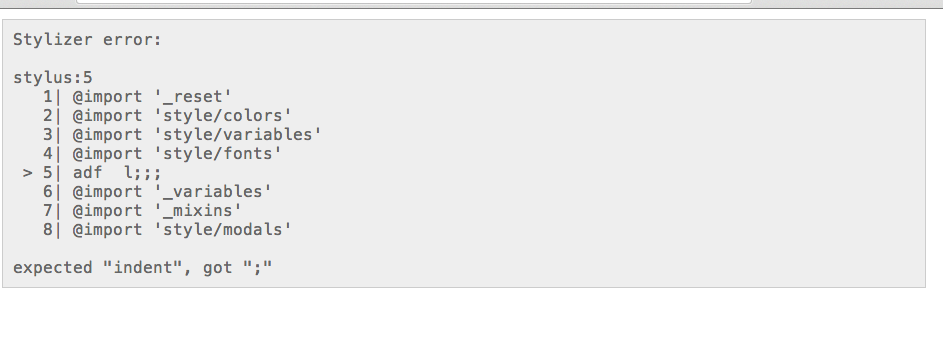Stylizer makes it super easy to integrate Stylus, and stylus plugins, into a Node.js/moonboots project.
npm install stylizer --save
var stylizer = require('stylizer');
stylizer({
infile: '/path/to/infile.styl', // required, input styl file to build
outfile: '/path/to/outfile.css', // optional, output css file, defaults to infile with .css extension
plugins: ['nib'], // optional, array of stylus compatible plugin module names, default: []
development: true // optional, whether to run in development mode, default: false
watch: '/path/to/stylusfiles/**/*.styl' // optional, enable live reload, see below.
}, function (err) { // required, callback to run when built
console.log('Stylus css written');
});var templatizer = require('templatizer');
var librariesDir = __dirname + '/libraries';
var stylesheetsDir = __dirname + '/public/css';
var stylizer = require('stylizer');
var moonbootsConfig;
moonbootsConfig = {
//...
stylesheetsDir: stylesheetsDir,
stylesheets: [
stylesheetsDir + '/app.css'
],
beforeBuildCSS: function (done) {
if (config.isDev) {
stylizer({
infile: stylesheetsDir + '/app.styl',
outfile: stylesheetsDir + '/app.css',
plugins: ['nib'],
development: true,
watch: stylesheetsDir + '/**/*.styl'
}, function (err) {
if (err) return console.log(err);
console.log('CSS written');
}
}
},
// ...
};Enabling development mode will:
- Not propagate exceptions, to keep your dev server running.
- Create a css file which, on a stylus build failure, hides your app body and replaces it with something like this to help you spot stylus errors easily:
- Enable live reload, as below:
If development: true and watch: is defined, live reload events will be sent to connected browsers running the livereload chrome extension. This means css will autorefresh without a page reload, which is great for development/prototyping.
Currently, watch should be a glob matching your stylus files that you want to be watched, e.g: /path/to/stylus/files/**/*.styl.
Stylizer supports stylus plugins like nib. To include them, list their module names in the plugins option.
You can write your own plugins. Just create a module, which exports a single function to be called by stylus' .use method. See nib for an example.