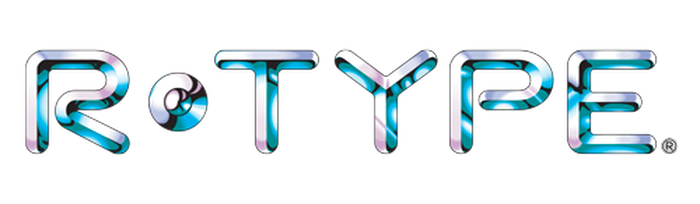
Here you will find an R-Type game, as well as a complete networking system, but mostly, a complete open-source game engine (ECS) 🎮
This repository contains an open-source ECS developed in C++. This engine is completely modular and is waiting for your contribution. There's plenty of work to do concerning the other features of R-Type:
- The network protocol, like any other protocol, has room for improvement.
- The R-Type game implementation can always have more features added.
- Any other game could be developed using the ECS game engine.
This project will use various dependencies, some are basic, and others are more specific. You can install the specific ones with the following commands:
sudo apt install git cmake clangsudo dnf install git cmake clangsudo pacman install git cmake clangbrew install git cmakeAfter installing the necessary dependencies, in order to build the project, use CMake. Follow these steps:
Clone the project:
git clone https://github.com/legolas-tek/r-type.gitGo to the project directory:
cd r-typeBuild using CMake:
cmake -Bbuild -DCMAKE_BUILD_TYPE=ReleaseIf you specifically want to build for your platform, use the right preset:
cmake -Bbuild --preset linux-amd64 -DCMAKE_BUILD_TYPE=Debug -DDEBUG_NETWORK=1cmake -Bbuild --preset x64-debug -DCMAKE_BUILD_TYPE=Debugcmake -Bbuild --preset macos-arm64 -DCMAKE_BUILD_TYPE=Debugcmake --build buildIn addition to the developer documentation, some other documentation is available on our GitHub Wiki:
And more documentation is available on the Wiki.
Contributions are always welcome! See CONTRIBUTING.md for ways to get started. Please adhere to this project's code of conduct.




