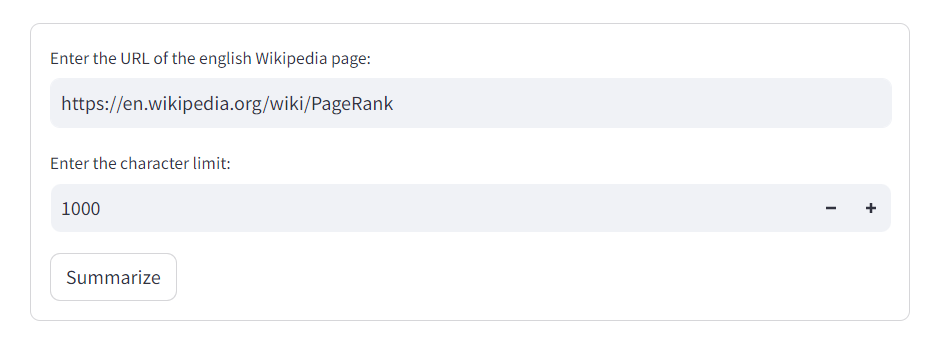Summarizes Wikipedia articles with transformers T5 model. You can execute it through a Python script, access it through a fast API's REST API or through a streamlit web page.
You can access a live web page here.
- Install requirements
pip install -r requirements.txt2 (optional). Install Docker if you wish to run the web application in a Docker container. You can skip step 1 if that is the only application you wish to execute.
Run summarize_wikipedia.py [--limit <character_limit>] <english wikipedia page's URL>:
python summarize_wikipedia.py --limit 1000 https://en.wikipedia.org/wiki/PageRankGenerate an API key (e.g. "abc" with salt "1"):
python ./utils/hash_key.py "abc" "1"Set API key and salt as environment variables (use export instead of set for Linux systems):
set SUMMARIZE_API_KEYS="abc"
set SUMMARIZE_SALT="1"Run fast API with uvicorn (or other web server of your choice):
uvicorn api:app --host 0.0.0.0 --port 8000Send a GET request to /summarize/ endpoint with URL and character limit as parameters, with API key as header (/utils/request.ps1 provides a Powershell example):
./utils/request.ps1You can run the web app through streamlit directly or through Docker using the provided Dockerfile.
Run streamlit web app (python):
streamlit run webpage.pyRun streamlit web app (docker):
docker build -t summarizer_webapp .docker run -p 8502:8502 summarizer_webappAccess the web page in http://localhost:8501 (ran via streamlit) or http://localhost:8502 (ran via docker).