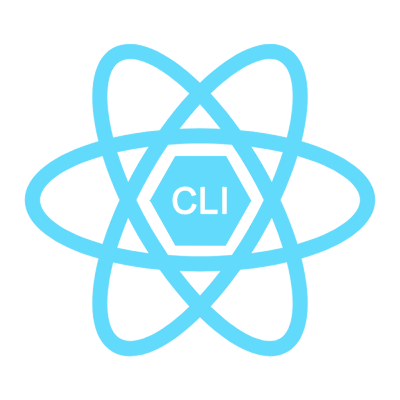一个CLI工具,快速创建基于Webpack的可配置React开发环境
$ npm install -g @z2o/react-cli$ react init <project-name>$ react create <component-name> --smart
# 或
$ react create <component-name> -s$ react create <component-name> --dumb
# 或
$ react create <component-name> -d例子:
$ react init my-project
$ cd my-project
$ npm start$ react create header -s
# 或创建深层智能组件
$ react create header/nav -s$ react create Table -d
# 或创建深层木偶组件
$ react create Table/TableRow -d项目结构:
.
├── build # webpack配置
├── config # 公共配置
├── src # 开发目录
│ ├── actions # redux/action
│ ├── assets # 静态资源,会被webpack编译
│ ├── common # 公共样式、通用工具
│ ├── components # UI组件/木偶组件
│ ├── reducers # redux/reducer
│ ├── store # redux/store
│ ├── views # 容器组件/智能组件
│ ├── App.jsx # 根组件
│ ├── index.js # 入口文件
│ └── index.tpl.html # html模板文件
├── static # 静态资源,不会被webpack编译
├── .babelrc
├── .gitignore
├── package.json
├── postcss.config.js
└── README.md发行说明中记录了每个版本的详细更改。