This repo contains components to measure the Direct Connection Upgrade through Relay (DCUtR) performance.
Specifically, this repo contains the following components:
- A honeypot that tries to attract DCUtR capable peers behind NATs.
- A gRPC server that exposes found peers and tracks hole punching results.
- A hole punching client that fetches DCUtR capable peers from the API server, performs a hole punch to them and reports the result back.
Dashboards:
Talks
| IPFS þing Jul 2022 | IPFS Camp Oct 2022 |
|---|---|
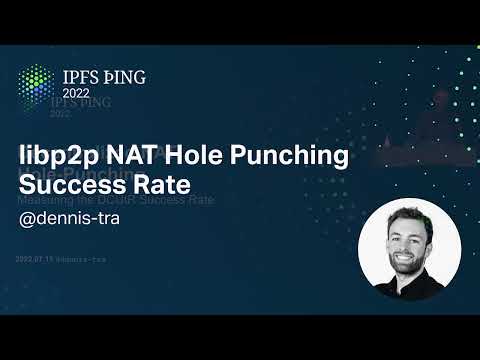 |
 |
- Punchr
- Background
- Installation
- Components
- Development
- Deployment
- Server
- Honeypot
- Release
- Outcomes
- Maintainers
- Contributing
- License
The goal is to measure the hole punching success rate. For that, we are using a honeypot to attract inbound connections from DCUtR capable peers behind NATs. These are then saved into a database which get served to hole punching clients via a server component. The hole punching clients ask the server if it knows about DCUtR capable peers. If it does, the clients connect to the remote peer via a relay and waits for the remote to initiate a hole punch. The result is reported back to the server.
For macOS there is a menu bar application that you can download here: M1/M2 Intel
For the CLI version head over to the GitHub releases page and download the appropriate binary.
For Linux there's also a system tray application that you can download here: amd64 386
You can install it by running: tar -xf punchr-gui-linux-amd64.tar.xz && make user-install
For the CLI version head over to the GitHub releases page and download the appropriate binary.
Run make build and find the executables in the dist folder. To participate in the measurement campaign you only need to pay attention to the punchrclient binary.
cd rust-client
cargo build --release
export API_KEY=<YOUR_API_KEY>
./target/release/rust-client
# As an alternative via cargo
cargo run --release
If you are running Arch (or Manjaro), you can grab rust-punchr from AUR: https://aur.archlinux.org/packages/rust-punchr-bin
The honeypot operates as a DHT server and periodically walks the complete DHT to announce itself to the network. The idea is that other peers add the honeypot to their routing table. This increases the chances of peers behind NATs passing by the honeypot when they request information from the DHT network.
When the honeypot registers an inbound connection it waits until the identify protocol has finished and saves the following information about the remote peer to the database: PeerID, agent version, supported protocols, listen multi addresses.
Help output:
NAME:
honeypot - A libp2p host allowing unlimited inbound connections.
USAGE:
honeypot [global options] command [command options] [arguments...]
VERSION:
0.6.0
COMMANDS:
help, h Shows a list of commands or help for one command
GLOBAL OPTIONS:
--port value On which port should the libp2p host listen (default: 11000) [$PUNCHR_HONEYPOT_PORT]
--telemetry-host value To which network address should the telemetry (prometheus, pprof) server bind (default: localhost) [$PUNCHR_HONEYPOT_TELEMETRY_HOST]
--telemetry-port value On which port should the telemetry (prometheus, pprof) server listen (default: 11001) [$PUNCHR_HONEYPOT_TELEMETRY_PORT]
--db-host value On which host address can the database be reached (default: localhost) [$PUNCHR_HONEYPOT_DATABASE_HOST]
--db-port value On which port can the database be reached (default: 5432) [$PUNCHR_HONEYPOT_DATABASE_PORT]
--db-name value The name of the database to use (default: punchr) [$PUNCHR_HONEYPOT_DATABASE_NAME]
--db-password value The password for the database to use (default: password) [$PUNCHR_HONEYPOT_DATABASE_PASSWORD]
--db-user value The user with which to access the database to use (default: punchr) [$PUNCHR_HONEYPOT_DATABASE_USER]
--db-sslmode value The sslmode to use when connecting the the database (default: disable) [$PUNCHR_HONEYPOT_DATABASE_SSL_MODE]
--key FILE Load private key for peer ID from FILE (default: honeypot.key) [$PUNCHR_HONEYPOT_KEY_FILE]
--crawler-count value The number of parallel crawlers (default: 10) [$PUNCHR_HONEYPOT_CRAWLER_COUNT]
--help, -h show help (default: false)
--version, -v print the version (default: false)
The server exposes a gRPC api that allows clients to query for recently seen NAT'ed DCUtR capable peers that can be probed and then report the result of the hole punching process back.
Help output:
NAME:
punchrserver - A gRPC server that exposes peers to hole punch and tracks the results.
USAGE:
punchrserver [global options] command [command options] [arguments...]
VERSION:
0.9.0
COMMANDS:
help, h Shows a list of commands or help for one command
GLOBAL OPTIONS:
--port value On which port should the gRPC host listen (default: 10000) [$PUNCHR_SERVER_PORT]
--telemetry-host value To which network address should the telemetry (prometheus, pprof) server bind (default: localhost) [$PUNCHR_SERVER_TELEMETRY_HOST]
--telemetry-port value On which port should the telemetry (prometheus, pprof) server listen (default: 10001) [$PUNCHR_SERVER_TELEMETRY_PORT]
--db-host value On which host address can the database be reached (default: localhost) [$PUNCHR_SERVER_DATABASE_HOST]
--db-port value On which port can the database be reached (default: 5432) [$PUNCHR_SERVER_DATABASE_PORT]
--db-name value The name of the database to use (default: punchr) [$PUNCHR_SERVER_DATABASE_NAME]
--db-password value The password for the database to use (default: password) [$PUNCHR_SERVER_DATABASE_PASSWORD]
--db-user value The user with which to access the database to use (default: punchr) [$PUNCHR_SERVER_DATABASE_USER]
--db-sslmode value The sslmode to use when connecting the the database (default: disable) [$PUNCHR_SERVER_DATABASE_SSL_MODE]
--help, -h show help (default: false)
--version, -v print the version (default: false)
The client announces itself to the server and then periodically queries the server for peers to hole punch. If the server returns address information the client connects to the remote peer via the relay and waits for the remote to initiate a hole punch. Finally, the outcome gets reported back to the server.
Resource requirements:
Storage-~35MBMemory-~100MBCPU-~2.5%Bandwidth-~0.25MB/min
Help output:
NAME:
punchrclient - A libp2p host that is capable of DCUtR.
USAGE:
punchrclient [global options] command [command options] [arguments...]
VERSION:
0.7.0
COMMANDS:
help, h Shows a list of commands or help for one command
GLOBAL OPTIONS:
--telemetry-host value To which network address should the telemetry (prometheus, pprof) server bind (default: localhost) [$PUNCHR_CLIENT_TELEMETRY_HOST]
--telemetry-port value On which port should the telemetry (prometheus, pprof) server listen (default: 12001) [$PUNCHR_CLIENT_TELEMETRY_PORT]
--server-host value Where does the the punchr server listen (default: punchr.dtrautwein.eu) [$PUNCHR_CLIENT_SERVER_HOST]
--server-port value On which port listens the punchr server (default: 443) [$PUNCHR_CLIENT_SERVER_PORT]
--server-ssl Whether or not to use a SSL connection to the server. (default: true) [$PUNCHR_CLIENT_SERVER_SSL]
--server-ssl-skip-verify Whether or not to skip SSL certificate verification. (default: false) [$PUNCHR_CLIENT_SERVER_SSL_SKIP_VERIFY]
--host-count value How many libp2p hosts should be used to hole punch (default: 10) [$PUNCHR_CLIENT_HOST_COUNT]
--api-key value The key to authenticate against the API [$PUNCHR_CLIENT_API_KEY]
--key-file value File where punchr saves the host identities. (default: punchrclient.keys) [$PUNCHR_CLIENT_KEY_FILE]
--bootstrap-peers value [ --bootstrap-peers value ] Comma separated list of multi addresses of bootstrap peers [$PUNCHR_BOOTSTRAP_PEERS]
--disable-router-check Set this flag if you don't want punchr to check your router home page (default: false)
--help, -h show help (default: false)
--version, -v print the version (default: false)
Rust implementation of the punchr client.
Resource requirements:
Storage-~12MBMemory-~20MBCPU-~0.2%
Help output:
Rust Punchr Client 0.1.0
USAGE:
rust-client [OPTIONS]
OPTIONS:
-h, --help Print help information
--pem <PATH_TO_PEM_FILE> Path to PEM encoded CA certificate against which the server's
TLS certificate is verified [default: hardcoded CA
certificate for punchr.dtrautwein.eu]
--rounds <NUMBER_OF_ROUNDS> Only run a fixed number of rounds
--seed <SECRET_KEY_SEED> Fixed value to generate a deterministic peer id
--server <SERVER_URL> URL and port of the punchr server. Note that the scheme ist
required [default: https://punchr.dtrautwein.eu:443]
-V, --version Print version information
Note: The api key for authentication is read from env value "API_KEY".
Run make tools to install all necessary tools for code generation (protobuf and database models). Specifically, this will run:
go install -tags 'postgres' github.com/golang-migrate/migrate/v4/cmd/migrate@v4.14.1
go install github.com/volatiletech/sqlboiler/v4@v4.6.0
go install github.com/volatiletech/sqlboiler/v4/drivers/sqlboiler-psql@v4.6.0
go install google.golang.org/protobuf/cmd/protoc-gen-go@latest
go install google.golang.org/grpc/cmd/protoc-gen-go-grpc@latest
go install fyne.io/fyne/v2/cmd/fyne@latest
go install github.com/fyne-io/fyne-cross@latestThen start the database with make database or run:
docker run --rm -p 5432:5432 -e POSTGRES_PASSWORD=password -e POSTGRES_USER=punchr -e POSTGRES_DB=punchr postgres:14Database migrations are applied automatically when starting either the honeypot or server component. To run them manually you have make migrate-up, make migrate-down and make database-reset at your disposal.
To create and apply a new database migration run:
migrate create -ext sql -dir migrations -seq create_some_table
make migrate-upDownload a linux_armv6 or linux_armv7 release from the GitHub releases page, rename it to punchrclient, and give it execute permissions chmod +x punchrclient. Then you could install a systemd service at /etc/systemd/system/punchr-client.service:
[Unit]
Description=Punchr Client
After=network-online.target
[Service]
User=pi
WorkingDirectory=/home/pi
ExecStart=/home/pi/punchrclient --api-key <some-api-key>
Restart=on-failure
[Install]
WantedBy=multi-user.target
To start the service run:
sudo service punchr-client startIf you're running NixOS, you can use the client option with the NixOS Module included in the flake.
Usage:
{
inputs.punchr = {
url = "github:dennis-tra/punchr";
};
# ...
outputs = inputs@{ self , nixpkgs }: {
# ...Inside NixOS config
{
imports = [ inputs.punchr.nixosModules.client ];
services.punchr-client.apiKey = "<API-KEY>";
# Make sure this is readable/writable by the `punchr` user or `punchr` group.
services.punchr-client.clientKeyFile = "/var/lib/punchr/client.keys"; # default value
}
};
}You can run the client by itself with nix run github:dennis-tra/punchr#client.
Systemd service example at /etc/systemd/system/punchr-server.service:
[Unit]
Description=Punchr Server
After=network.target
[Service]
User=punchr # your user name
WorkingDirectory=/home/punchr # configure working directory
ExecStart=/home/punchr/punchrserver # path to binary
Restart=on-failure
[Install]
WantedBy=multiuser.target
To start the service run:
sudo service punchr-client startSystemd service example at /etc/systemd/system/punchr-honeypot.service:
[Unit]
Description=Punchr Honeypot
After=network.target
[Service]
User=punchr # your user
WorkingDirectory=/home/punchr # configure working directory
ExecStart=/home/punchr/punchrhoneypot # path to binary
Restart=on-failure
[Install]
WantedBy=multiuser.target
To start the service run:
sudo service punchr-honeypot startRun:
SIGNING_CERTIFICATE="Developer ID Application: Firstname Lastname (DevID)" NOTARIZATION_PROFILE="APPSTORE_CONNECT" make guiUNKNOWN- There was no information why and how the hole punch completedNO_CONNECTION- The client could not connect to the remote peer via any of the provided multi addresses. At the moment this is just a single relay multi address.NO_STREAM- The client could connect to the remote peer via any of the provided multi addresses but no/libp2p/dcutrstream was opened within 15s. That stream is necessary to perform the hole punch.CONNECTION_REVERSED- The client only used one or more relay multi addresses to connect to the remote peer, the/libp2p/dcutrstream was not opened within 15s, and we still end up with a direct connection. This means the remote peer succesfully reversed it.CANCELLED- The user stopped the client (also returned by the rust client for quic multi addresses)FAILED- The hole punch was attempted multiple times but none succeeded OR the/libp2p/dcutrwas opened but we have not received the internal start event OR there was a general protocol error.SUCCESS- Any of the three hole punch attempts succeeded.
Any connection to a remote peer can consist of multiple attempts to hole punch a direct connection. Each individual attempt could yield the following outcomes:
UNKNWON- There was no information why and how the hole punch attempt completedDIRECT_DIAL- The connection reversal from our side succeeded (should never happen)PROTOCOL_ERROR- This can happen if e.g., the stream was reset mid-flightCANCELLED- The user stopped the clientTIMEOUT- We waited for the internal start event for 15s but timed outFAILED- We exchangedCONNECTandSYNCmessages on the/libp2p/dcutrstream but the final direct connection attempt failed -> the hole punch was unsuccessfulSUCCESS- We were able to directly connect to the remote peer.
@dennis-tra, @elenaf9, @mxinden
Feel free to dive in! Open an issue or submit PRs.
Standard Readme follows the Contributor Covenant Code of Conduct.


