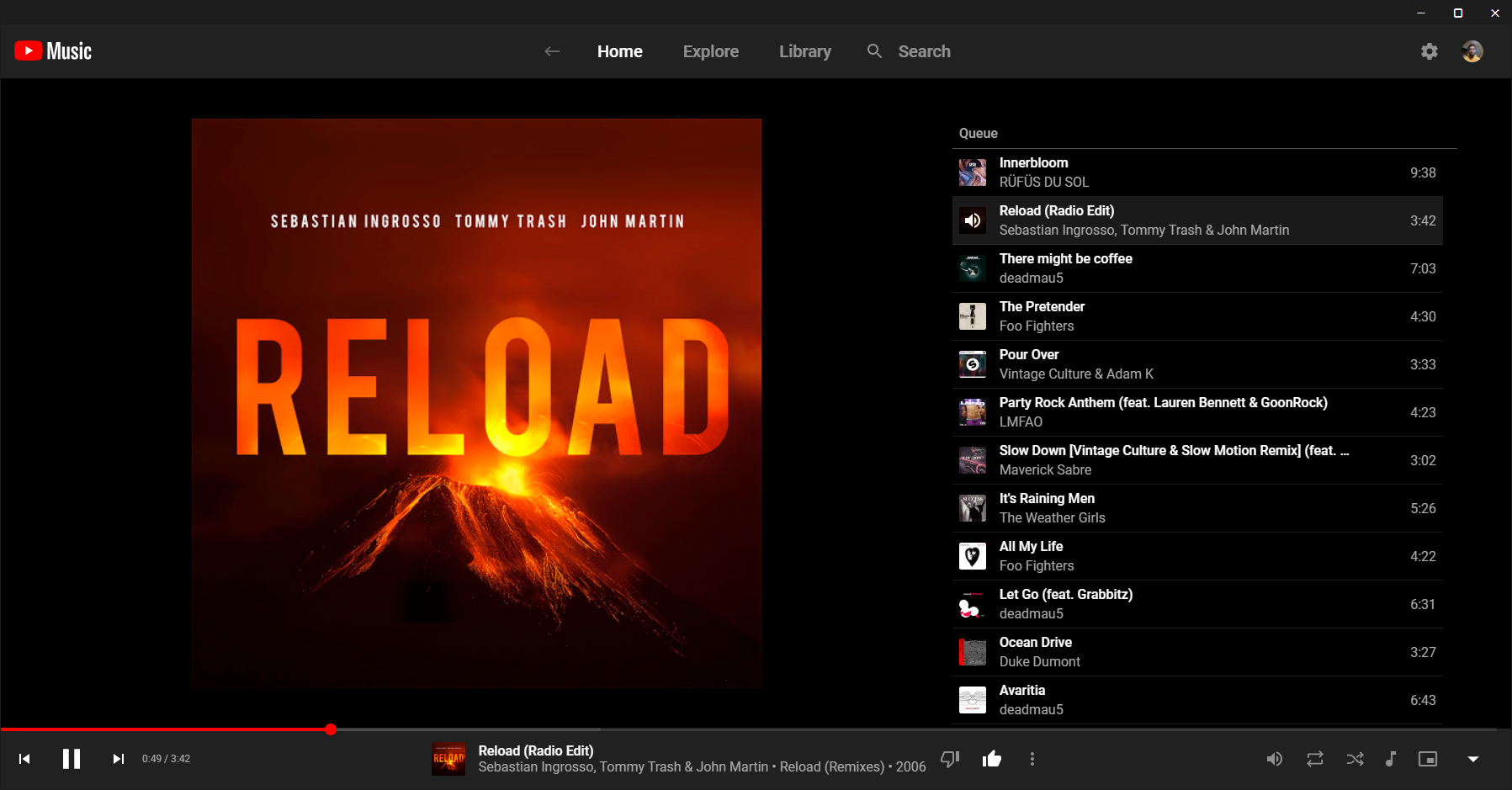- Winget:
winget install "YouTube Music Desktop App"orwinget install Ytmdesktop.Ytmdesktop - Chocolatey:
choco install ytmdesktop - Binaries: https://github.com/ytmdesktop/ytmdesktop/releases
- Arch Linux (AUR): https://aur.archlinux.org/packages/ytmdesktop-git
- Snap: https://snapcraft.io/youtube-music-desktop-app
- Binaries: https://github.com/ytmdesktop/ytmdesktop/releases
- Brew:
brew install --cask ytmdesktop-youtube-music - Binaries: https://github.com/ytmdesktop/ytmdesktop/releases
To clone and run this repository you'll need Git and Node.js (which comes with npm) installed on your computer. From your command line:
If you are running Windows, you will need Visual Studio 2015 (Community) installed for the NodeRT to be compiled successfully. The provided link requires you to create an Account (This is Microsoft official website) to be able to download the older version of Visual Studio which is really annoying.
# Clone this repository
git clone https://github.com/ytmdesktop/ytmdesktop
# Go into the repository
cd ytmdesktop
# Install dependencies
npm install
# Run the app
npm startNote: If you're using Linux Bash for Windows, see this guide or use node from the command prompt.