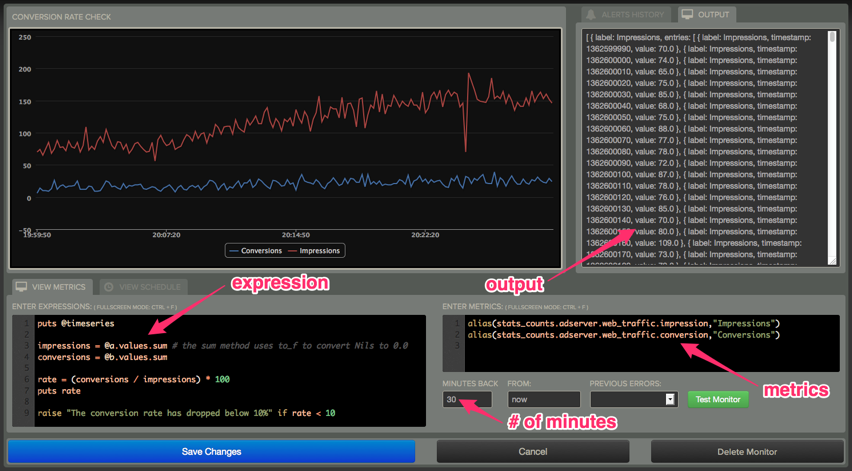Rearview is a real-time monitoring framework that sits on top of Graphite's time series data. This allows users to create monitors that both visualize and alert on data as it streams from Graphite. The monitors themselves are simple Ruby scripts which run in a sandbox to provide additional security. Monitors are also configured with a crontab compatible time specification used by the scheduler. Alerts can be sent via email, pagerduty, or campfire.
This is a port of the original scala version re-written in Ruby on Rails. Rearview has been running in production for over a year at LivingSocial.
Go here for a more detailed overview of rearview
- jvm 1.6+
- jruby 1.7.5+
- ruby manager (rvm or rbenv)
- graphite
- mysql/postgresql (or other supported database)
Download the latest release.
Rearview comes with drivers for both mysql and postgresql. If you wish to use a differenct database select a supported jdbc driver and add it to the Gemfile and bundle install. See activerecord-jdbc-adapter site for more details.
Configure per your selected database driver and database connection settings. See Configuring Rails for more details. The installation defaults to common settings for mysql.
Sample configurations for both mysql (config/database.jdbcmysql.yml) and postgresql (config/database.jdbcpostgresql.yml) are available.
$ bin/setup
If the setup script fails due to java.lang.ClassNotFoundException: javax/crypto/JceSecurity, please see issue #17 for a resolution to this problem.
Before running rearview you must specify a few settings. The configuration file location is:
config/initializers/rearview.rb
You must set config.graphite_url and config.sandbox_exec for rearview to run properly. Most of the other settings you should be able to leave as is.
Verify configuration
$ rake RAILS_ENV=production rearview:config:verify
$ foreman start
This will start rearview on port 3000 (http://localhost:3000).
Sign-in with the default user admin@localhost and password admin
We encourage you to contribute to Rearview. Please check out the rearview-engine repository for more details.
| Name | Role | GitHub | |
| Steve Akers | Product Manager | @SteveAkers | https://github.com/steveakers |
| Trent Albright | Architect/Lead developer | @trent_albright | https://github.com/talbright |
| Ian Quattlebaum | Lead Front End developer | @ianqueue | https://github.com/ianqueue |
| Jeff Simpson | Architect/Lead developer | @fooblahblah | https://github.com/fooblahblah |