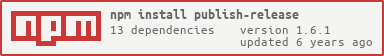Create GitHub releases with assets from CLI, or from JS.
npm install --save publish-release
npm install -g publish-release # CLI
The CLI looks in 2 places for configuration: arguments passed, and a publishRelease object (see the API usage below for the format) in the package.json. If it can't find the info it needs from those places, it will run a wizard. This means that you can create a release just by running publish-release, and following the wizard.
$ publish-release --help
Usage: publish-release {options}
Options:
--token [token] GitHub oAuth token.
--owner [owner] GitHub owner of the repository.
Defaults to parsing repository field in
the project's package.json
--repo [repo] GitHub repository name.
Defaults to parsing repository field in
the project's package.json
--tag [tag] Git tag to base the release off of.
Defaults to latest tag.
--name [name] Name of the new release.
Defaults to the name field in the
package.json, plus the git tag.
--notes [notes] Notes to add to release, written in Markdown.
Defaults to opening the $EDITOR.
--template [path to template] Markdown file to open for editing notes.
Will open the template in $EDITOR.
--draft Pass this flag to set the release as a draft.
--prerelease Pass this flag to set the release as a
prerelease.
--reuseRelease Pass this flag if you don't want the plugin to create a new release if one already
exists for the given tag.
--reuseDraftOnly Pass this flag if you only want to reuse a release if it's a draft. It prevents
you from editing already published releases.
--skipAssetsCheck Don't check if assets exist or not. False by default.
--skipDuplicatedAssets Pass this flag if you don't want the plugin to replace assets with the same
name. False by default.
--skipIfPublished Pass this flag if you don't want a new release to be created if a release with
the same tag has already been published (is not a draft). False by default.
--editRelease Pass this flag if you want to edit release name, notes, type and target_commitish.
It will need reuseRelease or/and reuseDraftOnly true to edit the release.
--deleteEmptyTag Pass this flag if you want to delete an empty tag after editing it. Usually happens
when you edit from `prerelease or release` to `draft`.
--assets [files] Comma-separated list of filenames.
Ex: --assets foo.txt,bar.zip
--apiUrl [apiurl] Use a custom API URL to connect to GitHub Enterprise instead of github.com.
Defaults to "https://api.github.com"
Ex: --apiUrl "https://myGHEserver/api/v3"
--target_commitish [commitish] Specifies the commitish value that determines where the Git tag is created from. Can be any branch or commit SHA.
Defaults to the default branch of the repository.
Ex: --target_commitish "master"
Using it from the API will not inherit any configuration properties from other sources (i.e. the package.json), and requires you to pass all properties in yourself.
var publishRelease = require('publish-release')
publishRelease({
token: 'token',
owner: 'remixz',
repo: 'publish-release',
tag: 'v1.0.0',
name: 'publish-release v1.0.0',
notes: 'very good!',
draft: false,
prerelease: false,
reuseRelease: true,
reuseDraftOnly: true,
skipAssetsCheck: false,
skipDuplicatedAssets: false,
skipIfPublished: false,
editRelease: false,
deleteEmptyTag: false,
assets: ['/absolute/path/to/file'],
apiUrl: 'https://myGHEserver/api/v3',
target_commitish: 'master'
}, function (err, release) {
// `release`: object returned from github about the newly created release
})publish-release emits the following events on the API:
create-release- Emits before the request is made to create the release.created-release- Emits after the request is made successfully.reuse-release- Emits if, instead of creating a new release, the assets will be uploaded to an existing one (if one can be found for the given tag).upload-asset-{name}- Emits before an asset file starts uploading. Emits thenameof the file.upload-progress-{name, progress}- Emits while a file is uploading. Emits thenameof the file, and aprogressobject fromprogress-stream.uploaded-asset-{name}- Emits after an asset file is successfully uploaded. Emits thenameof the file.duplicated-asset-{name}- Emits after found a duplicated asset file. Emits thenameof the file.duplicated-asset-deleted-{name}- Emits after delete a duplicated asset file. Emits thenameof the file.edit-release-{object}Emits when will edit a release. Emits the actual releaseobject.edited-release-{object}Emits after edit a release. Emits the modifiedobject.deleted-tag-release-{name}Emits after editing release from prerelease or release to draft, preventing from leaving an empty tag for a edited release. Emits the deleted tagnamestring.
Please see the Gulp version of this module: https://github.com/Aluxian/gulp-github-release